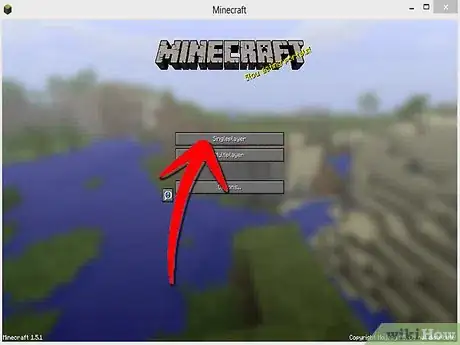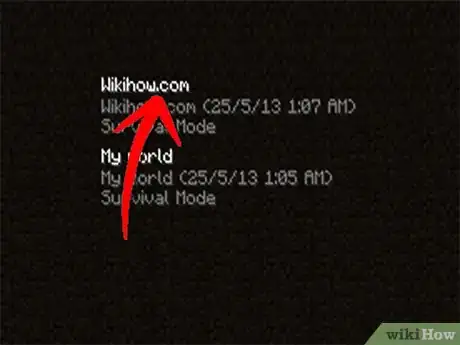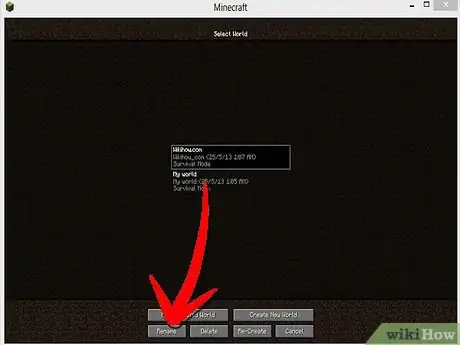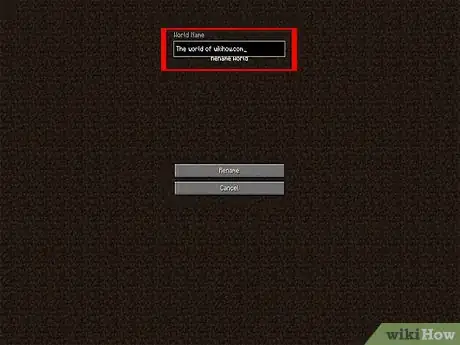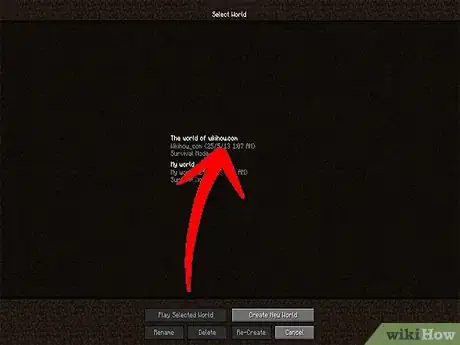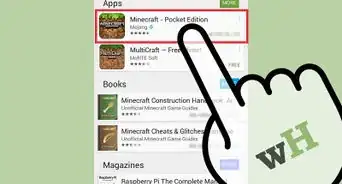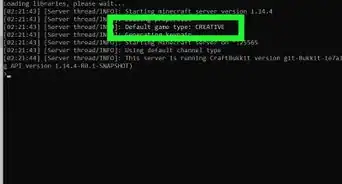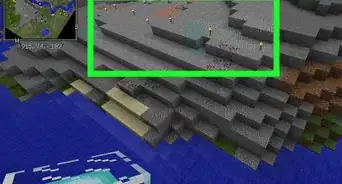X
wikiHow is a “wiki,” similar to Wikipedia, which means that many of our articles are co-written by multiple authors. To create this article, 13 people, some anonymous, worked to edit and improve it over time.
This article has been viewed 44,285 times.
Learn more...
Did you know that you can Re-Name your Minecraft world names? If you have worlds with names like 'qlierbfv' or 'qwerty' you probably want to Re-Name it so you can remember which world you built it in. Follow the Fast & Easy steps below to learn how!
Steps
-
1Open Minecraft in Single player Mode.
-
2Select one of your Minecraft worlds that you want to rename. (Single Click)Advertisement
-
3Click the button titled "Rename" at the bottom left hand of your Minecraft screen. This will lead you to an area where you can start editing the name of your Minecraft world.
-
4Click the text box containing the name of your, once the "Rename" screen has opened. Now you can Rename it whatever you like!
-
5Click the button on the bottom of the bottom of the screen titled "Rename" once you are done choosing the new name of your Minecraft world. This will Save your changes!
-
6Check that your new world name is in the computer. Looking at the list of your Minecraft worlds, you should see your newly Renamed world at the top of the list with its new name!
Advertisement
Community Q&A
-
QuestionHow do I change my Minecraft username?
 JellyDrop PlaysCommunity AnswerGo to account.mojang.com and click on "log in." Enter in the email and password you use for your Minecraft account. You should see the heading "My Games." If you go down to the Minecraft icon and move your cursor left, you will see your current Minecraft username. If you click on "(Change)" it will redirect you to the page where you can change your name. It is pretty self-explanatory from there.
JellyDrop PlaysCommunity AnswerGo to account.mojang.com and click on "log in." Enter in the email and password you use for your Minecraft account. You should see the heading "My Games." If you go down to the Minecraft icon and move your cursor left, you will see your current Minecraft username. If you click on "(Change)" it will redirect you to the page where you can change your name. It is pretty self-explanatory from there. -
QuestionDoes this work in Java Edition?
 Bailee TimmonsCommunity AnswerYes, this works in Java Edition.
Bailee TimmonsCommunity AnswerYes, this works in Java Edition. -
QuestionHow do you delete a world in Minecraft?
 Bailee TimmonsCommunity AnswerTo delete a world in Minecraft, instead of clicking "Rename", click the button right next to it that says "Delete".
Bailee TimmonsCommunity AnswerTo delete a world in Minecraft, instead of clicking "Rename", click the button right next to it that says "Delete".
Advertisement
Warnings
- You shouldn't name your place something like "asdfghjkl" or "QWERTY" because you might forget what you built inside of it.⧼thumbs_response⧽
- Even after you rename your world, the original name will remain as a small subtitle under the new name, so if you named your world something weird or inappropriate, the original name will still be there after you rename the world. You can change this in the minecraft directory.⧼thumbs_response⧽
Advertisement
Things You'll Need
- Installation of the Minecraft Program
About This Article
Advertisement