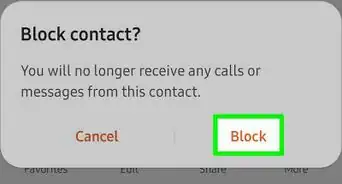This article was co-authored by wikiHow staff writer, Nicole Levine, MFA. Nicole Levine is a Technology Writer and Editor for wikiHow. She has more than 20 years of experience creating technical documentation and leading support teams at major web hosting and software companies. Nicole also holds an MFA in Creative Writing from Portland State University and teaches composition, fiction-writing, and zine-making at various institutions.
The wikiHow Tech Team also followed the article's instructions and verified that they work.
This article has been viewed 233,244 times.
Learn more...
This wikiHow teaches you how to turn on read receipts for your SMS messages on a Samsung Galaxy. Read receipts will only tell you if the other person has opened your message if they are using the same messaging app and have also enabled read receipts.
Steps
-
1Open the Messages app on your Galaxy. You’ll usually find it on the home screen.
-
2Tap ⁝. It’s at the top-right corner of the screen. A menu will expand.Advertisement
-
3Tap Settings. It’s at the bottom of the menu.
-
4Tap More Settings. It’s near the bottom of the menu.
-
5Tap Text messages. It’s at the top of the menu.
-
6
-
7Tap the back button. This brings you back to the menu.
-
8Tap Multimedia messages. It’s the second option in the menu.
-
9
-
10
Community Q&A
-
QuestionHow do I see when they are typing a response to me?
 Community AnswerYou will see a text bubble on the opposite side of your bubble, and there will be three dots in the bubble.
Community AnswerYou will see a text bubble on the opposite side of your bubble, and there will be three dots in the bubble. -
QuestionHow can I see when someone is typing on a Samsung phone?
 Community AnswerYou will see a little text bubble with three dots in it on the left hand side appear when they're typing.
Community AnswerYou will see a little text bubble with three dots in it on the left hand side appear when they're typing. -
QuestionHow do I know if my outgoing SMS message has been read?
 Izzy ReganCommunity AnswerGo onto your 1 to 1 chats with someone and then it will tell you if that person has read it.
Izzy ReganCommunity AnswerGo onto your 1 to 1 chats with someone and then it will tell you if that person has read it.
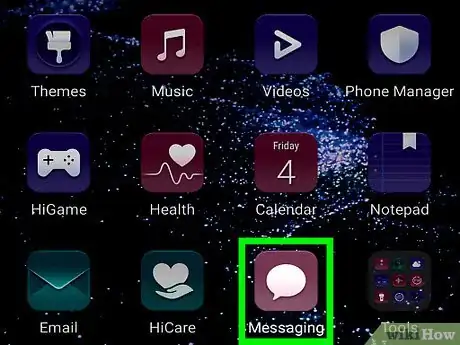
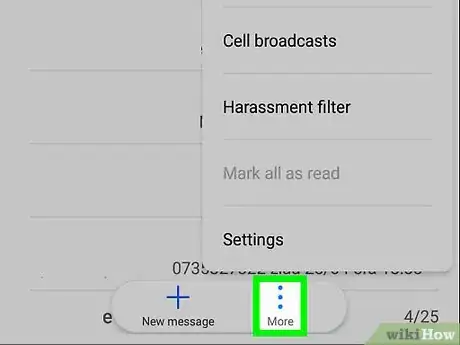
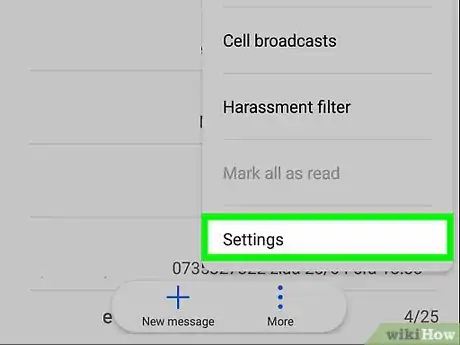
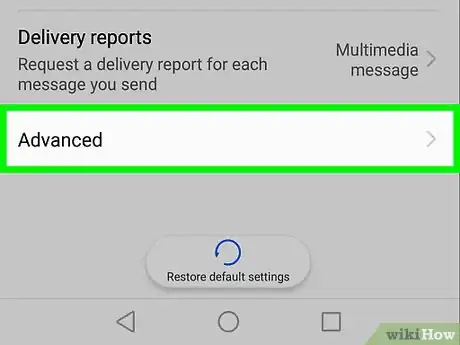
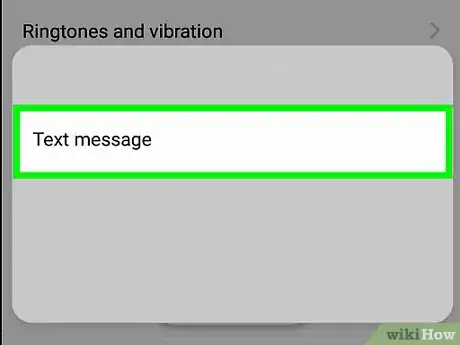
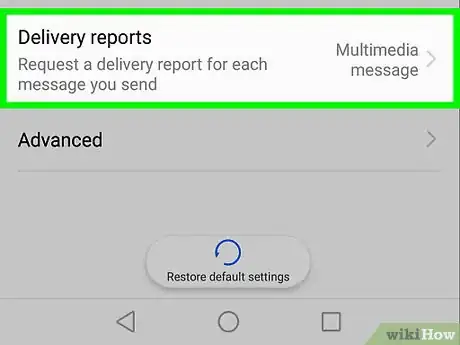

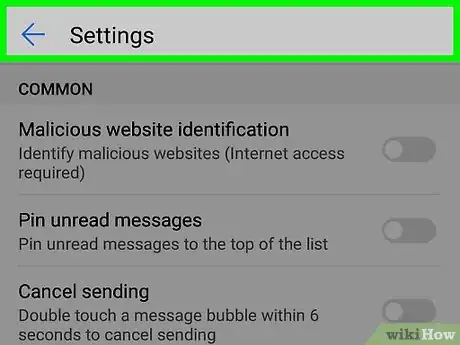

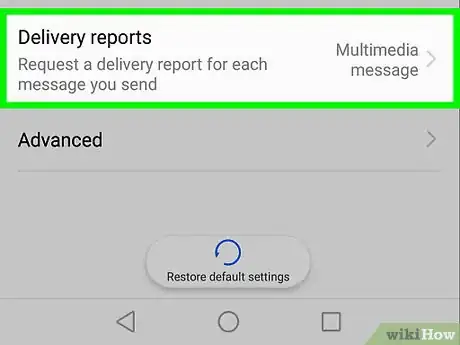
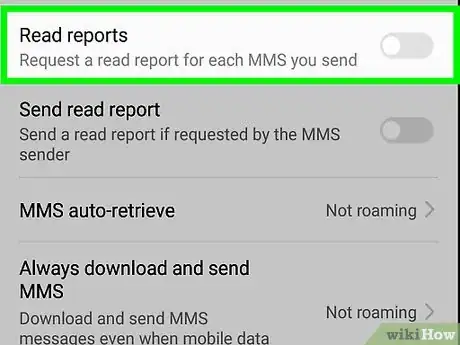



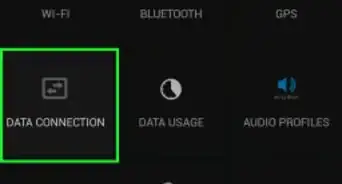


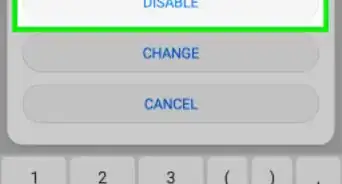
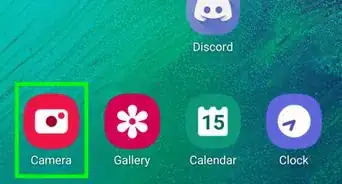


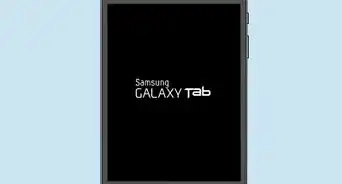
-on-Samsung-Galaxy-Step-17.webp)