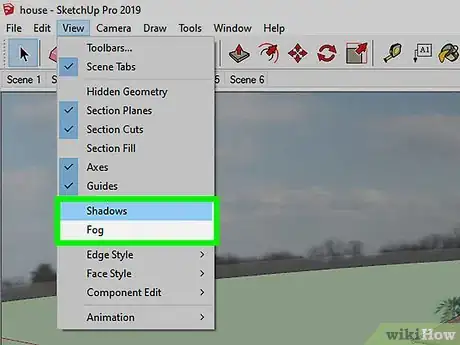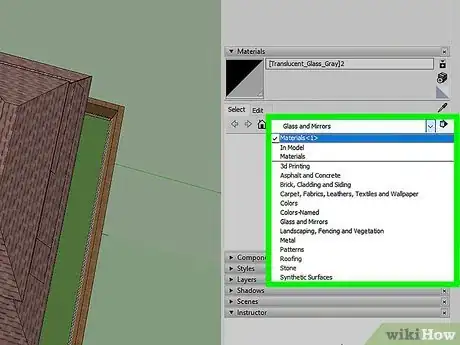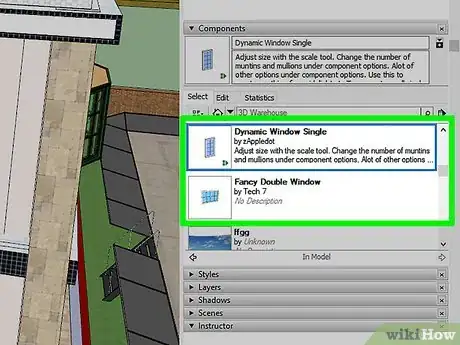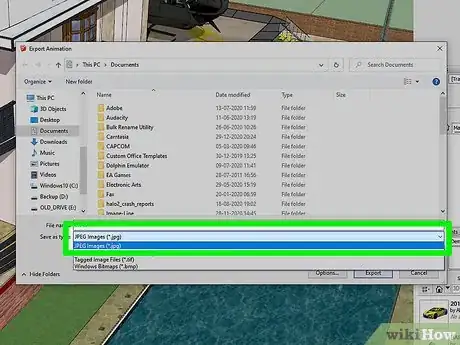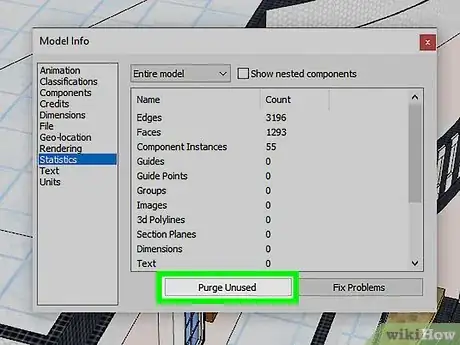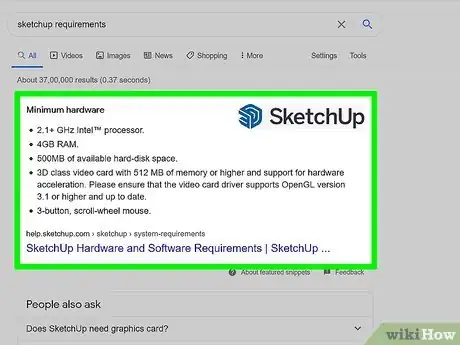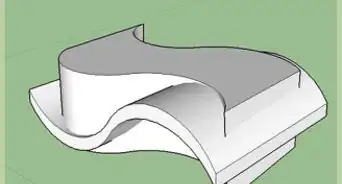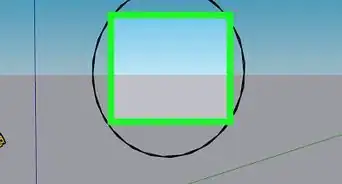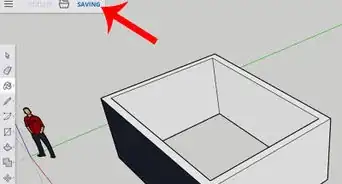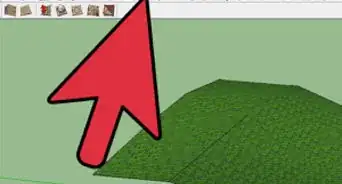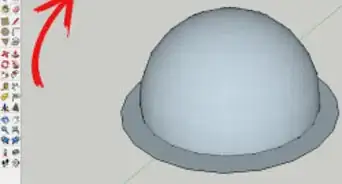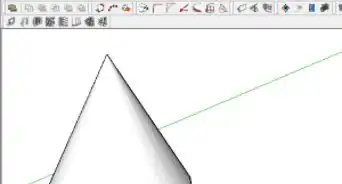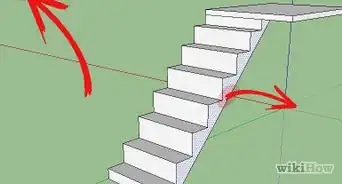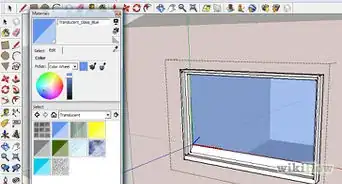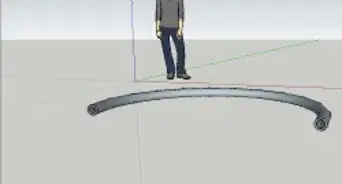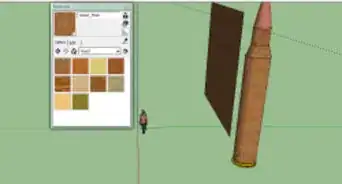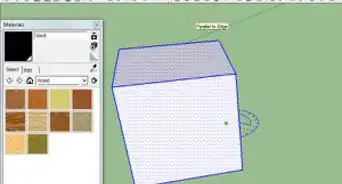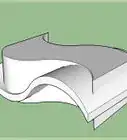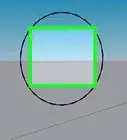This article was co-authored by wikiHow staff writer, Darlene Antonelli, MA. Darlene Antonelli is a Technology Writer and Editor for wikiHow. Darlene has experience teaching college courses, writing technology-related articles, and working hands-on in the technology field. She earned an MA in Writing from Rowan University in 2012 and wrote her thesis on online communities and the personalities curated in such communities.
This article has been viewed 9,065 times.
Learn more...
Is SketchUp running laggy and slow for you? This wikiHow will teach you how to speed up SketchUp and improve its performance.
Steps
-
1Keep your model light. Whenever possible, turn off shadows, fog, textures, and special effects displays. You can turn on these effects when you need to preview your design, but turning them off will optimize SketchUp's performance since every time you obit, pan, zoom, draw, or edit, SketchUp renders them.
- To disable shadows and fog, go to View > Shadows/Fog.
-
2Make your design simple. The more edges, faces, styles, materials, etc, that are included in your design also strain SketchUp's optimization.Advertisement
-
3Use components more than groups or entities. Items like windows are components, and multiple components are better than copies of entities or groups.
-
4Hide what you don't need. Items like cars, shrubbery, and landscaping are taxing for SketchUp, and it will run faster if these items are hidden.
-
5Use JPEGS instead of TIFFs. TIFFs are generally files with larger sizes that take more computing resources to display. Using JPEGs instead of TIFFs increases SketchUps optimization.
-
6Delete data you don't need. Since SketchUp stores all the information you've ever entered, deleting old data will clear up some computing resources for the software. Go to Window > Model Info > Statistics > Purge Unused.
-
7Make sure your computer meets the minimum requirements. If you're using Windows 10, you should have at least 1+ GHz processor (2+ is desirable), 4+ GB RAM (8+ is the recommended amount), 500 MB of available HD space (700 is recommended), and a 3D class video card with 512 MB of memory or higher (like 1GB and SketchUp should run much faster) and support for hardware acceleration.
- If you're running Mac OS Big Sur, Catalina, or Mojave, the minimum requirements are at least a 2.1GHz Intel processor, 4GB RAM (8GB to make the software run faster), 500 MB of available HD space (700 is recommended), and a 3D class video card with 512 MB of memory or higher (1GB will make SketchUp run faster) and support for hardware acceleration.
- Minimum requirements for the web application are similar, but you should use either Chrome 59+ or Firefox 52+.[1]
References
About This Article
1. Keep your model light.
2. Make your design simple.
3. Hide what you don't need.
4. Use JPEGs instead of TIFFs.
5. Delete data you don't need.
6. Make sure your computer meets the minimum requirements.