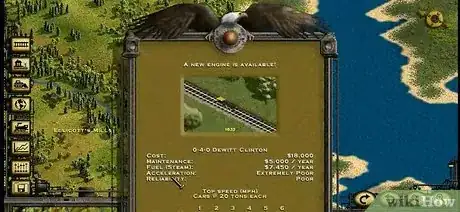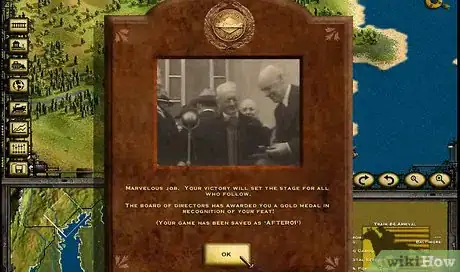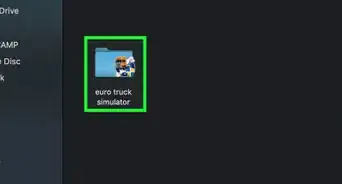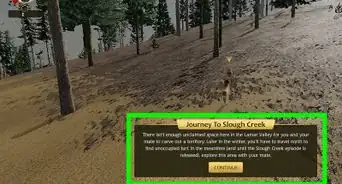X
wikiHow is a “wiki,” similar to Wikipedia, which means that many of our articles are co-written by multiple authors. To create this article, volunteer authors worked to edit and improve it over time.
This article has been viewed 53,198 times.
Learn more...
Starting off in Railroad Tycoon 2 can be hard and frustrating. Fortunately, this article will teach you how to start off well and get going with your railroad.
Steps
-
1Look over the landscape you're starting in. Try to build your rail on flat areas with few trees at the beginning. Later after you have plenty of money you can build through forests and mountains.
-
2Choose a big city to start at. The more resources you have at the beginning, the more money you will start earning.Advertisement
-
3Build stations that take in most or all of the city. Make sure bellow the city name it says "connected" or else the city won't demand as many objects and will pay less for them.
-
4Connect your stations with rail. The reason is obvious, hence the name "Railroad Tycoon 2".
-
5Buy a train or two to run between the stations. Two trains will transport cargoes faster however maintenance bills will attack you quicker.
-
6Run your train(s) between the two cities. After you get some money you can expand even further.
-
7
Advertisement
Warnings
- Get to the big cities before your opponents do or they will get a better railroad industry than you and you don't want that to happen!⧼thumbs_response⧽
- Make wise use of your money because you don't want to go bankrupt.⧼thumbs_response⧽
- If you want a great personal net wealth, this game rewards "insider trading" You have a great deal of control in setting your own stock prices, and buying low, and selling high, but it probably doesn't work as well in the higher difficulty levels.⧼thumbs_response⧽
Advertisement
Things You'll Need
- Railroad Tycoon 2
- Computer
About This Article
Advertisement