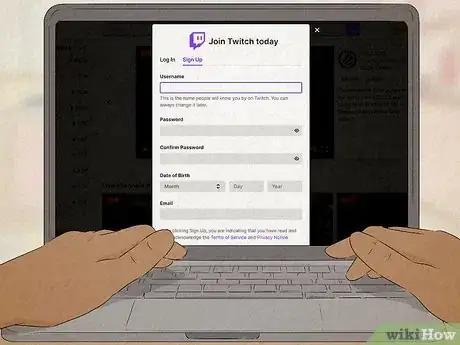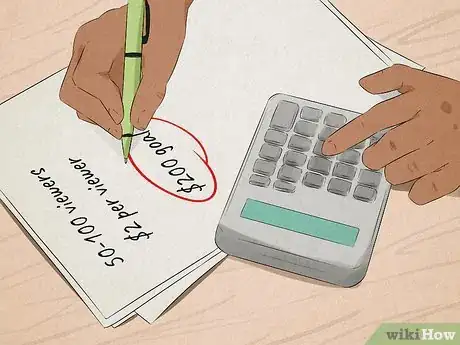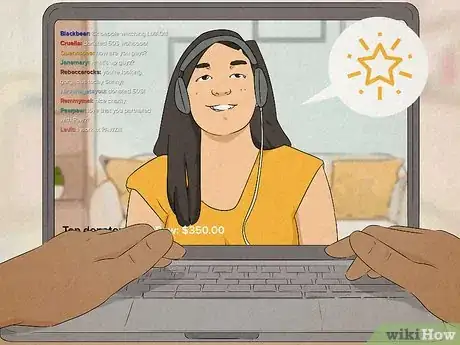This article was co-authored by wikiHow staff writer, Eric McClure. Eric McClure is an editing fellow at wikiHow where he has been editing, researching, and creating content since 2019. A former educator and poet, his work has appeared in Carcinogenic Poetry, Shot Glass Journal, Prairie Margins, and The Rusty Nail. His digital chapbook, The Internet, was also published in TL;DR Magazine. He was the winner of the Paul Carroll award for outstanding achievement in creative writing in 2014, and he was a featured reader at the Poetry Foundation’s Open Door Reading Series in 2015. Eric holds a BA in English from the University of Illinois at Chicago, and an MEd in secondary education from DePaul University.
There are 10 references cited in this article, which can be found at the bottom of the page.
This article has been viewed 5,657 times.
Learn more...
Charity streams are awesome. Not only is it a fun way to support a good cause and make a meaningful impact, but it’s also a great opportunity draw attention to an issue you care about. On top of that, it’s a phenomenal way to grow your Twitch channel and build your audience! As a note, if you stream on YouTube or some other alternative platform for video game streaming, you may not get the audience or support you’re expecting. Aside from being the biggest streaming platform (by a lot), Twitch has an integrated donation and subscription system which makes it exponentially easier to raise money for a charity on Twitch.
Steps
Develop your channel if you haven’t already.
-
A charity stream requires a Twitch channel with an audience. If you don’t, nobody will donate! It can take time to build a brand and an audience. So, if you’re brand new to the platform, spend at least a few months streaming. Stick to a regular streaming schedule, engage with chat while you play, and link your social media accounts to your Twitch page so people can reach you.[1] X Research source
- Most streamers specialize in one specific game (usually they’re experts in it). You can totally be a variety streamer if you like switching between games, though! Just know that it takes longer to grow a variety channel.
- Twitch has a built-in streaming platform, but most streamers use Streamlabs or OBS to display templates, notifications, and titles.
- If you’re just starting out, consider getting a second monitor for chat. The whole point of streaming is the back-and-forth with viewers, and if you don’t have a second monitor you won’t be able to see what people say while you play!
Choose a cause that matters to you.
-
It’s not mandatory, but it’s best if you have a personal connection to the cause. If you have any kind of personal history or connection with the cause you’re raising money for, it will be a lot easier to explain to viewers why you’re doing a charity stream. It will also make it easier to get hyped and stay enthusiastic through the stream![2] X Research source
- You can always raise money for a big current event. If there was an earthquake or flood somewhere and you want to help, you can totally raise money for a group that will go and help those people out.
- You can also pick a charity adjacent to the cause you care about. For example, if a person close to you has taken their own life, you could raise money for a mental health charity.
- If you really don’t know what kind of cause you want to support, you could focus on animal welfare, poverty, education, elderly causes, environmental concerns, women’s issues, veterans affairs, or homelessness.
Research charities related to your cause.
-
Dig around online to find a reputable, well-known charity for your cause. Search for organizations related to the cause you want to support. If a charity catches your eye, read their mission statement and check their financial structure out to make sure they’re a non-profit. Generally speaking, if you recognize their name and people generally have a positive opinion of the organization, they’re probably a good choice.[3] X Research source
- For example, if you want to support animals, you might research the Humane Society, the National Audubon Society, ASPCA, or the Best Friends Animal Society.
- There have been controversies in the past over streamers donating to questionable charities. Remember, you’re asking viewers for money here, so you have to be 100% sure that it’s going to go where it’s supposed to.
Contact the charity to work out the logistics.
-
Reach out to the charity well before you start fundraising. Once you’ve picked a reputable, well-known charity, email them with the news. They’ll give you the details you need to get the money to them. Some charities, like Help for Heroes and St. Jude, will even set up a specific fundraising account for your viewers to donate to! They may even help you by donating giveaways or giving you free promotion.[4] X Research source
- Most charities have an email address on their contact page explicitly for this kind of thing. You can always call them if you prefer, but there’s usually a donation coordinator with a specific email address.
- Viewers will ask about why you chose the charity and what they will do with the money. Doing your research will help you out with that first query, and reaching out to talk to the charity ahead of time will give you the answer to that second question.
Confirm how you’ll get them the money.
-
Charities will typically make this very easy for you, but it’s important. There are three ways to get the charity their money when you’re done, and each charity will have a preference. Double-check with the charity’s donation coordinator to make sure you’re prepared to get them the money.[5] X Research source They might:[6] X Research source
- Use a peer-to-peer fundraising platform, like Tiltify. These are basically direct links that your money will automatically be sent to through Twitch. This is the most common option, and most big charities will do this for you.
- Require receipts from viewers. This isn’t a common way to do it, but a charity might ask your viewers to submit screenshots of their transactions. You will donate the money for your viewers and submit the receipts.
- Only take individual donations. If this is the case, you’ll need to collect the money and submit it in one lump sum from your account. If the charity requests this, you should share the receipt with your viewers on social media when it’s finalized to prove that you donated the money. Other streamers have had issues with this before, so always share it!
Promote the charity stream on social media.
-
Give your community at least 2 weeks to prepare for the stream. People get hyped for charity streams, so throw out regular reminders on Twitter and Facebook. Remind live viewers when the charity stream is going to be at the start and end of each stream leading up to the big day. If you have a Discord for your community, remind folks regularly[7] X Research source
- You can reach out to the other streamers in your category and ask them to promote your event. Often, other streamers are more than happy to get the good word out.
- In Discord, pin an announcement in the main channel and use the @here command to remind folks periodically that you need their help.
Coordinate with your moderators for the big day.
-
Charity streams often draw big crowds, which requires more moderation. If you already have a channel, you’re probably in regular contact with your mods already. Make sure that the day and time slot you’re thinking of works for them. Remember, if you ever need extra help, you can always promote a regular viewer to a moderator on the day of the stream if you need extra help.[8] X Research source
- This is especially important for a charity stream because a violation of Twitch’s TOS (terms of service) can get you shut down or flagged early.
Consider co-streaming with a few other streamers.
-
Guests and visitors are a great way to grow the audience for the stream. The more eyes on the event, the more donations you’ll get. Reach out by DMing the other big streamers in your category and explain what you’re raising money for. Ask them if they’d like to swing by to play with you at some point, or even just hop into voice chat to discuss the importance of the issue. You’d be surprised how many guests you’ll get![9] X Research source
- At bare minimum, a few bigger names in your Twitch category should at least host your channel. Even if they don’t show up to hang out, you’ll get some support that way!
- If you’re a variety streamer, consider picking some casual multiplayer games like, Among Us or Fall Guys, to play with a bunch of other streamers and/or viewers.
Add special overlays to the stream for the occasion.
-
Spruce up your templates for the big day to make them pop. Even doing something as simple as changing your color scheme can draw attention to your stream on the big day. Change your title screen, notifications, and dock settings in OBS or Streamlabs so that they’re specific to whatever theme you’re going for.[10] X Research source
- For example, if you’re raising money for the Humane Society, you could put a banner that says “Take a Bite out of Animal Cruelty!” or, “Put an End to Homeless Pups.” You could edit your overlay to have little paw prints or leashes in the background.
- Create special commands for the event with Nightbot (or whatever chatbot you use). For example, you could use “!cause” or “!charity” so that new viewers can figure out what’s going on if they show up late.
Consider a 24-hour stream to make it a big event.
-
The marathon stream is the classic move if you want to do it big. There’s no better way to get an audience hyped than to stream for 24 hours straight. If you really want to make an event out of it, let folks know you’re doing an all-nighter stream and promote it as such. Twitch chatters tend to go crazy for 24-hour streams, and you’ll very likely have folks going to sleep, waking up, and coming back to donate more if you go this route![11] X Research source
- If you do try this and you just can’t get through it, don’t push it. Streamers regularly end up calling it quits early, and nobody will be mad about it.
- Staying awake for 24 hours isn’t particularly good for you. However, doing it once for a good cause and from the comfort of your own home, it shouldn’t be a big deal.[12] X Research source
Set an achievable donation goal.
-
Pick an easy goal based on your audience size so you hit it early. If you regularly get 50-100 viewers, something like $200 might be reasonable. Once you hit the donation goal, celebrate! Throw a fun animation or gif on the screen, blast some hilarious celebratory music, dance, or just talk up the chat and make them feel good. Then, set a bigger goal! Keep doing this until you hit the number you were really shooting for.[13] X Research source
- The big streamers regularly raise $100,000-350,000 for their causes. There’s no reason you can’t hit at least $1,000—even if your channel is on the smaller side.[14] X Research source
Come up with special rewards for the viewers.
-
Do giveaways every time you hit a goal or get a big donation. You could offer free subscriptions to your channel, a semi-permanent place on your wall of fame for big donators, or an opportunity to play with you for the next match if someone donates X amount. You could even make the top donator a moderator for the day! Viewers will be way more likely to give and engage if it feels like they’re getting something in return (even that’s not the spirit of the event).[15] X Research source
- You could have a “most consistent” award for the chatter who sticks around the longest.
Mix up activities to keep things fresh.
-
Eight straight hours of Call of Duty will get old for visitors fast. If you aren’t a variety streamer (i.e. you only play one game), don’t spend more than half of the stream playing your game. Mix it up with chat conversations, background quiz games, or video reactions. You could even do an art challenge, or host a live AMA (ask me anything) to break things up.[16] X Research source
- If you ever aren’t sure what to do next, you can always put a poll in chat (using Strawpoll or Twitch’s polling feature) and let the viewers decide!
Incentivize your audience to keep donating.
-
Keep things moving and encourage your audience to stay engaged. If you aren’t making progress, sell it! Tell your viewers, “Come on guys, 18%? Are we serious? Let’s save some kids!” or, “Okay, I’ll make a deal with you guys. If we hit our goal in the next hour, I’ll dress up as a chicken. How about that?” It’s okay to have fun—even if the cause is serious! The more energetic you are, the more likely you’ll be to get some big donations.[17] X Research source
- If things start getting stale, switch your stream up. Change your game, interact more directly with chat, or do something funny to wake your viewers back up.
- Asking your chat to share their opinion on something is always a good way to encourage more interaction.
Discuss the importance of the cause while you play.
-
Periodically, remind viewers why the cause is important. Whenever there’s a break in the game or you get a big donation, take a minute to thank the viewers for sticking around. Then, tell them why the cause is important to you and explain how their money is going to help make a difference. This will help spread awareness for the cause, and it will help remind folks what all of this video game business is really for.[18] X Research source
- If you get a big donation, you might say, “Wow, Chemlife14 with the big $100 donation! Thank you so much man, that’s going to buy a ton of food for those kids who lost their home in the earthquake. You have no idea how big of an impact that’s going to have.”
- You could pause and say, “Look, my dad was in Vietnam, and he has always told me about how hard it was coming back and having no help. My cousin served overseas and he luckily had some counseling when he came back, but a lot of vets out there don’t have access to good mental health resources.”
You Might Also Like

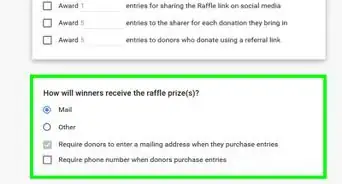

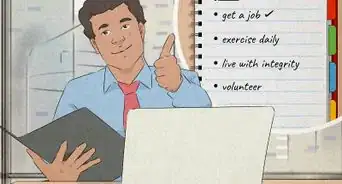

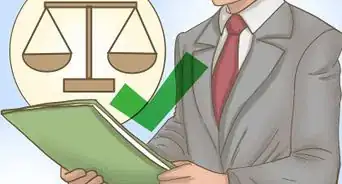
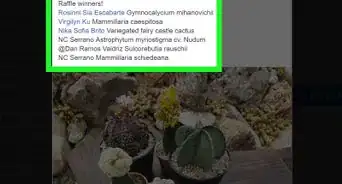
 How to Raffle a Car (Legally and Successfully)
How to Raffle a Car (Legally and Successfully)






References
- ↑ https://www.pcmag.com/how-to/how-to-stream-on-twitch
- ↑ https://kotaku.com/as-gaza-burns-twitch-charity-streams-for-palestine-rem-1846910994
- ↑ https://www.nbcnews.com/id/wbna15716521#.VyAcoUcbj5k
- ↑ https://www.stjude.org/get-involved/other-ways/video-game-charity-event/set-up-a-charity-stream.html
- ↑ https://www.twitch.tv/creatorcamp/en/connect-and-engage/charity-streaming/
- ↑ https://www.theverge.com/21309833/twitch-charity-stream-guide-donations-thermometer-guests
- ↑ https://www.twitch.tv/creatorcamp/en/connect-and-engage/charity-streaming/
- ↑ https://www.twitch.tv/creatorcamp/en/connect-and-engage/charity-streaming/
- ↑ https://www.thecut.com/2019/01/ocasio-cortez-joins-charity-twitch-stream-for-trans-youth.html
- ↑ https://blog.streamelements.com/tools-and-tips-for-hosting-a-charity-stream-11788c189a41
- ↑ https://theemergence.co.uk/how-to-succeed-with-a-24-hour-live-stream/
- ↑ https://www.scientificamerican.com/article/how-long-can-humans-stay/
- ↑ https://www.twitch.tv/creatorcamp/en/connect-and-engage/charity-streaming/
- ↑ https://www.thecut.com/2019/01/ocasio-cortez-joins-charity-twitch-stream-for-trans-youth.html
- ↑ https://theemergence.co.uk/how-to-succeed-with-a-24-hour-live-stream/
- ↑ https://theemergence.co.uk/how-to-succeed-with-a-24-hour-live-stream/
- ↑ https://www.twitch.tv/creatorcamp/en/connect-and-engage/charity-streaming/
- ↑ https://kotaku.com/as-gaza-burns-twitch-charity-streams-for-palestine-rem-1846910994
About This Article