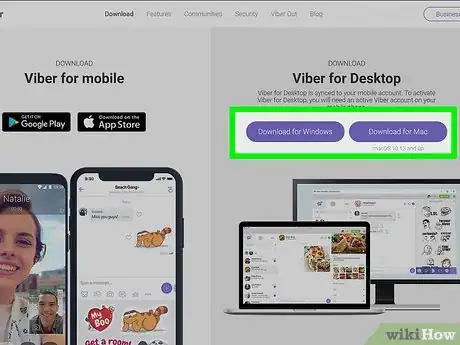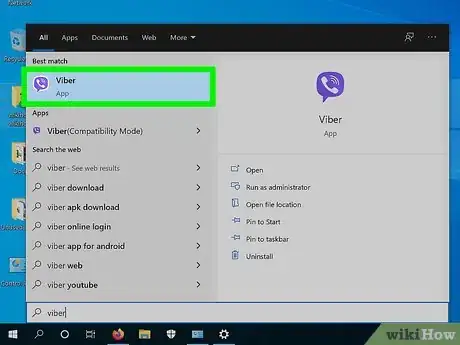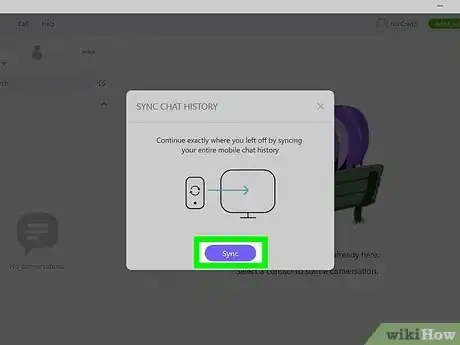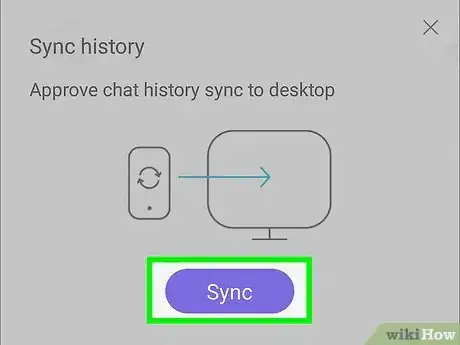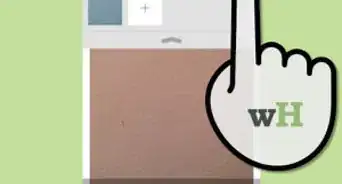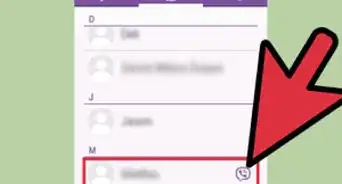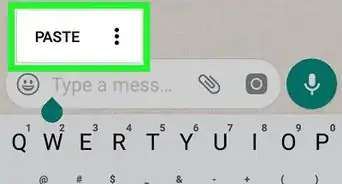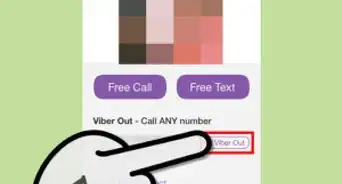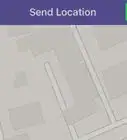This article was co-authored by wikiHow staff writer, Darlene Antonelli, MA. Darlene Antonelli is a Technology Writer and Editor for wikiHow. Darlene has experience teaching college courses, writing technology-related articles, and working hands-on in the technology field. She earned an MA in Writing from Rowan University in 2012 and wrote her thesis on online communities and the personalities curated in such communities.
This article has been viewed 29,522 times.
Learn more...
This wikiHow will teach you how to sync messages in Viber from your phone to your computer. The Viber app is compatible with both Windows and Mac computers and is free.
Things You Should Know
- Download the Viber computer app if you don’t already have it.
- Open the Viber app on your computer and phone.
- Click Sync on your computer, then on your phone.
Steps
-
1Get the Viber computer app from https://www.viber.com/en/download/ (if you don't have it). If you have the app already installed, skip this step.
- In order to use the app, you'll need a working Viber account on your phone first.
-
2Open the Viber app on your phone. This app icon looks like a telephone receiver on a purple background that you'll find on one of your Home screens, in the app drawer, or by searching.Advertisement
-
3Open the Viber app on your computer. It'll either open automatically after it finishes installing or you can find it in the "Recently added" section of your Start menu or in the Applications folder in Finder.
-
4Click Sync. Once the app starts on your computer, you'll need to click Sync to start the sync process.
-
5Tap Sync on your phone. You'll need to allow the computer app to access all the chat history on your phone to sync Viber.
- Keep Viber open on your phone until the sync is complete; you can only sync your chat history once, when you first install the app, and if a sync is interrupted, your chat history is lost.[1]
About This Article
1. Get the Viber computer app from https://www.viber.com/en/download/ (if you don't have it).
2. Open the Viber app on your phone.
3. Open the Viber computer's app.
4. Click Sync on your computer.
5. Tap Approve on your phone.