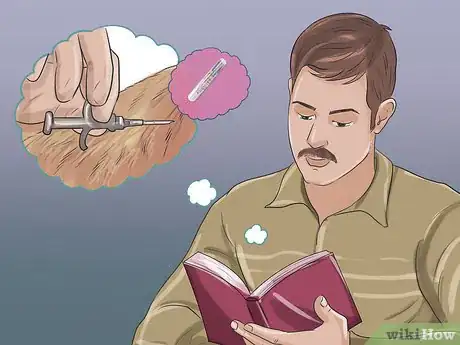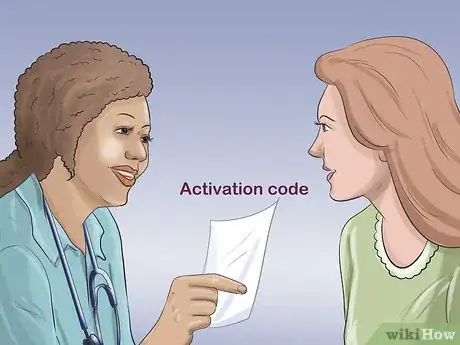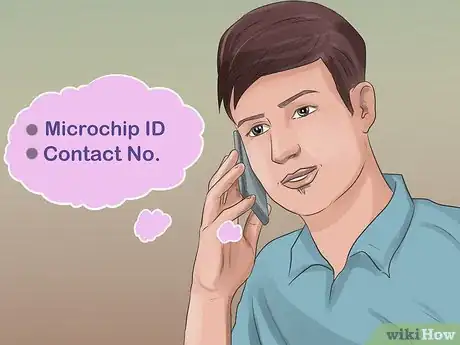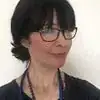This article was co-authored by Pippa Elliott, MRCVS and by wikiHow staff writer, Danielle Blinka, MA, MPA. Dr. Elliott, BVMS, MRCVS is a veterinarian with over 30 years of experience in veterinary surgery and companion animal practice. She graduated from the University of Glasgow in 1987 with a degree in veterinary medicine and surgery. She has worked at the same animal clinic in her hometown for over 20 years.
There are 8 references cited in this article, which can be found at the bottom of the page.
This article has been viewed 148,233 times.
Losing a pet is a scary situation, but microchips can help you find your pet faster. While microchips won't provide realtime tracking, pets who have them are more likely to be reunited with their owners, making them a worthwhile investment.[1] A microchip can help the person who finds your pet know who the pet belongs to, but you will need to keep your registered contact information up-to-date. Additionally, you may consider using a GPS tracker, which lets you find your pet’s exact location.
Steps
Locating a Lost Pet Using Its Microchip
-
1Enter the pet’s microchip number into the chip registry. Make sure your pet's chip is entered in a microchip registry. Your manufacturer will have its own registry, but you can also register your pet with a universal registry.[2]
- You can choose a universal tracking site like http://www.petmicrochiplookup.org/.
- If you lost this number, try calling the vet or clinic that installed the chip to see if they have a record.
-
2Wait for a call when the pet’s microchip is scanned. While it’s hard to wait for news about your lost pet, microchips must be scanned in order for you to be reunited with your pet. If your pet is taken to a vet or shelter, they will scan the pet to see if it has a microchip. They will then be able to look up your contact information and notify you of your lost pet.[3]Advertisement
-
3Ask the shelter if your rescue pet was chipped before you adopted it. Even if you did not install a microchip in your pet, it may still have one. Many shelters install the chips in every pet they adopt out. If your rescue pet is lost, contact the shelter to see if this is the case for your pet. If so, the shelter may be contacted if your pet is found.[4]
- Make sure the shelter knows that you want your pet back. Keep checking back with them to see if your pet has been found.
-
4Understand how microchips work. Microchips are inserted under the pet's skin so that the pet can easily be identified if it's lost. A vet or shelter can scan the chip to find the pet's ID number, which should pull up the owner's contact information. In some cases, the chip can also help track the pet’s medical history if the registry you’re using allows you to enter it.[5]
- Some scanners and chips are not compatible. However, universal scanners are becoming more prevalent.[6]
- Microchips are not a GPS tracker, which provides a realtime location of the pet. These can be purchased and placed around the pet's collar.
Installing a Microchip and Registering Your Pet
-
1Talk to your vet about inserting the microchip. Microchips are easy to insert with a needle as part of a regular office visit. Your pet will not need any anaesthesia, though your vet can insert the microchip while your pet is under for surgery, such as spaying or neutering.[7]
- Your vet can help you decide if a microchip is the best option for your pet.
-
2Allow the vet to insert the chip between your pet’s shoulder blades. A professional should install the chip, as issues can occur if it’s injected wrong. Additionally, it must be injected in the correct place at a depth where it can be picked up by a scanner. The chip will be about the size of a grain of rice.[8]
-
3Get an activation ID so that you can register the microchip. The vet who inserts the microchip should give you an activation code that allows you to register it. You will also likely get a phone number to call to compete the registry. Before you leave the vet’s office, make sure you get these items.[9]
- If you forget, you can always call the vet to get the information.
-
4Register your pet’s microchip with the registry. The microchip won't be useful until you complete the registration process. Otherwise, no information will come up when the chip is scanned. You will call or go online to input the microchip number, your name, contact information, and pet information, such as its breed, age, color, and gender, and if it’s fixed.[10]
- You will need to register your pet’s microchip with the company who manufactured the chip. Some companies require you to call a toll-free number, while some allow online registration.
- Some registries will also let you input your pet’s health information. You may want to input the vaccinations and surgeries your pet has undergone.
-
5Keep your contact information updated on the registry. The microchip is only effective if you keep your contact information updated. Otherwise, veterinarians and shelters will have no way to locate you. To change the information, call the registration number for your manufacturer to give them the new information. Give them your pet’s microchip ID, then tell them the information that needs to be updated.
- You will only need to update the microchip’s information if your contact information changes or if the dog changes owners.[11]
- Some microchip manufacturers allow you to update the information online.
Using an External GPS Tracking Kit
-
1Decide if a GPS tracking kit is right for your pet. You can use both a GPS tracker and a microchip at the same time. GPS trackers are great for finding your pet wherever it goes using an app. As long as it’s is wearing the GPS, you can get realtime data regarding your pet’s location.[12]
- Most companies require you to carry a subscription to their GPS tracking service in order to view your pet’s location. Because of this, the devices can be costly.
- You can find devices that come with their own GPS handheld tracker that’s paired to the pet’s tracker, so you don’t have to use an app. However, you do have to have the handheld tracker with you to check on your pet.
- Some GPS devices also send information about temperature, activity level, health monitoring, and related options. You can choose either a basic model or one with added features, depending on your preference.
-
2Purchase a GPS tracking device made for your pet’s species. You can find GPS trackers that are appropriate for either cats or dogs, but some are made specially for one or the other. Look for one that is the best option for your pet.
- For example, a larger dog may need a model created especially for large dogs.
- Alternatively, cats and small dogs may benefit from small, lightweight models.
-
3Attach the GPS tracker to your pet’s collar or choose a built in collar. Your pet will need to wear the GPS tracker at all times. Some brands come pre-attached to a collar that you will then place on your pet. Others are easily attached to your pet’s existing collar.
- If you have a cat, make sure that the collar is cat safe. You may choose to attach a small tracker to a breakaway cat collar, which will prevent injury.[13]
-
4Monitor your pet’s location. Once the GPS tracker is attached to your pet, you can easily check their location. Depending on your device’s features, you may also be able to keep track of where your pet goes over time, such as where your cat likes to roam when it’s outdoors.[14]
- Remember to change the battery when it gets low.
-
5Recognize the GPS tracker’s limits. These devices have a few limitations, starting with the fact that they can be removed from the pet due to accident or during a theft. Additionally, they are battery-operated, meaning that you will need to change them regularly. They also only work in areas that have good GPS coverage.
- Some pets may not be able to wear GPS trackers due to the size of the pet. The pet may also find the device uncomfortable, which could make them try to get it off.[15]
- For these reasons, some pet owners choose to get both a microchip and a GPS tracker.
Warnings
- Keep your pet tagged at all times, even when using a microchip. Not only will it make it easier to locate you if your pet is lost, microchips can also work their way out of the pet’s body.⧼thumbs_response⧽
- In very rare cases, the injection site may have side effects like oozing or swelling. If this happens, take your pet to the vet immediately.[18]⧼thumbs_response⧽
References
- ↑ https://www.avma.org/KB/Resources/FAQs/Pages/Microchipping-of-animals-FAQ.aspx
- ↑ http://www.petmicrochiplookup.org/
- ↑ https://www.avma.org/KB/Resources/FAQs/Pages/Microchipping-of-animals-FAQ.aspx
- ↑ https://www.avma.org/KB/Resources/FAQs/Pages/Microchipping-of-animals-FAQ.aspx
- ↑ http://www.catster.com/cats-101/microchipping-identification
- ↑ https://www.avma.org/KB/Resources/FAQs/Pages/Microchipping-of-animals-FAQ.aspx
- ↑ https://www.banfield.com/pet-healthcare/additional-resources/article-library/veterinary-services/pet-microchipping?BanfieldBuildReleaseTag=20180130
- ↑ https://www.banfield.com/pet-healthcare/additional-resources/article-library/veterinary-services/pet-microchipping?BanfieldBuildReleaseTag=20180130
- ↑ https://www.cesarsway.com/dog-care/routine-care/when-and-how-to-update-your-dog-microchip
- ↑ https://www.hawaiianhumane.org/pet-identification/
- ↑ https://www.cesarsway.com/dog-care/routine-care/when-and-how-to-update-your-dog-microchip
- ↑ http://dogsaholic.com/care/dog-tracking-chip.html
- ↑ http://www.yourpetsbestfriend.com/your_pets_best_friend/2008/08/use-break-away-collars-for-cats.html
- ↑ http://dogsaholic.com/care/dog-tracking-chip.html
- ↑ http://dogsaholic.com/care/dog-tracking-chip.html
- ↑ http://www.catster.com/cats-101/microchipping-identification
- ↑ http://www.catster.com/cats-101/microchipping-identification
- ↑ https://www.avma.org/KB/Resources/FAQs/Pages/Microchipping-of-animals-FAQ.aspx
About This Article
To locate a lost pet using its microchip, enter the pet’s chip number into an online universal registry. Then, if your pet is taken to a vet or shelter, they will scan it to see if it’s microchipped, at which point they’ll be able to access your contact information and notify you of your lost pet’s whereabouts. In the case of rescue pets, contact the shelter to see if your pet was chipped, and assure them that you want your pet back if they’re notified. Also, keep in mind that a microchip isn't a GPS tracker, so you'll need to wait until your pet's chip is scanned at a vet or shelter. To learn how to install a microchip in your pet, keep reading!