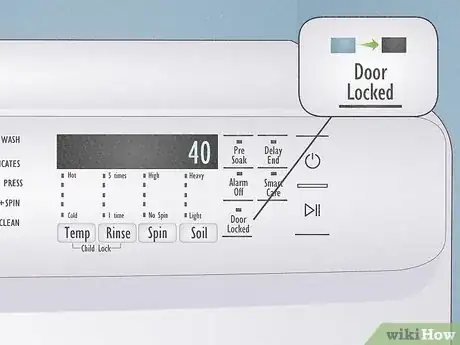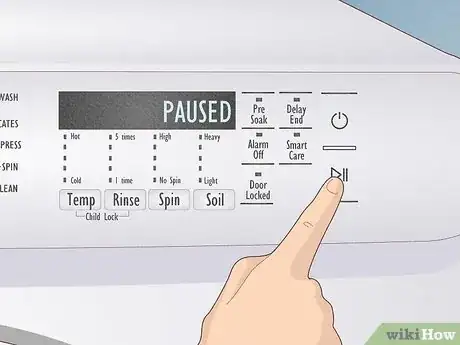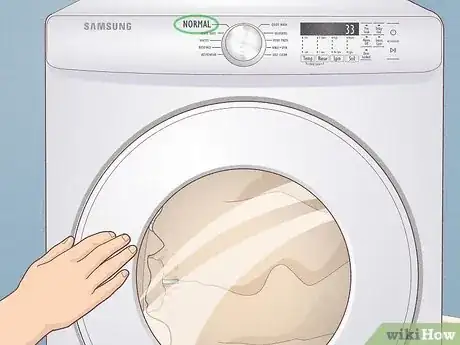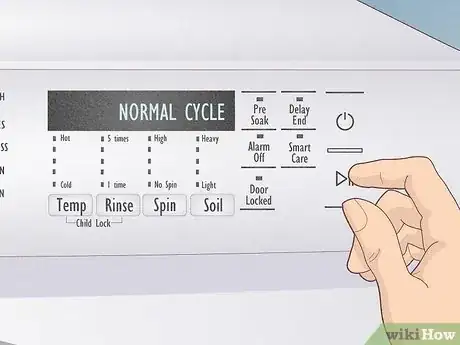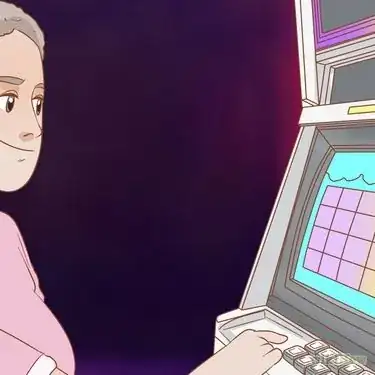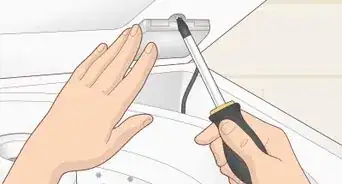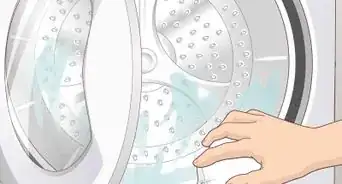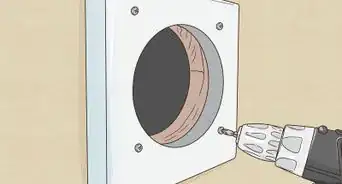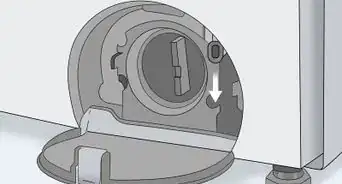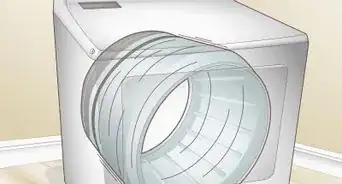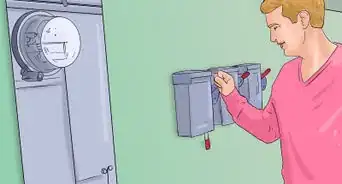This article was co-authored by Homer Flores. Homer Flores is an Appliance Repair Specialist and Training Manager at PreFix, a home maintenance company out of Austin, Texas. With over 15 years of experience, Homer specializes in home improvement, remodeling, and construction. Homer’s dedication to the PreFix mission of providing hassle-free one-stop-shop service for home care, in addition to their completion of the Capital Factory and Techstars Accelerators, has contributed to their growth of service to over 50 zip codes throughout the greater Austin area.
This article has been viewed 26,016 times.
Did you forget to throw your sweater in your Samsung washer with your light-colored clothes? Or maybe you realized the blouse about to be soaked in ultra-hot water can actually only be washed in cold water. Whatever the reason, there are situations where you need to open your Samsung washer after the automatic lock has clicked into place. Don’t worry—it's possible to get the door open, even when it's locked and being stubborn, and this article will show you how.
Steps
Possible Quick Solutions
-
1Turn off the child lock. Samsung washers come with a ‘child lock’ feature, which prevents the door from being opened even when the cycle is complete. Activating the child lock requires pressing and holding two buttons on the machine (usually the ‘Temp’ and ‘Rinse’ buttons.)[1] You’ll know if it’s activated if a light looking like a smiling lock or baby’s face is on. To turn off the child lock, press and hold the same buttons until the light blinks, then again to turn it off.
-
2Wait until the cycle is complete. If you aren’t actually concerned about the load, and are instead just trying to open the door after a normal cycle, you may just be trying to open it too early. Even when the drum stops spinning, it can take a moment for the door to unlock.[2] Wait for the alarm to stop beeping and the ‘Door Locked’ light to turn off before opening the door.Advertisement
-
3Unplug the washer and plug it back in. The tried and true method of many a technological malfunction. If the door refuses to unlock after a cycle has completed or just in general, unplug the entire unit and wait one hour. Plug it back in and turn it on again, and it might do the trick![3]
-
4Make sure the washer is on. We know—it sounds obvious. But check and make sure the washer is actually on before trying to wrench the door open. If the washer suddenly turns off because of a power outage, it may take up to five minutes for the washer to unlock the door.[4]
Pausing the Wash Cycle
-
1Check the washer drum for a high water level. On Samsung washers, the same button that starts a wash cycle also pauses it. That being said, the washer will not pause the cycle if the water level is beyond a certain point. If it’s been more than five minutes, the drum is likely filled with water and cannot be paused. But, if you are quick to realize the sweater you threw in is definitely cashmere, you can still save it.[5]
-
2Pause the cycle. Assuming the cycle just started, click the pause button once to pause the cycle. The door will unlock and you can take out or toss in whatever you forgot.[6]
- If you get a blinking message on the screen saying ‘Door Locked’, then it’s too late to use this method.
-
3
Using the Spin Cycle
-
1Press and hold the ‘Spin Only’ button. If you were too late to pause the cycle, the washer is filled with water and can’t be opened normally. To remedy this, you can drain the water by placing the washer on a spin cycle. Press and hold the button for three seconds until the spin speed selection appears on the screen.[9]
-
2Repeatedly press ‘Spin’ until you reach your desired speed. The best draining speed depends on the type of clothes you’re washing.
- The Extra High speed is for large loads with lots of water, like the Bulky Items cycles. Don’t use this if you have anything delicate in there![10]
- High speed is for sturdy cottons and casual sets of clothing, like tee-shirts and such.
- Medium speed is for jeans, wrinkle-free items, and synthetic fabrics.
- Low speed is for delicate items that can take a bit of spin.
- No Spin simply drains the water from the drum without spinning at all. This is only necessary if you’re really worried about the clothes inside getting beat up!
- Avoid the ‘Rinse Hold’ speed, since that is the opposite problem and won’t drain any of the water in the drum.
-
3Press Start/Pause to restart the cycle. Whatever speed you selected will begin and the water should drain within a few minutes, depending on the speed you picked. Once the water is clear and the temperature low enough, the door will unlock.[11]
Manually Draining the Water
-
1Open the debris filter. If you’re unable to use the machine’s automated functions to drain the water from the drum, you can do so manually with the debris filter. This drain is normally located at the front of the machine on the bottom right hand corner.[12] Either press down on the panel to click it open, or wedge a coin under the door and flick it open.
-
2Place a towel and bowl beneath the emergency drain. Once you open the panel, you’ll see a small hose and a white debris filter cap. Before removing either of these, place a towel and bowl beneath them to catch any water that comes out.[13]
-
3Remove the cap from the drain hose. Position the hose over the bowl you set beforehand. Once the cap is removed, water will immediately start draining out. Depending on how much water is in the washer, have multiple dishes on stand by to catch the drainage. Once the water stops flowing, replace the cap and secure the hose back inside the panel.[14]
-
4Turn the washer off, then on again. Wait a few seconds after initially turning it off before clicking the power button again. The door will unlock.[15]
Our Most Loved Articles & Quizzes
References
- ↑ https://www.samsung.com/us/support/answer/ANS00051246/
- ↑ https://www.samsung.com/us/support/troubleshooting/TSG01001983/
- ↑ https://www.samsung.com/us/support/troubleshooting/TSG01001983/
- ↑ https://www.samsung.com/us/support/troubleshooting/TSG01001983/
- ↑ https://www.samsung.com/africa_en/support/home-appliances/how-can-i-open-the-door-of-my-washing-machine-during-operation/
- ↑ https://www.samsung.com/africa_en/support/home-appliances/how-can-i-open-the-door-of-my-washing-machine-during-operation/
- ↑ https://www.samsung.com/africa_en/support/home-appliances/how-can-i-open-the-door-of-my-washing-machine-during-operation/
- ↑ https://www.samsung.com/africa_en/support/home-appliances/how-can-i-open-the-door-of-my-washing-machine-during-operation/
- ↑ https://www.samsung.com/africa_en/support/home-appliances/how-can-i-open-the-door-of-my-washing-machine-during-operation/
- ↑ https://www.samsung.com/us/support/answer/ANS00061937/
- ↑ https://www.samsung.com/africa_en/support/home-appliances/how-can-i-open-the-door-of-my-washing-machine-during-operation/
- ↑ https://www.samsung.com/africa_en/support/home-appliances/how-can-i-open-the-door-of-my-washing-machine-during-operation/
- ↑ https://www.samsung.com/africa_en/support/home-appliances/how-can-i-open-the-door-of-my-washing-machine-during-operation/
- ↑ https://www.samsung.com/africa_en/support/home-appliances/how-can-i-open-the-door-of-my-washing-machine-during-operation/
- ↑ https://www.samsung.com/africa_en/support/home-appliances/how-can-i-open-the-door-of-my-washing-machine-during-operation/