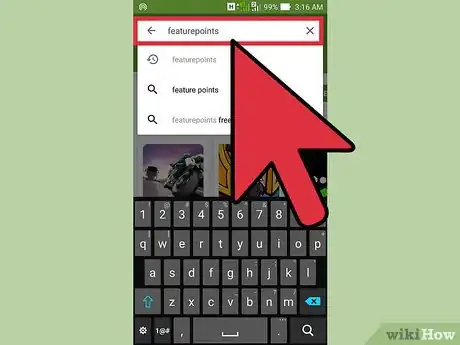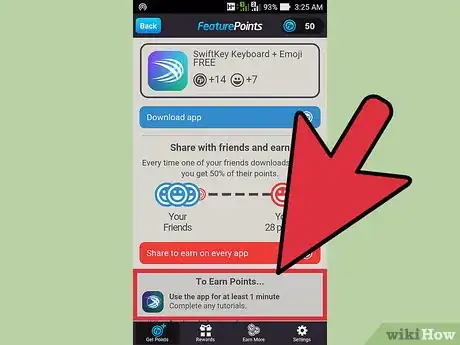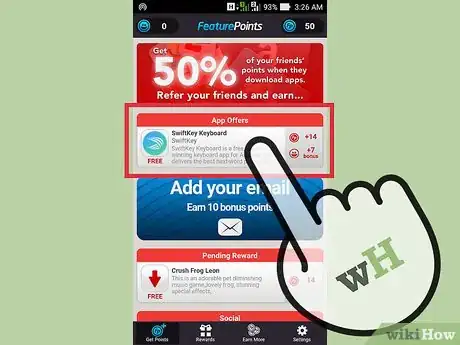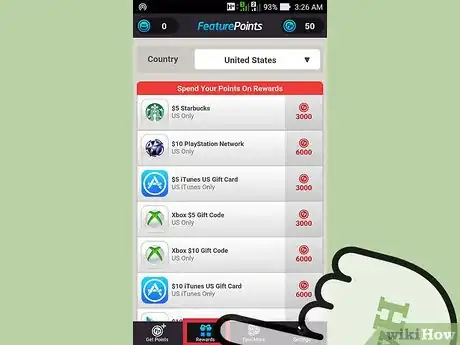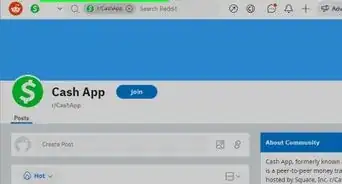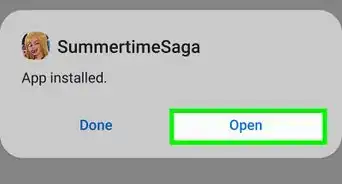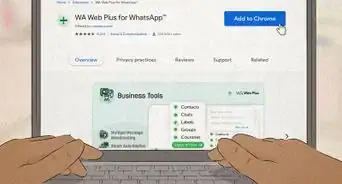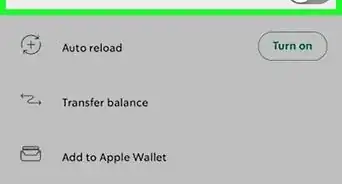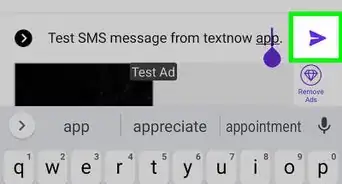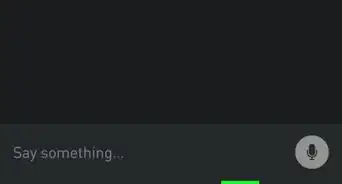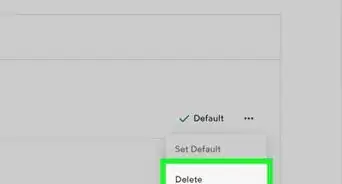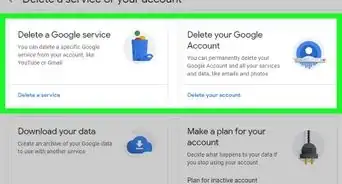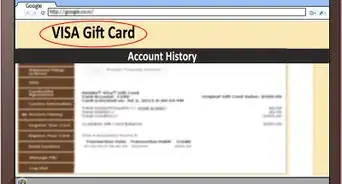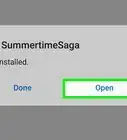This article was co-authored by wikiHow Staff. Our trained team of editors and researchers validate articles for accuracy and comprehensiveness. wikiHow's Content Management Team carefully monitors the work from our editorial staff to ensure that each article is backed by trusted research and meets our high quality standards.
The wikiHow Tech Team also followed the article's instructions and verified that they work.
This article has been viewed 122,244 times.
Learn more...
Feature Points is used to earn points by testing out new software. You can redeem for real-world rewards. When you play with an app for two minutes, you receive a preset amount of reward points. Once you have enough reward points, you can collect rewards like PayPal deposits, Amazon gift cards, iTunes cards, and iPad Minis. Be aware that it may take a lot of time and energy to make any meaningful amount of money with Feature Points.[1]
Steps
Downloading Feature Points
-
1Find Feature Points in your app store. First, open your app store to download Feature Points using your smartphone. If you are using an Android phone, open Google Play. If you are using an iOS phone, then use the App Store. Feature Points is a free app, and it should take up about 1.8MB of memory space.[2] Click Install to get the app on your phone.
-
2Click Install. Once the app has downloaded, you should be ready to install it. The app will prompt you to enter a referral code. If you have a code, enter it for 50 free bonus points. You can only enter this code the first time that you download the app. Wait for the app to download, and then open it to begin.[3]Advertisement
-
3Download Feature Points from your computer. If you are signed into your Google or Apple account, then you can download the app onto your phone using your computer. Bear in mind, however, that you must use Feature Points from your phone. Visit the Feature Points website.[4] Select "Download for iPhone" to reach the App Store, and choose "Download for Android" to link to Google Play.
Collecting Points
-
1Select an app. Navigate to the Earn page, and browse the list of apps and surveys. Click Play and Earn to play games and earn points while you play!
-
2Use the app for at least two minutes to earn points. Bear in mind that it may take a day or two for Feature Points to credit you with the points that you've earned for a given app. You may not get points if you've downloaded the app before, or if you fail to complete the app's tutorial. Once the two minutes are up, you can close the app and return to Feature Points to download another app.
-
3Download more apps. Keep downloading and using apps in order to generate a steady flow of reward points. Set a goal for yourself: aim for a specific number of points, or play with Feature Points for half an hour to try it out.
- Make sure that you are connected to WiFi, if possible. Downloading a lot of apps with your data plan can max out your data very quickly.
- Feel free to delete apps from your device after you've earned your points. At a certain point, you will fill up your device memory if you keep downloading new apps without deleting the old apps.
Spending Points
-
1Open the "Rewards" tab. Once you've earned a few hundred points, navigate to the Rewards section of the app to browse your options. Bear in mind that you will need a few thousand points, at least, to reach even a $5 PayPal deposit.
-
2Pick a reward. Possible rewards include PayPal deposits, Amazon gift cards, and iTunes gift cards. If you have enough points, you may even be able to afford a device like an iPad Mini.[5]
- Don't wait too long! Be aware that points expire. If you do not download an app for 60 days, then your unspent points will be reset to zero.[6]
- Choose wisely. There are no refunds. Once you spend your points, there's no turning back.
-
3Look out for special promotions. Sometimes there are special drawings in which each time you download an app, you are entered for a chance to win. The chances may be slim – but you never know when a small effort will pay off!
Community Q&A
-
QuestionHow do I receive the gift card after it has been bought? Through email or just the mail?
 Community AnswerIt will be sent by the app itself or email. FreeAppsFast (IOS only) works that way.
Community AnswerIt will be sent by the app itself or email. FreeAppsFast (IOS only) works that way. -
QuestionWill I lose the feature points I got from a referral code for my device if it resets and changes emails for feature points?
 Community AnswerNo. But your points will expire after 2 months.
Community AnswerNo. But your points will expire after 2 months. -
QuestionHow can I register my email?
 Community AnswerClick on "rewards", then click "help", click "email settings" and type in your email.
Community AnswerClick on "rewards", then click "help", click "email settings" and type in your email.
Warnings
- Make sure that you are connected to WiFi. Downloading lots of apps with your data plan can max out your data fast. Switching from WiFi to data also will screw up your ability to get the points.⧼thumbs_response⧽
Things You'll Need
- A smartphone
- An Internet connection (Wi-Fi)
References
- ↑ https://tenocation.com/featurepoints-safe-risks-benefits-explained/
- ↑ https://play.google.com/store/apps/details?id=com.tapgen.featurepoints&hl=en
- ↑ https://www.youtube.com/watch?v=hTyIm8ndW34
- ↑ http://featurepoints.com/web/
- ↑ https://featurepoints.com/web/terms
- ↑ https://featurepoints.com/web/help
- ↑ https://tenocation.com/featurepoints-safe-risks-benefits-explained/
About This Article
1. Install and launch the app.
2. Select an app offer.
3. Use the app for at least 2 minutes for points.
4. Download more apps.
5. Tap Rewards.
6. Pick a reward.