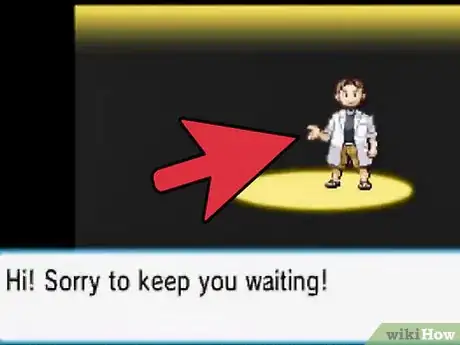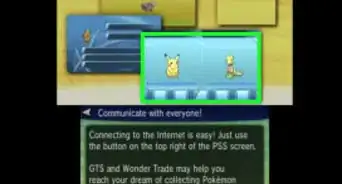X
wikiHow is a “wiki,” similar to Wikipedia, which means that many of our articles are co-written by multiple authors. To create this article, volunteer authors worked to edit and improve it over time.
This article has been viewed 44,102 times.
Learn more...
In Pokémon Omega Ruby and Alpha Sapphire, the DexNav is a new feature that allows you to find hidden Pokémon, along with being able to find Pokémon with hidden abilities, egg moves, and specific items. This article will explain how to acquire and use the features of the DexNav.
Steps
Part 1
Part 1 of 4:
-
1Start a new game, and after getting your starter Pokémon, defeat Brendan/May on Route 103. He/she'll have either Torchic, Mudkip, or Treecko, depending on the starter you chose.
-
2Go back to Littleroot Town and go to Professor Birch's lab. You'll be given a Pokedex and some Poke Balls.Advertisement
-
3Go to Route 101. You'll be stopped by Brendan/May, who will upgrade your PokéNav Plus with the DexNav feature.
Advertisement
Part 2
Part 2 of 4:
Searching for Hidden Pokémon
-
1Go to the DexNav feature of your PokéNav Plus. The DexNav is the red square with a Poké Ball and Pikachu on the bottom screen.
-
2While going near areas where wild Pokémon are, watch the bottom screen. When a hidden Pokémon is nearby, a magnifying glass will appear on the screen. Touch it, and a target will appear. As you get closer to the Pokémon, it will glow red.
-
3When you find a hidden Pokémon, it will stick out of the grass. Sneak up on it by lightly pushing the control stick in the direction you want to go. Once you've snuck up to it, you'll get into a battle with it. If you go too fast, it will spot you and disappear.
Advertisement
Part 3
Part 3 of 4:
Finding Pokémon with Hidden Abilities, Egg Moves, Items, and High IVs
-
1Catch the Pokémon you want in the area. This will make it appear on your DexNav.
-
2Use the DexNav to encounter the Pokémon repeatedly, increasing your search level for that Pokémon.
-
3Touch the sprite of the Pokémon you want on the DexNav screen. Press the search button, and the DexNav will search for it in the area. The target will glow red if the Pokémon is spotted nearby, otherwise, you'll be told it couldn't find the Pokémon.
-
4When you get near the Pokémon, you'll be told its level, type, ability, first move, the item it's holding, if any, and its IVs (Individual values, called "Potential" by the game). The higher the search level, the more likely you'll be to find Pokémon with hidden abilities (abilities a Pokémon wouldn't normally be able to have if you catch it normally in the wild), egg moves (moves it would normally learn by being bred), and high IVs. IVs determine how high a specific stat is. The higher an IV is, the higher the stat is. IVs are indicated by stars, and for each star filled in, the Pokémon has an IV of 31 (the maximum possible) in a specific stat. The DexNav indicates hidden abilities, egg moves, and high IVs with a red circle with an exclamation mark next to the info.
-
5When you find the Pokémon that has everything you want, sneak up to it to encounter it, and catch it.
Advertisement
Part 4
Part 4 of 4:
-
1Get the National Pokédex. You get the National Pokédex from Professor Birch in his lab at Littleroot Town after defeating the 8th gym leader.
-
2Go to where the Pokémon you want is located. Each area has three DexNav-exclusive Pokémon.
-
3Go to a spot that activates the DexNav and touch the magnifying glass on the screen. Go around until the hidden Pokémon appears. You'll know if it's the Pokémon you want by hearing its cry.
-
4Sneak up to the Pokémon to go into a battle with it, and catch it.
Advertisement
Warnings
- Avoid getting into a trainer battle or finding non-DexNav wild Pokémon, as doing so will cause you to lose the hidden Pokémon.⧼thumbs_response⧽
- Don't go into spots with NPCs nearby. If they step near the hidden Pokémon, they'll scare it away.⧼thumbs_response⧽
Advertisement
About This Article
Advertisement