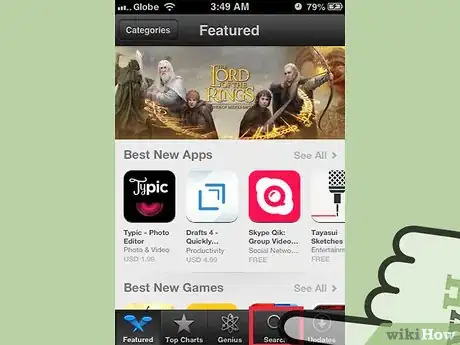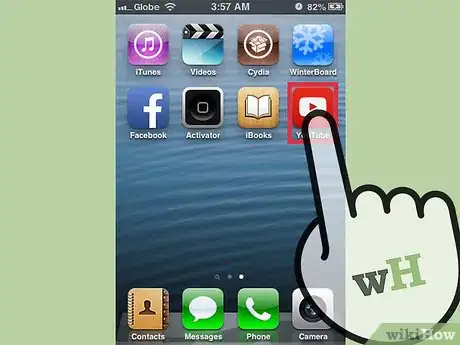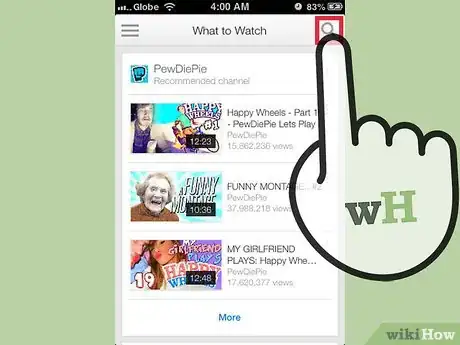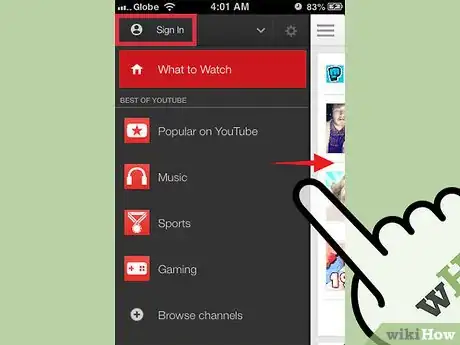X
wikiHow is a “wiki,” similar to Wikipedia, which means that many of our articles are co-written by multiple authors. To create this article, 10 people, some anonymous, worked to edit and improve it over time.
The wikiHow Tech Team also followed the article's instructions and verified that they work.
This article has been viewed 43,117 times.
Learn more...
The default iPhone YouTube app has been discontinued. To continue enjoying YouTube videos on your iPhone, download the official YouTube app and make use of its new features.
Steps
-
1Tap the App Store icon on your iPhone’s Home screen to launch the App Store app.
-
2Tap the Search button at the bottom of the screen.Advertisement
-
3Type “YouTube” into the field at the top of the screen followed by the Search button.
-
4The official YouTube app is likely to be the first app to appear in the search results. You can check if you have the right app by looking for Google Inc. under the developer section. Tap the Free button.
-
5The button now changes to Install App. Tap it again to continue.
-
6Enter your iTunes password and/or your username and tap OK.
-
7The app will now install and appear on your iPhone’s Home screen. Tap its icon to launch the app.
-
8Scroll up and down to view recent and promoted videos within the YouTube app or, to search, tap the Search button (magnifying glass) at the top right of the screen.
-
9Swipe across the interface to reveal Settings, to sign in and select videos by category.
Advertisement
Community Q&A
-
QuestionHow do I set settings for playlist?
 Community AnswerStart with a video you want in the playlist. Under the video, click Add to Add to playlist. Click Create new playlist. Enter a playlist name. Use the drop down box to select your playlist's privacy setting. If it's private, people can't find it when they search YouTube. Click Create. You can find your new playlist from the Library in the Guide on the left side of the screen.
Community AnswerStart with a video you want in the playlist. Under the video, click Add to Add to playlist. Click Create new playlist. Enter a playlist name. Use the drop down box to select your playlist's privacy setting. If it's private, people can't find it when they search YouTube. Click Create. You can find your new playlist from the Library in the Guide on the left side of the screen.
Advertisement
Warnings
- Watching videos with the YouTube app on a cellular data connection will use a large amount of your data allowance. Using Wi-Fi is advisable.⧼thumbs_response⧽
Advertisement
About This Article
Advertisement