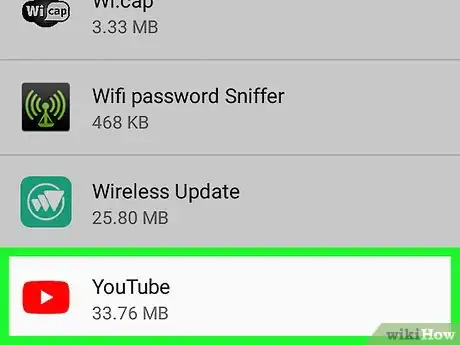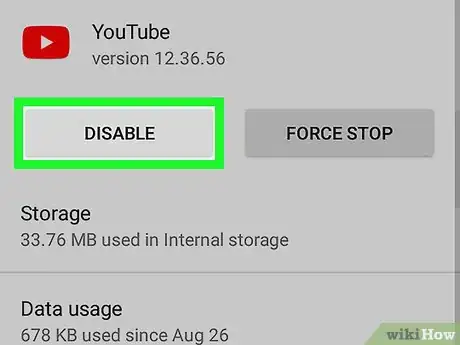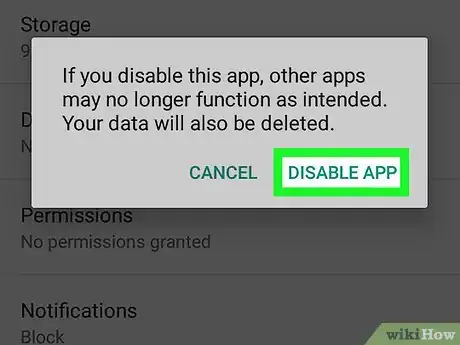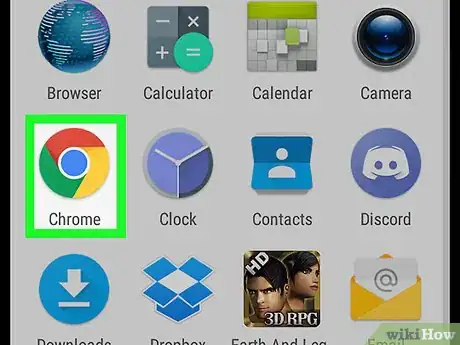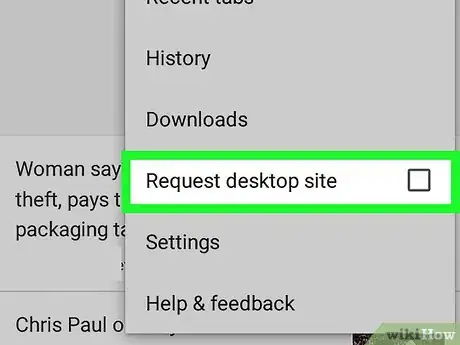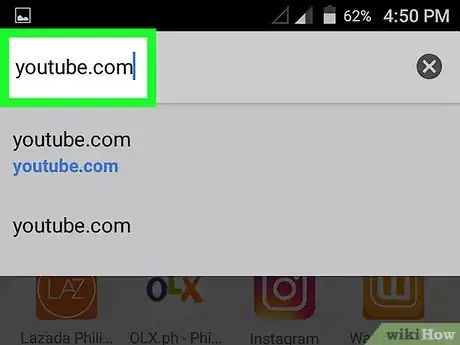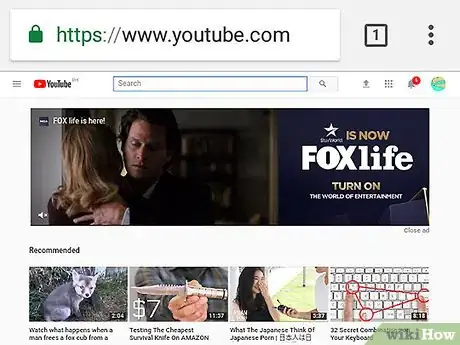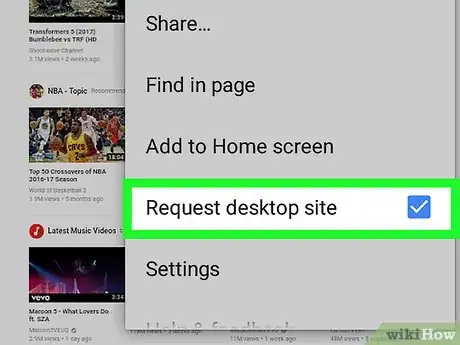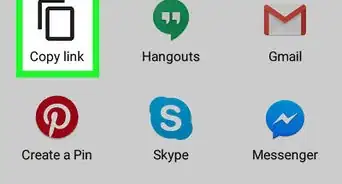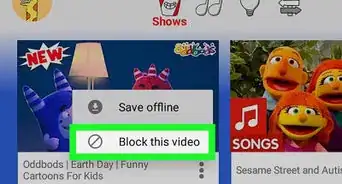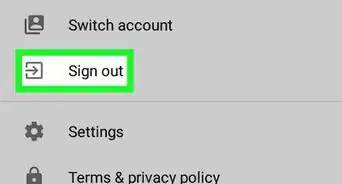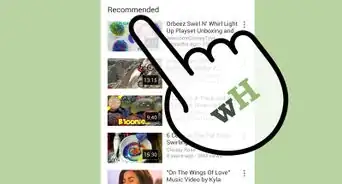X
wikiHow is a “wiki,” similar to Wikipedia, which means that many of our articles are co-written by multiple authors. To create this article, volunteer authors worked to edit and improve it over time.
The wikiHow Tech Team also followed the article's instructions and verified that they work.
This article has been viewed 229,443 times.
Learn more...
This article will teach you how to view the desktop version of YouTube on any mobile phone. Following this article does not require any device-rooting, modifications to the operating system or third-party applications.
Steps
-
1Go to Settings > Apps > YouTube on your phone.
-
2Tap Disable at the top left-hand side.Advertisement
-
3Tap Disable App again when prompted.
-
4Open Google Chrome.
-
5Tap the three dots (settings menu) on the top right-hand side of your browser screen.
-
6Tap Request Desktop Site.
-
7Type any youtube.com URL into the address bar.
-
8Finished. The desktop version of YouTube will now be displayed for the duration of your internet browsing session (until you close the tab).
-
9To return back to the mobile version of YouTube, click on the three dots at the top right side of your browser and click on Request Desktop Site.
Advertisement
About This Article
Advertisement