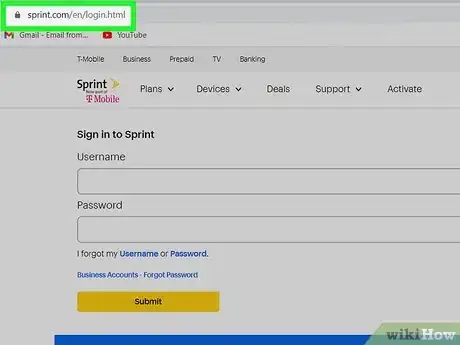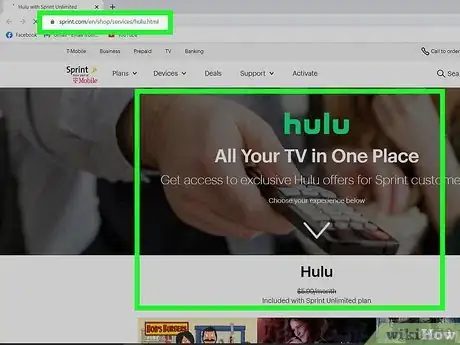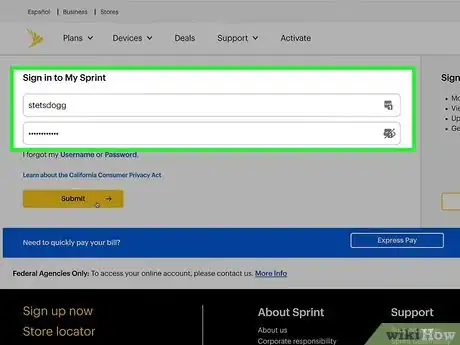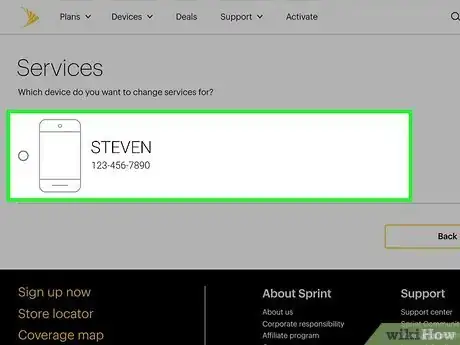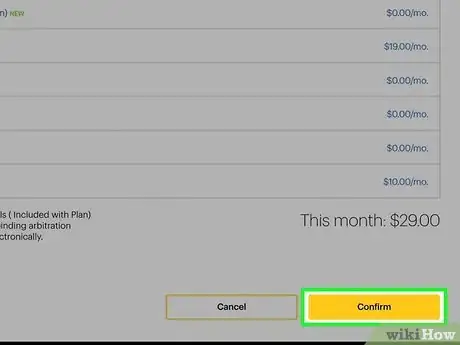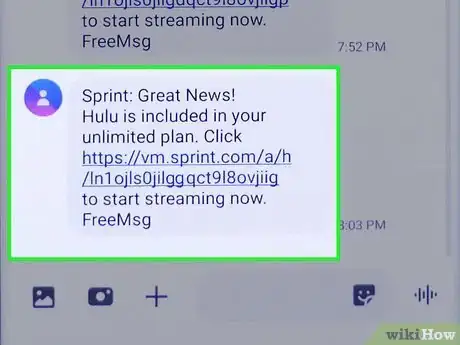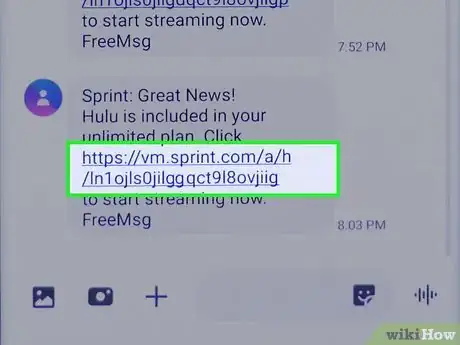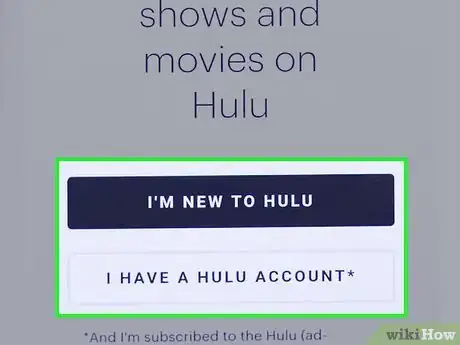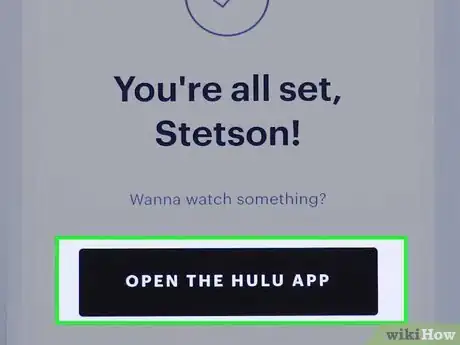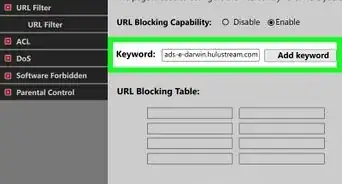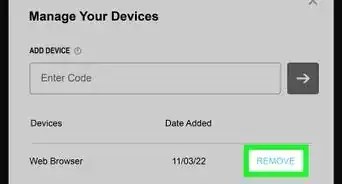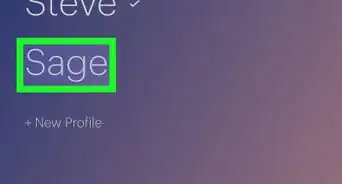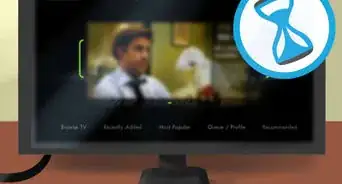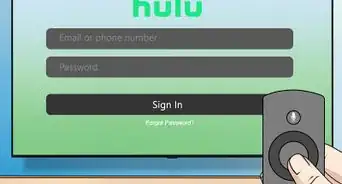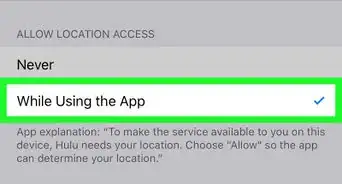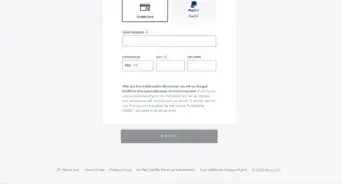This article was co-authored by wikiHow staff writer, Darlene Antonelli, MA. Darlene Antonelli is a Technology Writer and Editor for wikiHow. Darlene has experience teaching college courses, writing technology-related articles, and working hands-on in the technology field. She earned an MA in Writing from Rowan University in 2012 and wrote her thesis on online communities and the personalities curated in such communities.
This article has been viewed 29,104 times.
Learn more...
If your Sprint plan is eligible, you can add Hulu to your monthly bill. This wikiHow will teach you how to activate Hulu with Sprint using a web browser on your phone.
Steps
-
1Go to the website and log in. You'll have to use your phone's web browser to activate Hulu from your Sprint account. The button to sign in is in the upper right corner of the page.
- You have to have a Sprint Unlimited plan to access your free Hulu subscription. The free Hulu subscription offered by Sprint is a Limited Commercial Plan, so if you want to sign up with another account on Hulu to get the no-ads plan, you'll need to use an email different from the email you use with Sprint.
-
2Go to https://www.sprint.com/en/shop/services/hulu.html. Once you've logged in and verified your account status (it is a current account in good standing and has an active Unlimited plan), you can go to the Hulu offer page.Advertisement
-
3Tap Activate Now. You'll see this in the step outline of how to activate Hulu with your Sprint account.
-
4Tap the account you want to activate Hulu on. This won't change your billing, but it will add the free addon for Hulu.
-
5Select your phone and Hulu plan. Tapping your phone thumbnail brings you to the "Change Services" page with a bigger thumbnail of your phone. Make sure it's the correct phone, select the $0.00 Hulu add-on, and then then tap Continue.
-
6Confirm your change. You'll then be directed to a page that confirms you're adding the Hulu add-on for $0.00 to your phone. Tap to check the box to accept the terms and tap Confirm.
- It might take up to an hour for the changes to take place and be reflected on your account.
-
7Go to the text message from Sprint. You can tap the notification to open the text from Sprint or open your text messaging app that you'll find somewhere on your Home screens, in the app drawer, or by searching.
- You may have to wait a few minutes to get this text from Sprint if you don't get it instantly after confirming the service change.
-
8Tap the link in the text message. This link will take you to finish setting up your Hulu account with Sprint in a web browser.
- Tap Continue when you're ready.
-
9Create a new Hulu account or login to your existing account. If you already have a Hulu account with the Sprint account's email address, it should prompt you to log in once you enter your email address. Click the click here to log in text to log in.
-
10Tap Get the Hulu App or Launch the Hulu App. If you don't have the Hulu app, you'll be directed to either the Google Play Store or App Store to download the app for free. If you already have the app, Launch the Hulu App will open the app with your Sprint account.[1]
About This Article
1. Go to https://www.sprint.com and log in.
2. Go to https://www.sprint.com/en/shop/services/hulu.html.
3. Tap Activate Now.
4. Tap to choose the account and phone you want to activate Hulu on.
5. Go to the text message from Sprint.
6. Tap the link in the text message.
7. Either create a new Hulu account or enter your information if you want to login to your existing account.
8. Tap Get Hulu App or Launch Hulu App.