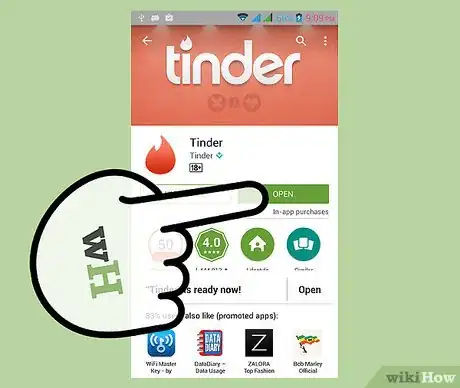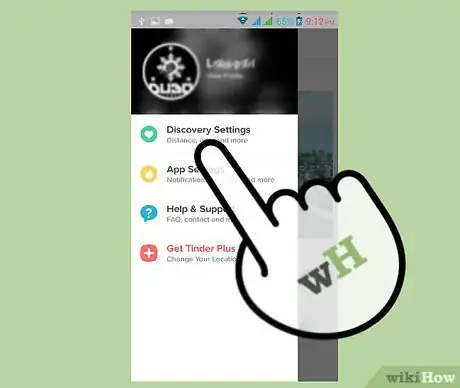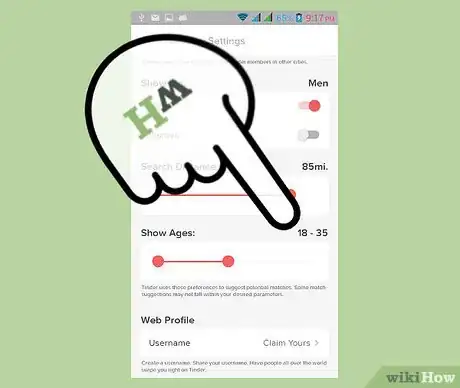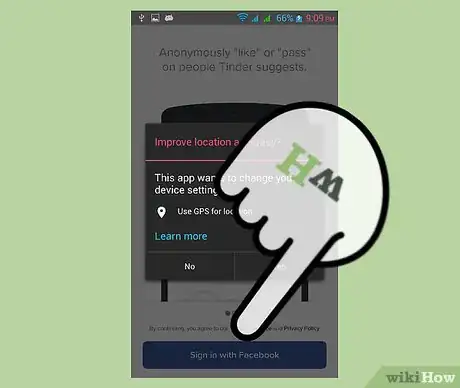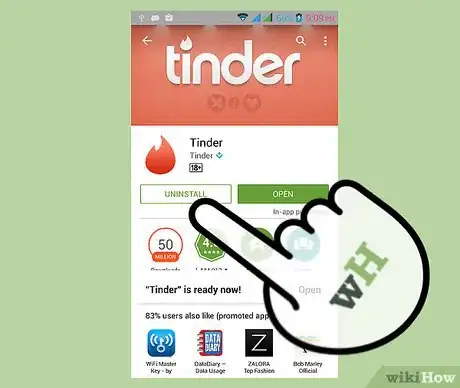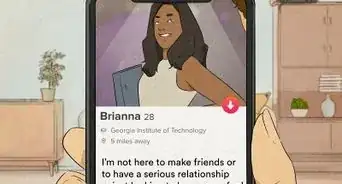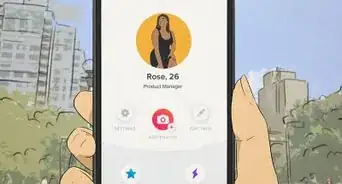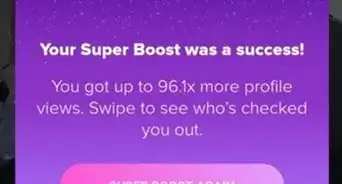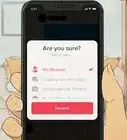This article was co-authored by Maya Diamond, MA. Maya Diamond is a Dating and Relationship Coach in Berkeley, CA. She has 13 years of experience helping singles stuck in frustrating dating patterns find internal security, heal their past, and create healthy, loving, and lasting partnerships. She received her Master's in Somatic Psychology from the California Institute of Integral Studies in 2009.
The wikiHow Tech Team also followed the article's instructions and verified that they work.
This article has been viewed 132,531 times.
Want to use the social connection app, Tinder? Luckily, Tinder has a setting that allows you to adjust the age range of your potential matches. This can easily be done by going to the Settings area of your Tinder app.
Steps
Finding the Tinder Profile Settings
-
1Download the Tinder app. Tinder is one of the most popular dating apps at the moment. It makes dating easier and fast, as you get to pick from the people near you and know pretty quickly if they could have any interest in getting to know you.
- You "swipe" people you're matched with and select those who meet the preferences you set for age, distance radius, gender, and so forth. Swiping left means you're not interested; swiping right means you are.
- You have to let the app have access to your Facebook account, although it will not publish things on your wall. It will allow the app to go through your photos and help you set your profile.
- You'll get to chose your discovery preferences, which include the radius in which you'd like to swipe that is up to 100 miles and the age range. The most common age range on Tinder is 18-24, but there are people on the site of all age ranges.[1]
-
2Find the Tinder settings icon. From the Tinder home screen, tap the menu icon to open your menu. The menu icon appears as three horizontal lines in the top left corner, just to the left of the Tinder logo. Tap on the tab.
- This allows you to go into the app’s profile settings. The age range on Tinder goes from 18 to 55+.[2]
- In the menu, you should see your name and picture, Discovery Preferences, App Settings, Need Help?, Share Tinder, and Give Us Feedback. Tap "Discovery Preferences."
- In Discovery Preferences, scroll down until you see a section called "Show Ages." This should be near the bottom. There will be many options on the page that appears; scroll down and look for one that says "Show Ages," at the bottom of the page.
- Keep in mind that your profile should represent your interests, personality, and lifestyle.
- You should clearly state the reason for being on the site.
- It will prevent the people who are not right for you from messaging you and attract people who match your vision and goals.
Changing the Age Range
-
1Use the age range slider. In this section, there is a control bar and a number display indicating your desired age range. To adjust your desired age range, simply slide the two dots on your control bar either left or right.
- Sliding a dot left or right decreases or increases its number respectively. The left-most dot controls your minimum desired age range, and the right-most dot controls your maximum desired age range.
- So, if your current age range is 20-30 and you would like to include matches up to 35, slide the right-most dot towards the right until the numbers display 20-35. Once your changes are complete, tap the back arrow in the top-left corner to return to Tinder's home screen.
- Click the top left hand corner where an "<" arrow is, and tap on it. you will be back at the main page, where a notification saying "Updated Profile" will appear, saving the Age Range and giving you new possible matches.
-
2Find the settings on an Android. In the Tinder app, you should see the Tinder logo on the top-left corner of the app. To the left of that logo, you should be able to see what appears to be half a button, or a small button with three small horizontal lines on top of each other. That's the menu button. Press it, and it'll open up a menu.
- In the menu page, you should have your profile picture on top with a small "View Profile" button. Underneath this, is a list of menu items which you can press. They are "Discovery Preferences", "App Settings", "Need Help?", and "Share Tinder". Click on "Discovery Preferences." In the page that opens, you can see everything about your "people discovery" option.
- To select the age range in which you see profiles around you, you need to adjust the "Show Ages" slider at the bottom of the page. Then, use it the same way. You can set the minimum and maximum ages on the slider itself, which ranges between 18 and 55+.
- The starting age is edited by the first circular selection and the end age is edited by the second circular selection. Any changes in the slider are shown on the right hand side with the age range (e.g. 21-41). These changes will be automatically saved without a need to save it explicitly.
-
3Know age range limitations. The Tinder age range adjustment depends on your age and what you are looking for. Leaving the age range wider will allow you to meet more people.
- If you are 30 and want to date, try to adjust the Tinder age around or above your age. It does not necessarily mean you will find your future spouse within this age group, but statistically you've got a higher chance to find people who are looking for similar things on Tinder. If you are under 18 you will only be able to see ages 13-17 max.
- The lower limit is the first white bubble, and the upper limit is the second white bubble. Your age range is every age in between them. Slide each of these bubbles with your fingertip to control the minimum and maximum ages that will appear on your Tinder.
- If you're underage, you can't see adults. If you're an adult, you can't find underage people.
Changing Your Age on Tinder
-
1Change your age on Facebook first. What if you want to change your own age? The age that shows on Tinder for you is pulled from a user's Facebook profile, meaning the only way to change the age on Tinder, is to change your age and birthday information on Facebook [3]
- After you log in to Facebook, click on “about” and scroll to your birth date within Facebook. Click “edit," and change your birth year.
- Facebook is not going to let you change your age many times, though, but you will be able to do it at least once.
-
2Delete and reinstall Tinder. If you want to change your age on Tinder, you may need to reinstall the app after you’ve changed your age on Facebook.
- To do this, click on app settings. Go to the bottom and click “delete account.” Remember that this will permanently delete all ongoing conversations, matches, and photos, and so forth. Tinder will ask if you want to delete your account. Click “delete account.”
- On your phone, tap the tinder app lightly. Click the x in the top left hand corner of the Tinder icon. The app will now be deleted from your phone. Go back into Facebook and make sure your birth date has updated. Now download the Tinder app, and sign in again with your Facebook login, creating a new account. Your new Tinder age should appear on your Tinder profile.
Community Q&A
-
QuestionI'm under 13. Can I sign up for Tinder?
 Community AnswerNo. You have to be 13 or over to use Tinder. If you are between the ages of 13-17, you will only be able to see users in that same age range. Adults can not see those under 18 on Tinder.
Community AnswerNo. You have to be 13 or over to use Tinder. If you are between the ages of 13-17, you will only be able to see users in that same age range. Adults can not see those under 18 on Tinder. -
QuestionIs a person really the age they say they are on Tinder?
 Community AnswerWho knows? Be careful. The person's age on Tinder is merely what they put on Facebook. There's no way to know for sure that the person was honest on Facebook.
Community AnswerWho knows? Be careful. The person's age on Tinder is merely what they put on Facebook. There's no way to know for sure that the person was honest on Facebook. -
QuestionHow can I search for people that are age 18 only on Tinder?
 Community AnswerAdjust the age range to show you people that are age 18.
Community AnswerAdjust the age range to show you people that are age 18.
Warnings
- For some, Tinder is just an app for one-night stands; however, not all men and women using the app are looking for this. There is still a percentage looking genuinely for love.⧼thumbs_response⧽
- Don’t lie about your age. It’s likely to come out later if you meet up with someone and cause problems.⧼thumbs_response⧽
- Be extremely careful. Anytime you start conversing with strangers, there is potential for danger.⧼thumbs_response⧽