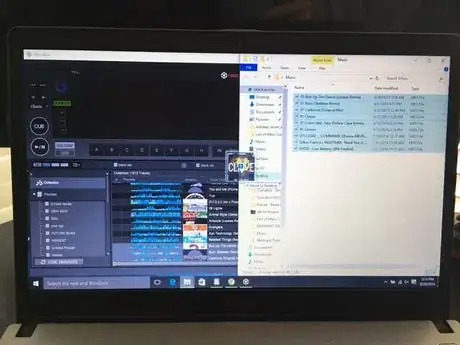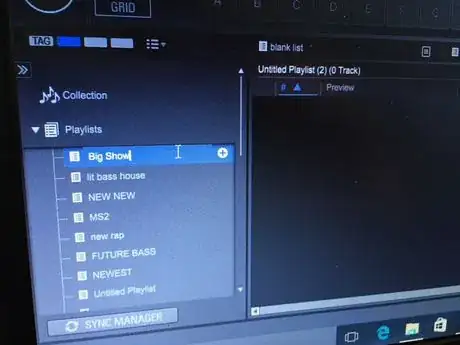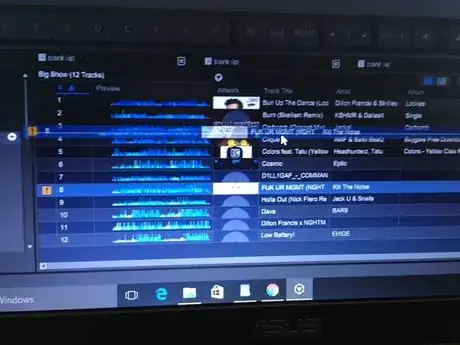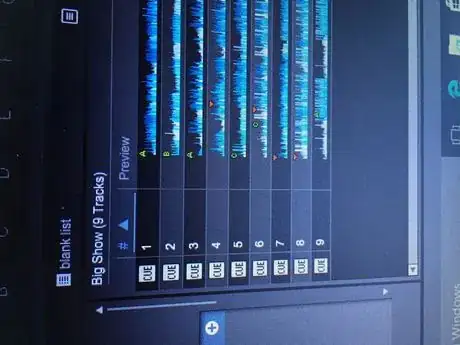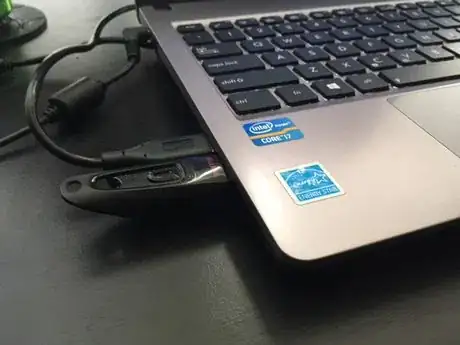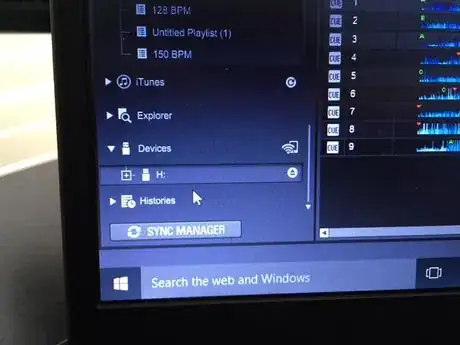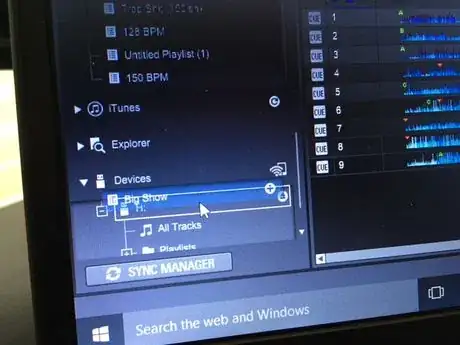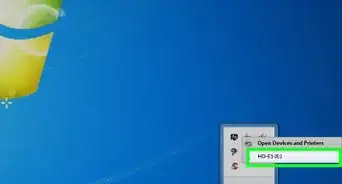X
wikiHow is a “wiki,” similar to Wikipedia, which means that many of our articles are co-written by multiple authors. To create this article, volunteer authors worked to edit and improve it over time.
This article has been viewed 62,275 times.
Learn more...
You are getting ready to DJ your first gig at a big club or venue, and they tell you that they have house CDJs and, due to time and sound constraints, you won't be able to use your controller and your Serato that you are oh so accustomed to using. Don't sweat it. While flagship hardware primarily runs Rekordbox software, and it is significantly different than Serato, it is not so difficult to understand when you have proper guidance.
Steps
-
1Drag and drop all of the tracks that you want to analyze into Rekordbox. It is important that you remember to drag every track that you plan on playing into the software, because unlike Serato, you can not properly play tracks that have not been previously analyzed.
-
2Make a crate, name it, and drag all of the tracks that you want to play into this crate. This is also an important part of staying organized while you are playing.Advertisement
-
3Organize your tracks in the order that you would like to play them. Another organization technique that will really add to the fluidity of your set. Instead of having to scroll through hundreds of tracks trying to find the song you want to play next, plan your set beforehand and get all of the tracks in order. You won't regret it.
-
4Go through each of your tracks and check that the beat grids are all in line. This is very important, because if your beat grids don't follow the beat of the song, it will make beat-matching very difficult.
-
5Cue your tracks in a way that is convenient for you. The same technique won't work for everyone. For example, you might set A-cue at the beginning of the track, B-cue 16 bars from the drop of the track, C-cue 8 bars from the drop, and D-cue 8 bars from where you want to mix the track in.
-
6Do a run through just to be sure. This will help you avoid an occasion where you've loaded a track expecting it to be cued and it wasn't. There will be a small graphic beside each track telling you whether it has been cued or not.
-
7Insert the flash drive that you plan on using the night of the show into your computer.
-
8Find your flash drive in Rekordbox.
-
9Drag your analyzed, and cued crate onto the flash drive. Make sure that you see it loading onto the flash drive on the bottom Rekordbox, and make sure you don't remove the flash drive until Rekordbox has finished exporting your crate.
-
10Insert another flash drive and repeat. It is easy for files to become corrupted, and sometimes crates might not export in their entirety. It is also possible to experience issues with network connectors on CDJs where it won't load your tracks through all the devices. In that case you would need a flash drive to plug into each CDJ you planned on using. Play it safe, and be prepared for anything.
-
11Get on a pair of CDJs or XDJ set up, and run through your set. Flagship hardware can be very pricey so ask around the DJ community, make friends, and share equipment with others. The DJ community is generally a pretty cool bunch so be outgoing, and reach out to people so you never have an issue with finding the right equipment to practice on.
-
12Get to the venue early to plug in your flash drive. Make sure everything is set to go. Just get there early and be prepared.
-
13Throw down a killer set. Make sure to have fun, and if you make a mistake keep playing. Chances are the crowd didn't even notice.
Advertisement
Warnings
- Don't get frustrated while doing this process. It is time consuming and sometimes boring, but it is a vital part.⧼thumbs_response⧽
- Make sure you don't go to the club or venue with no idea of what you are going to play.⧼thumbs_response⧽
- If you are not familiar with DJ'ing then some of the terms in this WikiHow may seem foreign.⧼thumbs_response⧽
Advertisement
References
About This Article
Advertisement