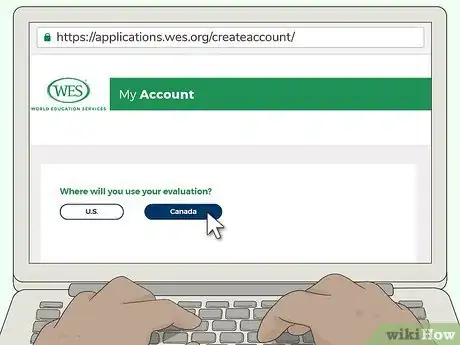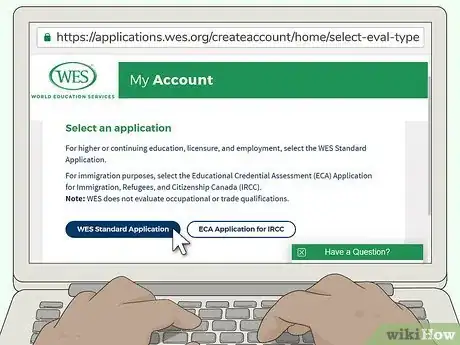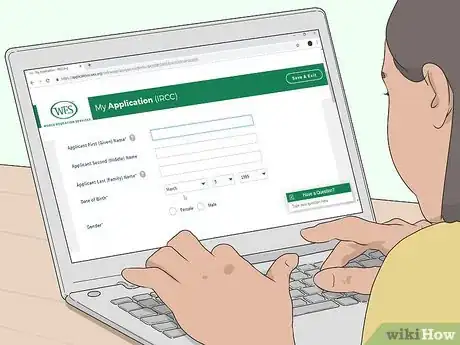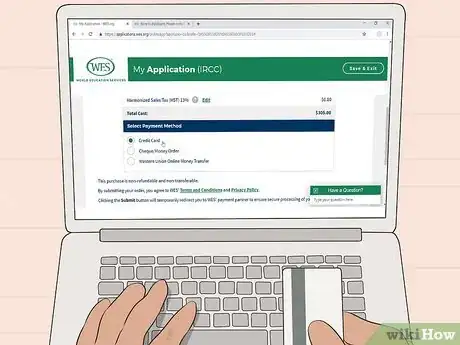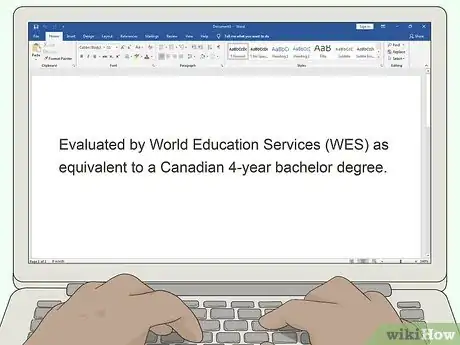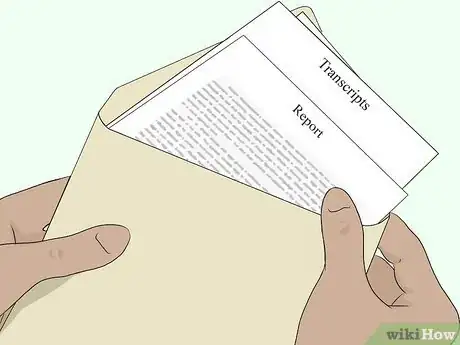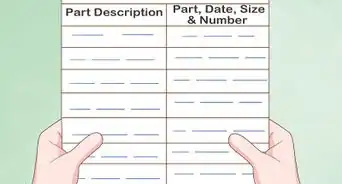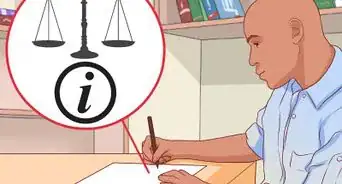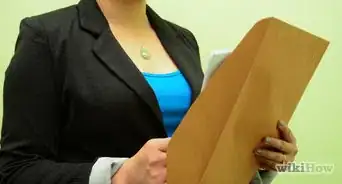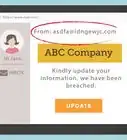This article was co-authored by Jennifer Mueller, JD. Jennifer Mueller is an in-house legal expert at wikiHow. Jennifer reviews, fact-checks, and evaluates wikiHow's legal content to ensure thoroughness and accuracy. She received her JD from Indiana University Maurer School of Law in 2006.
There are 11 references cited in this article, which can be found at the bottom of the page.
This article has been viewed 17,326 times.
World Education Services (WES) is one of 6 credential assessment agencies approved by the Canadian government to assess your educational credentials if you want to immigrate to Canada for work or study.[1] A WES evaluation compares your international credentials to Canadian credentials and determines what the Canadian equivalency of your degrees or certifications would be. This report enables you to qualify for specific professions or educational opportunities. If you need an evaluation, apply through the WES website.[2]
Steps
Completing Your Application
-
1Try the WES academic equivalency tool to get a preview of your evaluation. A full evaluation will cost you several hundred dollars. Before you order the evaluation, go to https://applications.wes.org/ca/degree-equivalency-tool/ and plug in your credentials. The tool will tell you what the equivalent is in Canada.[3]
- If your credentials won't be enough to access the work or educational opportunity you were seeking in Canada, it may not be worth it for you to order the full evaluation.
- Using the equivalency tool also gives you a good idea of what to expect, so you can start looking at educational or employment opportunities that you're qualified for.
-
2Get your list of required documents. Go to https://www.wes.org/ca/required-documents/ and select the country where you were educated from the drop-down menu. Then select a level of education from the second drop-down menu. When you click the "View Requirements" button, you'll get a list of the documents you'll need to gather and submit to WES.[4]
- Print off the list and start writing down the names and addresses of the educational institutions you'll need to contact to get these documents.
- Call ahead and make sure you can get the documents you'll need. You can also find out how long it will take the institution to produce the document so you can time your application.
Tip: After you start your application, this list will also be available in your WES account online so you can access it at any time.
Advertisement -
3Visit the WES website to set up your account. Go to https://applications.wes.org/createaccount/ and select "Canada" to apply for an evaluation to immigrate to Canada or submit to a Canadian school or employer.[5]
- If you also want an evaluation for the US, you'll have to start over with a separate application.
-
4Choose the type of evaluation you want. You can choose between a standard application or an Educational Credential Assessment (ECA). If you are immigrating to Canada, the ECA is required for your visa application. There are also different levels of reporting:[6]
- A course-by-course evaluation looks at each of the courses you took and your grades, converted into Canadian grades. This type of evaluation may require additional documentation, such as copies of course syllabuses. A course-by-course evaluation is typically necessary if you're applying for a postgraduate degree at a Canadian university.
- A document-by-document evaluation provides the Canadian equivalent of each of your credentials. This evaluation is typically required for employment or immigration.
- If you are an accountant, you should also request a CPA supplemental report. This will help you register as a CPA in Canada.[7]
-
5Fill out your application. The application requires you to provide details about your identity, the education you have, and the country or countries where you were educated. It will also ask for details about any professional licenses or certifications you have.[8]
- If you chose the standard application, you can also have credentials or degrees that are incomplete or still in progress evaluated. However, if you're getting the ECA evaluation for immigration purposes, you can only list completed degrees and credentials.[9]
-
6Choose recipients for your evaluation report. If you already know the names of employers or educational institutions that you want to receive your report, you can include their names when you fill out your application. When your evaluation report is ready, it will be automatically sent to the recipients you list.[10]
- You can also have your report automatically sent to Canadian immigration. However, you may still need to send a copy of the report along with your visa application.
- You aren't required to list recipients. If you don't have the names yet, you can skip this part. However, you'll be responsible for providing a copy of your report to any employers or educational institutions.
Tip: You can change or add recipients as long as your evaluation is still in progress.
Submitting Your Application
-
1Submit your application online. When you've completed the information about yourself and your educational credentials, click the button to submit your application to WES. You will have a chance to review your order, which lists the type of evaluation you're ordering and the fee. You do not have to pay the fee immediately. However, WES won't start evaluating your credentials until payment is received.[11]
- When you submit your application, you'll receive your WES reference number. Write the number down and keep it in a safe place. You'll need it to order the required documents from the educational institutions you attended.
- Your online account remains active and accessible even after you've submitted your application. You can still add recipients to your application or check your application's status.
- If you decide you want to upgrade your application type — for example, if you chose a document-by-document evaluation and later want a course-by-course evaluation instead — you can do this at any point before your evaluation is complete. If you've already paid your fees, you simply have to pay the difference between the two.[12]
-
2Order the required documents from your educational institutions. Contact the educational institutions that issued your credentials and request the required documents. There are different documents required for each country. Consult the required documents list available in your online WES account.[13]
- All documents must either be issued in English or translated into English. The documents must be placed in an official envelope of the educational institution, sealed, and the seal signed by an authorized official.
- Provide each institution with your WES reference number. This reference number will be the first line of the address. Your WES reference number should also be included on each page of your documents, in case one of them gets separated.
Tip: Most educational institutions charge a fee to send copies of these documents to WES. Call ahead to find out how much the fee is and what forms of payment are accepted.
-
3Use a courier service to send the documents to WES in a sealed envelope. WES recommends that you have the educational institutions you attended send your documents to WES directly, rather than sending them to you first. Tell them to use a courier service so the documents can be tracked until they reach their destination.[14]
- You might also ask the educational institutions to send copies of your documents to you as well. That way you'll have them for your records and can submit them to Canadian employers or educational institutions if asked.
-
4Pay for your credential evaluation online. At any time after submission, you can log in to your account and pay your evaluation fee. If you pay online, you have the option of using a major credit card or bank transfer through Western Union.[15]
- If you prefer to pay using a check or money order, you can select that option on the payment screen. Then, you can mail your payment to WES at the address shown on the page.
- As of January 2020, fees range from $115 CAD to $245 CAD, plus delivery fees and 13% Harmonized Sales Tax (HST).[16] Your order summary page will tell you the exact amount of fees you owe for your evaluation.
-
5Check for status updates using your WES online account. WES will not begin your evaluation until all of the required documents have been received from your educational institutions. You can follow the progress using your online account.[17]
- Depending on the type of evaluation you requested, your evaluation may take anywhere from a week to a month to complete after WES receives your documents.[18]
Using Your Credential Evaluation
-
1Indicate the Canadian equivalency of your credentials on your résumé. When you write up your résumé to apply for Canadian jobs, use the Canadian equivalency for your international diplomas. That way, people who read your résumé will understand your educational background at a glance.[19]
- Include the name of your original degree along with a statement of its equivalency. For example, if your degree was determined to be the equivalent of a Canadian bachelor's degree, you might write: "Evaluated by World Education Services (WES) as equivalent to a Canadian 4-year bachelor degree."
-
2Submit a copy of your evaluation when applying for a job. Even though you include information about the equivalency on your résumé, a copy of the actual report supports your statement. This also gives the employer the opportunity to look over the evaluation for themselves and confirm that you have the right education for the job.[20]
- If a job requires specific skills or knowledge in addition to a degree, a course-by-course evaluation can also help show that you've studied in those areas. For example, if you have a degree in computer science, a course-by-course evaluation could show specifically what types of programming code you've learned.
-
3Provide your evaluation to regulatory agencies for licensing. If you work in a field that requires a professional license, your evaluation shows the regulatory agency that you have the required education. It would also show if you had a similar license in another country.[21]
- Make sure you have the correct evaluation for your professional license. For example, if you're an accountant, there's a separate CPA Supplement evaluation that you should also get so you can transfer your license to Canada.[22]
Warning: Not all regulatory agencies accept credential evaluations from WES. Check with the agency first to find out which credential assessment agency you should use. Some regulatory agencies also independently assess credentials.
-
4Send your report along with transcripts when applying to an educational institution. If you want to continue your education in Canada, the educational institution will want to see your report as well as your original transcripts from the educational institution that issued your degree. A course-by-course evaluation allows the admissions department to determine if you've had all the necessary courses to qualify for the program of study in Canada.[23]
- A course-by-course evaluation is also necessary if you want to continue a degree in Canada that you started in another country. Without this evaluation, you might end up having to retake courses.
- Course-by-course evaluations also give Canadian educational institutions the information they need to determine if you'll get transfer credits towards your degree at the Canadian institution.
-
5Immigrate through Express Entry with an educational credential assessment. Canada offers Express Entry for highly qualified immigrants with specific educational credentials. An ECA from WES is a requirement to immigrate to Canada through this program.[24]
- If you qualify for Express Entry, you could get your visa and be ready to move to Canada in as little as six months. Without Express Entry, it could take years for your visa to be approved.
- The ECA is the most comprehensive (and most expensive) of the credential evaluations offered by WES.[25]
References
- ↑ https://www.cicic.ca/1372/obtain_an_academic_credential_assessment_for_general_purposes.canada
- ↑ https://knowledge.wes.org/rs/317-CTM-316/images/wesa-eguide-about-wes-credential_evaluations.pdf
- ↑ https://knowledge.wes.org/rs/317-CTM-316/images/wesa-eguide-about-wes-credential_evaluations.pdf
- ↑ https://knowledge.wes.org/rs/317-CTM-316/images/wesa-eguide-about-wes-credential_evaluations.pdf
- ↑ https://www.wes.org/advisor-blog/tips-for-completing-your-wes-application/
- ↑ https://applications.wes.org/createaccount/home/select-eval-type
- ↑ https://knowledge.wes.org/rs/317-CTM-316/images/wesa-eguide-about-wes-credential_evaluations.pdf
- ↑ https://knowledge.wes.org/rs/317-CTM-316/images/wesa-eguide-about-wes-credential_evaluations.pdf
- ↑ https://www.wes.org/advisor-blog/tips-for-completing-your-wes-application/
- ↑ https://www.wes.org/advisor-blog/tips-for-completing-your-wes-application/
- ↑ https://www.wes.org/advisor-blog/tips-for-completing-your-wes-application/
- ↑ https://www.wes.org/ca/evaluations-and-fees/education/first-year-admissions/
- ↑ https://knowledge.wes.org/rs/317-CTM-316/images/wesa-eguide-about-wes-credential_evaluations.pdf
- ↑ https://www.wes.org/advisor-blog/tips-for-completing-your-wes-application/
- ↑ https://www.wes.org/advisor-blog/tips-for-completing-your-wes-application/
- ↑ https://www.wes.org/ca/evaluations-and-fees/
- ↑ https://www.wes.org/advisor-blog/tips-for-completing-your-wes-application/
- ↑ https://www.wes.org/ca/evaluations-and-fees/employment-applications/
- ↑ https://www.wes.org/advisor-blog/how-to-use-your-credential-evaluation/
- ↑ https://knowledge.wes.org/rs/317-CTM-316/images/wesa-eguide-about-wes-credential_evaluations.pdf
- ↑ https://www.canada.ca/en/immigration-refugees-citizenship/services/new-immigrants/prepare-life-canada/prepare-work/credential-assessment.html
- ↑ https://knowledge.wes.org/rs/317-CTM-316/images/wesa-eguide-about-wes-credential_evaluations.pdf
- ↑ https://knowledge.wes.org/rs/317-CTM-316/images/wesa-eguide-about-wes-credential_evaluations.pdf
- ↑ https://www.canada.ca/en/immigration-refugees-citizenship/services/immigrate-canada/express-entry/works.html
- ↑ https://www.wes.org/ca/evaluations-and-fees/eca/