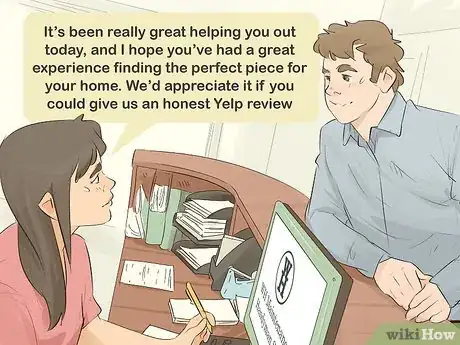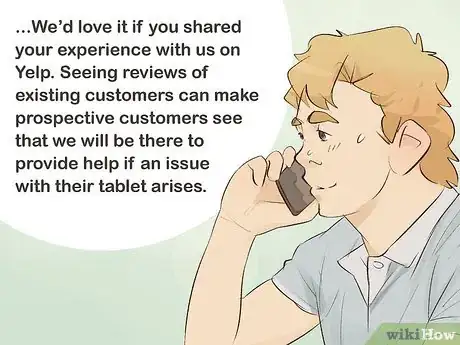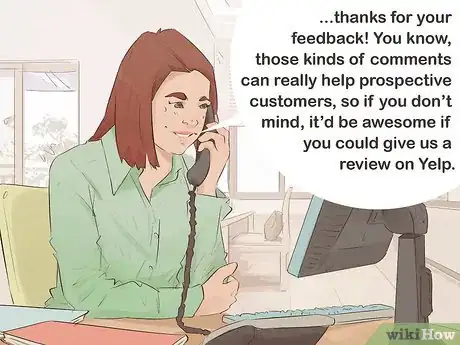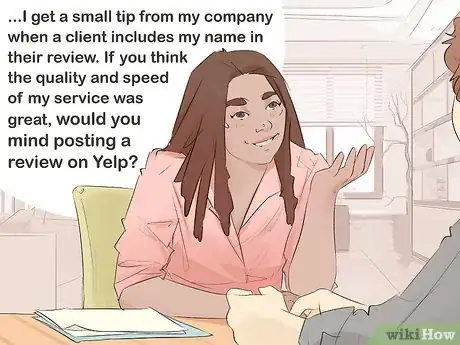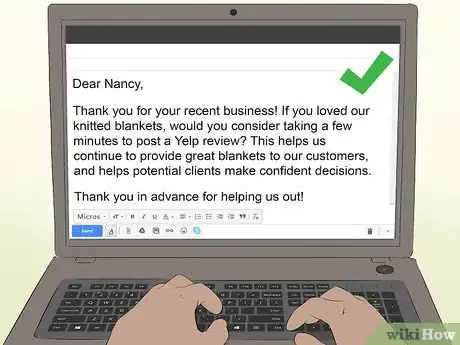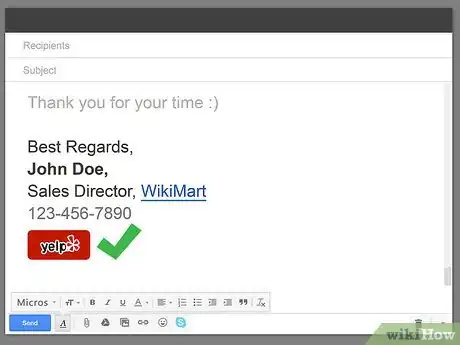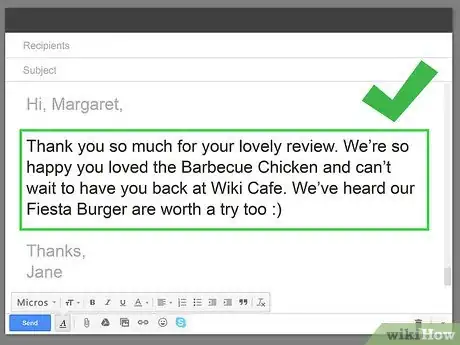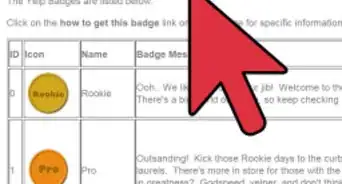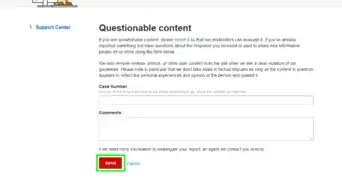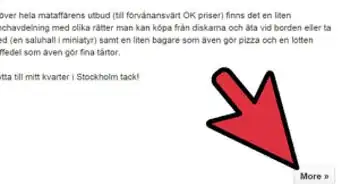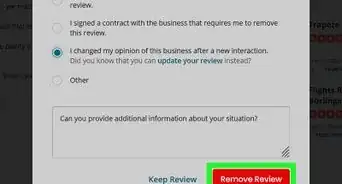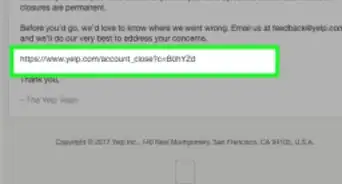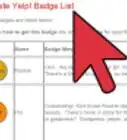This article was co-authored by wikiHow Staff. Our trained team of editors and researchers validate articles for accuracy and comprehensiveness. wikiHow's Content Management Team carefully monitors the work from our editorial staff to ensure that each article is backed by trusted research and meets our high quality standards.
This article has been viewed 17,789 times.
Learn more...
When someone is looking to hire a business, Yelp reviews can be as important as a recommendation from a friend. Depending on the level of comfort and interaction you have with your client, you can choose to ask for a review verbally or through a written statement. It’s definitely daunting to request a review, but it can be done without the client finding it annoying or overbearing.
Steps
Asking Your Clients Verbally
-
1Ask face-to-face at the point of transaction. Asking a person face-to-face works best when you’ve spent some time talking with the customer. This is especially effective with repeat customers because they’ll already have a connection with your business.[1]
- For instance, if a furniture associate has been helping you for over an hour, you will most likely feel a connection. By this time, you’ve built a mini-relationship and it wouldn’t be uncomfortable if they says, “It’s been really great helping you out today, and I hope you’ve had a great experience finding the perfect piece for your home. We’d appreciate it if you could give us an honest Yelp review.”[2]
- At this point, the sales associate could also give out a card with the name of the business to ensure that the client doesn’t forget it.
- It’s best that you ask for a review right after your service has been completed. The more time that passes, the less likely the customer is to actually go to your Yelp page.[3]
-
2Request a review over the phone as the call is coming to an end. This works great if your business is heavy on customer-support. If the customer seems satisfied with your service, go ahead and ask as you’re wrapping up the call.
- If your customer has had a pleasant experience talking to you, it wouldn’t feel out of place if you ask for a review. You could say: “We really appreciate your business and I’m glad we were able to assist you today. We’d love it if you shared your experience with us on Yelp. Seeing reviews of existing customers can make prospective customers see that we will be there to provide help if an issue with their tablet arises.”[4]
- It’s best to not ask for a review if you’ve just helped the customer with a long and tedious problem.
Advertisement -
3Respond to praise by asking for a review. Be it over the phone or face-to-face, this is the most seamless transition into asking for a review. When the quality or speed of your service is brought up, it’s the most organic moment to raise the request.
- If a happy customer is complimenting your service, you could say “That’s great to hear! We do our best to finish the job as quickly as we can, so thanks for your feedback! You know, those kinds of comments can really help prospective customers, so if you don’t mind, it’d be awesome if you could give us a review on Yelp.”[5]
- You can guide the conversation this way by asking a customer about their experience with your business.
-
4Tell customers you get a “tip” if they review your service before posing the question. This is most effective if your business consists of working in the homes of customers. Tell customers that if their review includes your name, your company will give you a cash bonus. This gives them extra incentive to post a review if you’ve done a good job. [6]
- If the person who just finished painting your house did so speedily, and you offer them a compliment, it would be natural for them to transition into asking for a review. They could say: “Thank you very much for your business today. I get a small tip from my company when a client includes my name in their review. If you think the quality and speed of my service was great, would you mind posting a review on Yelp?”
- Make sure this is within company policy. Otherwise, only do this if your company actually gives you a tip for a review with your name on it.
- Services like gardening, pool maintenance, plumbing, and cleaning are all prime jobs to employ this technique.
Requesting a Review through Writing
-
1Solicit a review through an email address your client is familiar with. If you don’t have any person-to-person contact with the customer, send an email from a real person’s account instead of the company’s. Have the request come from someone they’ve already been emailing with.[7]
- Include a link to your Yelp page in the body of the email.
- Remove any social media links to prevent confusion or distractions.[8]
- The body of your message could read: “Dear Nancy, Thank you for your recent business! If you loved our knitted blankets, would you consider taking a few minutes to post a Yelp review? This helps us continue to provide great blankets to our customers, and helps potential clients make confident decisions. Thank you in advance for helping us out!”[9]
-
2Ask through a monthly newsletter. An emailed newsletter is a subtle way to request a review because it's merged with other information about your business. Your request for a review should be at the top of the newsletter with a link to your Yelp page.[10]
- In addition to the request, include information about local events your business is associated with, stories about your business, services you provide, as well as your business hours and phone number.[11]
-
3Request a review via a thank you sheet handed out after your service is provided. This is a subtle and fast way to ask for a review. Make sure that the sheet is focusing on thanking customers and not on selling more products.[12]
- After you ring up your customer, you could hand him his shopping bag and include a note inside that reads: “Thank you for your purchase! If you enjoyed shopping with us, tell us (and others) by giving us a Yelp review!”
- You could also do this via an automated email.
Increasing the Visibility of Your Yelp Page
-
1Add pictures and business hours to your Yelp page. Business hours, address, and parking information will generate more traffic to your page. Don’t skimp on the pictures either; customers spend 2.5 times longer looking at Yelp pages with pictures than ones without.
- The longer customers spend on your Yelp page, the more likely they are to write a review for you.[13]
-
2Place a yelp badge or banner on your website. Yelp offers badges and banners that can be pasted on your company’s page. This is done by copying and pasting the HTML code of each badge onto your website.[14]
- When a client clicks on the badge or banner, it’ll take them directly to your Yelp page.
-
3Share positive and negative client reviews on social media. If your business is on twitter or facebook, you’ve probably noticed that these social networks have a “review” tab for business accounts. Include some negative reviews, or customers may be skeptical of only glowing recommendations.[15]
- Make sure to add a comment to the negative reviews in which you politely apologize for their negative experience. Try to appease the negative reviewer and solve the problem.
-
4Add a link to your business listing in the email signature. This is most effective if you're continuously emailing with a client. It’s a subtle way to constantly remind them that you have a yelp page and appreciate reviews.[16]
-
5Put up the “People Love us on Yelp” sticker on your physical location. Yelp provides stickers and letters of recommendations twice a year for companies with good Yelp ratings.[17] If you have a business with a physical location that already has a lot of reviews (but would like more), hang up the letter of recommendation.
- Place the letter at a location where it’s easily visible (such as on the wall of the front counter or facing your busiest area).
-
6Thank reviewers and offer discount codes. Thank each person who posts a review. Preferably in person, but sending an email is also acceptable. You can even surprise top reviewers with discount codes or freebies. This would make it much more likely that they promote your business and Yelp page.[18]
References
- ↑ https://marketingland.com/ask-customers-reviews-actually-get-172494
- ↑ https://marketingland.com/ask-customers-reviews-actually-get-172494
- ↑ https://www.forbes.com/sites/allbusiness/2014/08/28/6-simple-ways-to-get-customers-to-review-your-business-online/#53cfb7f314c5
- ↑ https://thrivehive.com/how-to-ask-for-reviews/
- ↑ https://thrivehive.com/how-to-ask-for-reviews/
- ↑ https://www.practicalecommerce.com/7-ways-to-get-yelp-reviews-without-violating-its-policies
- ↑ https://marketingland.com/ask-customers-reviews-actually-get-172494
- ↑ https://marketingland.com/ask-customers-reviews-actually-get-172494
- ↑ https://thrivehive.com/how-to-ask-for-reviews/
- ↑ https://www.bigcommerce.com/ecommerce-answers/what-is-newsletter-marketing/
- ↑ https://www.bigcommerce.com/ecommerce-answers/what-is-newsletter-marketing/
- ↑ https://thrivehive.com/how-to-ask-for-reviews/
- ↑ https://reputationstacker.com/how-to-get-more-yelp-reviews/
- ↑ https://www.practicalecommerce.com/7-ways-to-get-yelp-reviews-without-violating-its-policies
- ↑ https://www.practicalecommerce.com/7-ways-to-get-yelp-reviews-without-violating-its-policies
- ↑ https://www.practicalecommerce.com/7-ways-to-get-yelp-reviews-without-violating-its-policies
- ↑ https://www.practicalecommerce.com/7-ways-to-get-yelp-reviews-without-violating-its-policies
- ↑ https://www.forbes.com/sites/allbusiness/2014/08/28/6-simple-ways-to-get-customers-to-review-your-business-online/#53cfb7f314c5