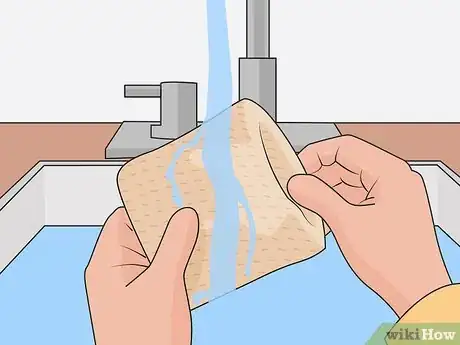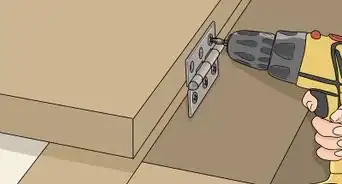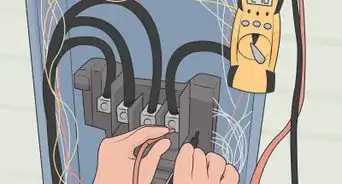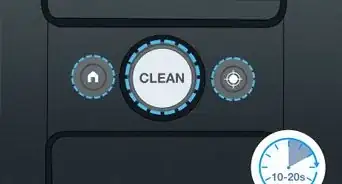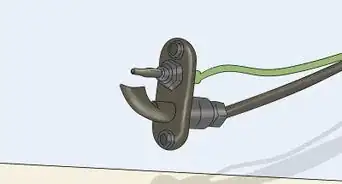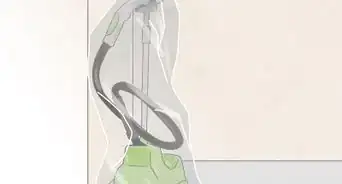This article was co-authored by wikiHow Staff. Our trained team of editors and researchers validate articles for accuracy and comprehensiveness. wikiHow's Content Management Team carefully monitors the work from our editorial staff to ensure that each article is backed by trusted research and meets our high quality standards.
There are 12 references cited in this article, which can be found at the bottom of the page.
This article has been viewed 134,666 times.
Learn more...
If you’ve noticed lots of white specks on furniture or other surfaces around your humidifier, it’s probably white dust. White dust is the result of minerals like calcium and magnesium in the water going through the humidifier and into the air as a mist. Only ultrasonic and impeller humidifiers release these types of minerals. While it’s rare, white dust from a humidifier can be an issue if you have allergies, asthma, or other lung and sinus conditions. With a little routine maintenance, you can avoid white dust whenever you use your humidifier.
Steps
Preventing Humidifier Dust
-
1Empty the reservoir once a day after you’re done using the humidifier. Don’t let water sit in the reservoir overnight or for longer than 24 hours. Lift the top reservoir from the base and unscrew the cap at the bottom. Pour all of the water out of the reservoir and into the sink. Once you're ready to use it again, fill it up with distilled water.[1]
- Water that sits in the reservoir for too long can increase the number of mineral deposits on the sides of the reservoir and, in turn, create more white dust.
- If you use your humidifier all day, every day, be sure to change the water every morning or night.
- If your humidifier has a top and bottom reservoir or 2 reservoirs side-by-side, be sure to empty out both of them every day.
- If you have houseplants or a garden, it’s totally safe to water them with the old water from the tank.
-
2Fill your humidifier's tank with distilled water only. When you’re refilling your humidifier’s reservoir, only use distilled water. You can buy it by the gallon at most grocery, convenience, or drug stores.[2]
- Distilled water is made by removing the minerals from the water. The minerals are responsible for the white dust.
Advertisement -
3Keep the humidity in your home between 40% and 50%. Get a humidity meter for your home if your thermostat doesn’t already have a humidity feature. Test it at least once a week to make sure it stays between 40% and 50%. If it's too high, leave the humidifier off for a few weeks and test it again to make sure it's within that range.[3]
- Too much humidity can cause dust, mold, or mildew to accumulate in your home and inside the humidifier, increasing the chance that it'll emit white dust (along with mold and mildew—definitely not something you want in your home!).
-
4Soak a demineralization cartridge and drop it into the reservoir if possible. Fill a bowl up with 8 fluid ounces (240 mL) of water and drop the tiny cartridge in for 10 minutes. Drain the water away and put it into your humidifier’s reservoir after you’ve filled it with distilled water.[4]
- The cartridge will prevent calcium and lime deposits from building up inside the reservoir.
- Some ultrasonic humidifiers are sold with a few demineralization cartridges included. If not, you can buy them online or from most home good stores that sell humidifiers.
-
5Change the filter in cool mist humidifiers every 1 or 2 months. Check the instruction manual to see exactly where the filter is and how to change it. In most cases, it's located in a cylindrical chamber sticking up from the base. To change it, remove the reservoir and open the latch or cap at the top of the cylinder. Slide the old filter out, slide the new one in, and replace the latch or cap.[5]
- If you use your humidifier every day, change it once a month. If you only use the humidifier a couple of times a week, you can wait 2 months before you change it.
- Refer to the owner’s manual that came with your model to see how often the manufacturer suggests changing the filter.
- Most models come with replacement filters, but if not, you can buy them online or from any home goods store that sells humidifiers.
Washing Your Humidifier
-
1Turn the humidifier off and unplug it. Humidifiers are electrical appliances that can cause electric shock if you're not careful, so always turn it off and unplug it before you open it up. If you have a warm mist or steam humidifier and it has been on for a few hours, turn it off and wait at least 30 minutes before touching it so it can cool down.[6]
- Never try to open up or clean a warm mist or steam humidifier right after it’s been running because the hot steam can burn your skin.
- Note that warm mist humidifiers don’t create white dust, but they still need to be cleaned regularly.
Tip: It's best to clean your humidifier once a week. However, if you notice it’s emitting white dust after just a few days of use, you may need to clean it more often. This could also be a sign you need to clean the filter or get a new one.[7]
-
2Scrub the inner sides of the reservoir with plain dish soap and water. Dump out the old water from the reservoir and refill it about halfway with cool tap water. Squeeze a few drops of mild dish soap into the water as it's refilling so it gets nice and sudsy. Use a sponge to scrub the sides of the reservoir, focusing on any spots with a white water line or splotches—those are the mineral deposits.[8]
- Harsh chemicals or disinfectants like bleach can cause lung issues if they’re not properly rinsed away and get distributed into the air, so it’s safest to stick to mild dish soap.
-
3Remove the filter if your model has one. Open the reservoir and take out the filter from the humidifier's motor housing in the middle. If you’re not sure where the filter is located, refer to the owner’s manual that came with your humidifier or look up the model for your particular online.[9]
- Cool evaporation, warm evaporation, and hot steam humidifiers all have filters while ultrasonic humidifiers don’t.
-
4Rinse the filter under cool running water. Hold the filter under the faucet and rinse away any mineral deposits, using your fingers to massage it as you go. Shake off the water when you're done—don't squeeze it because it could deform the mesh. Let the filter air dry on a paper towel for 1 to 2 hours.[10]
- You can also gently scrub it with a scrub brush to get rid of stubborn buildup.
- Don't put the filter back into the motor casing until it's fully dry because even a little dampness can encourage mold and mildew to grow inside the unit.
- If there's mold or buildup on the filter, soak the filter in a solution made with 17 fluid ounces (0.50 L) of water and 2 tablespoons (30 mL) of vinegar for 20 minutes. After time’s up, rinse it really well under running water until you can’t smell any of the vinegar.
-
5Soak the base and reservoir with vinegar and water as an alternative. Empty out any remaining water in the reservoir and pour 2 tablespoons (30 mL) of white vinegar and 17 fluid ounces (0.50 L) of tap water into the reservoir. Do the same for the base. Let it sit for 20 minutes and then rinse both parts until you don't smell any signs of the vinegar.[11]
- When you're done, fill the reservoir with distilled water, plug it in, and enjoy your clean, steamy air!
- The vinegar will help remove some of the mineral deposits stuck to the sides of the reservoir.
- If you're in a hurry, you can also just shake the reservoir with the solution inside and then rinse it right away. However, it won’t be as effective as letting it soak for the full 20 minutes.
Warnings
- If you have a steam or warm mist humidifier, put it somewhere high up where children or pets can't get to it because the steam could cause burns.[13]⧼thumbs_response⧽
- Clean up the white dust as soon as you notice it because, while it’s extremely rare, inhaling lots of it over a long period of time can damage your lungs.[14]⧼thumbs_response⧽
Things You'll Need
Preventing Humidifier Dust
- Distilled water
- Demineralization cartridge (for ultrasonic humidifiers)
- Filter replacement (for cool mist humidifiers)
- Humidity meter
Washing Your Humidifier
- Dish soap
- Water
- Sponge
- Paper towel
- White vinegar
- Scrub brush (optional)
References
- ↑ https://youtu.be/vuhg-fMhV6E?t=114
- ↑ https://time.com/4685972/humidifier-disinfectants-bacteria-water/
- ↑ http://www.fsec.ucf.edu/en/consumer/buildings/basics/humidity.htm
- ↑ https://youtu.be/W7HgqVy8_5Y?t=18
- ↑ https://www.mayoclinic.org/diseases-conditions/common-cold/in-depth/humidifiers/art-20048021
- ↑ https://youtu.be/vuhg-fMhV6E?t=104
- ↑ https://www.cpsc.gov/s3fs-public/5046.pdf
- ↑ https://time.com/4685972/humidifier-disinfectants-bacteria-water/
- ↑ https://youtu.be/CwzTpqJg2vw?t=137