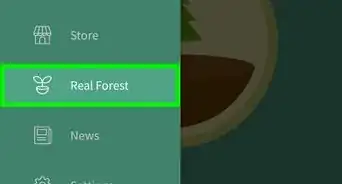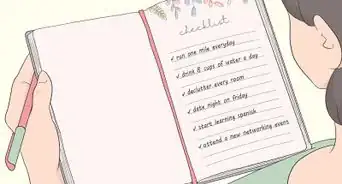This article was co-authored by Kateri Berasi, PsyD. Dr. Kateri Berasi is a Licensed Clinical Psychologist and the Founder of Transcendent Self, PLLC, a group therapy practice offering affirmative, collaborative, and intentional care, based in Brooklyn, New York. With over ten years of experience in the mental health field, Dr. Berasi specializes in working with adults from the LGBTQIA+ community and creative industries through individual therapy, couples counseling, group therapy, and costume therapy. She holds a BA in Psychology, Art History, and French Language and Literature from George Washington University and an MA and MEd in Mental Health Counseling from Columbia University. Dr. Berasi also holds a PsyD in Clinical Psychology from Long Island University.
This article has been viewed 31,920 times.
If you're looking for a way to stay more focused on your tasks, the Pomodoro technique could be the perfect way to beat distractions. We'll show you how to use this method to break up your time in ways that will boost your productivity without overtaxing yourself.
Steps
Prepare Your To-Do List
-
1Prepare yourself. Before diving in, you must lay out a plan of action for your workflow. By using a spreadsheet creator, such as Google Sheets, you can keep your To Do List organized and accessible.
-
2Launch Sheets. Tap the green spreadsheet icon either in your home screen or app drawer labelled “Sheets.” This will bring you to the Google Sheets main screen.Advertisement
-
3Create a Sheet. Tap the + icon in the lower-right corner to create a new sheet. It will be blank and have “Untitled spreadsheet” as its title.
- You can rename the sheet by pressing the back key once to go back to the list of sheets, and tapping the three-dot menu icon in the lower right corner of the sheet’s tile. Tap “Rename,” and key in the name you wish the To-Do List to have.
-
4Fill in the list. This list will contain all the activities you plan to complete during your work hours. The first column should contain the activities. The second column will be for markers; after finishing an activity, place an X on this column to mark it as finished.
- It is important to budget how many pomodoros (25-minute work intervals) you must dedicate to an activity, so you are assured that you have just enough time to complete it.
- Beside every activity, place the type of activity before the activity’s name, followed by a colon (:). For instance, “Write: How to Be More Productive with Pomodroid” as the first activity, and then “Refine: How to Be More Productive with Pomodroid” as the second activity. This way, you have time to create content for the piece while you have a dedicated pomodoro for making sure the article has top-notch quality.
Using Pomodroid with the Pomodoro Technique
-
1Launch Pomodroid. Tap the red tomato-shaped kitchen timer icon either in your home screen or in the app drawer. This will launch Pomodroid and take you to its main screen.
-
2Begin with work. Once you are ready to begin working, tap the “Start” button at the lower left corner of the screen. The counter above the button will start while displaying the time remaining. Work uninterrupted until the times finishes.
- When you find yourself distracted, you will have to stop the timer by tapping the “Pause” button right beside the “Start” button. Then you must begin the activity over again. This may sound a bit extreme, but it helps to keep you focused because the stakes are higher when you let yourself become distracted after long minutes of working. To restart the timer, tap the restart icon at the right side of the “Pause” button.
- To keep yourself from getting distracted, only have tabs open that are for work. Log off your social network, lock the office door, and have a strict Do Not Disturb policy at home or at work.
- The app will only count pomodoros as complete whenever the timer has reached its limit.
-
3Take a break. After each pomodoro (25 minutes), you get a 5-minute break by default. Use this time to stretch, walk around the office, or get some snacks. It is also advisable to gather snacks before starting the work day so you do not waste time getting them during your precious break times.
- Be strict about stopping work. When the time runs out, stop everything. If you have not finished the activity, then use as many pomodoros it takes to finish it.
- Make sure to keep track of your break times, as it is easy to lose track of time.
-
4Begin another pomodoro. After your break, resume working on the activity using another pomodoro, if you haven’t finished it yet.
-
5Take note of the number of pomodoros it took to finish an activity. This is important in order to record your productivity when you make your progress report.
- If you do something you enjoy or value, you feel motivated.
- If you need to be productive but do not enjoy the process take a break after working for a short period. Or work for a longer time and then do some physical activity to relieve mental stress and help you refocus.
- You can make your work enjoyable by listening to music or a podcast when you work.
Creating Your Progress Report
-
1Create a secondary spreadsheet. Use Google Sheets, or the spreadsheet composer of your choice, to create another spreadsheet and title it “Progress Report.”
-
2Add the headings. Name the top cell of the first six columns: Date, Time, Type, Activity, Pomodoros, and Notes.
-
3Enter the details. The date column is for the date of the recording, Time is for time started, Type is for the kind of activity, Activity is for the description of the activity, Pomodoros is for how many pomodoros it took for you to complete the activity, and Notes for additional info regarding the activity.
- It helps to have the inventory open as you work so you can quickly key in the data when you finish with each activity, or each pomodoro.
-
4Assess your workflow. After a few days of using the technique, you should begin to see improvements in how quickly you work, as well as the free time you generate from strictly using your time to work.
- Mastering the technique should yield faster and more efficient work, as well as shortening the planning phase of each day since you will be able to accurately gauge how many pomodoros it takes to perform an activity, especially recurring activities.
Community Q&A
-
QuestionWhat if my concentration is less than 15 minutes (i have terrible concentration)?
 Elf849Community AnswerUsing the tide app, you can decide how long you make your Pomodoro. Everyone is different. You can make you Pomodoro 15 minutes if you like and take a ten-minute break. Then, you can gradually increase the size of your Pomodoro and decrease your break time, until you reach 25 and 5.
Elf849Community AnswerUsing the tide app, you can decide how long you make your Pomodoro. Everyone is different. You can make you Pomodoro 15 minutes if you like and take a ten-minute break. Then, you can gradually increase the size of your Pomodoro and decrease your break time, until you reach 25 and 5. -
QuestionWhat if I plan to do the task over multiple days?
 FORASKCommunity AnswerYou can still use this technique: Do as much work as you can for 25 minutes (or a personalised time), and take a break afterwards. Repeat this until you have finished your task.
FORASKCommunity AnswerYou can still use this technique: Do as much work as you can for 25 minutes (or a personalised time), and take a break afterwards. Repeat this until you have finished your task.

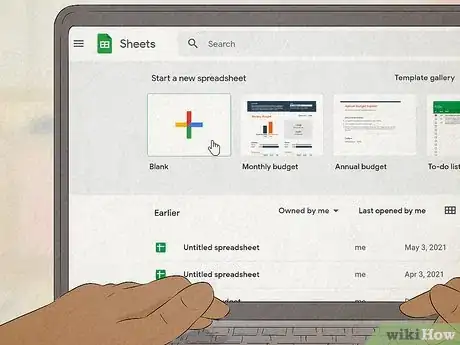
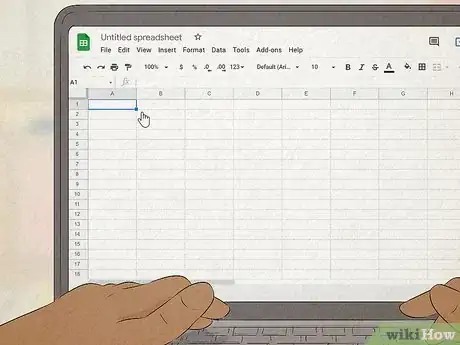
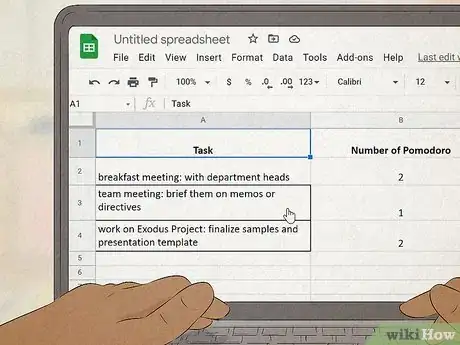



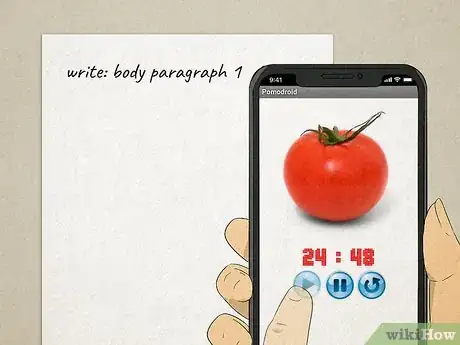
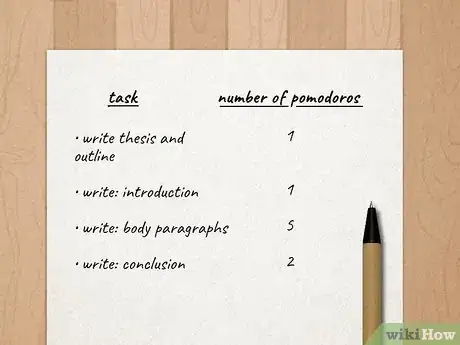
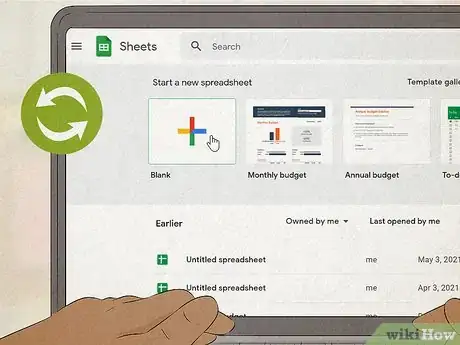
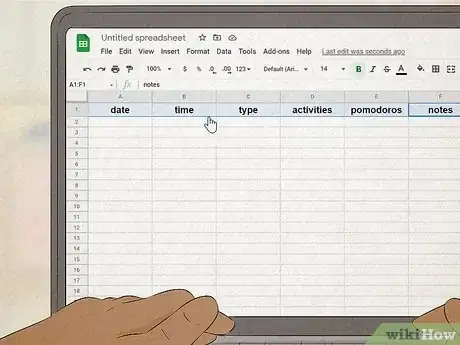
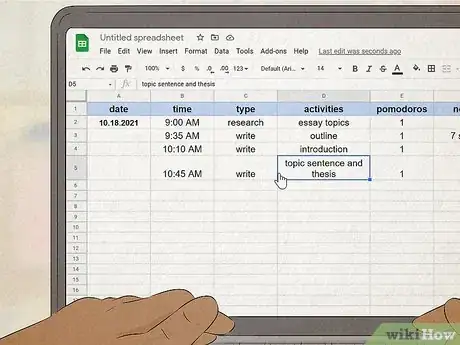





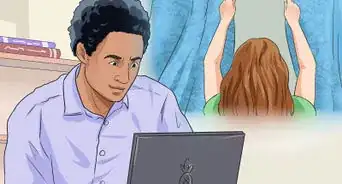
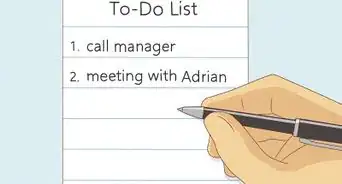


-Step-8.webp)