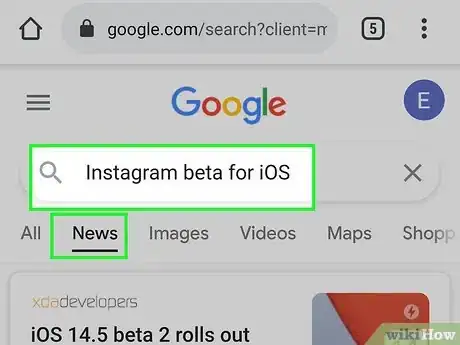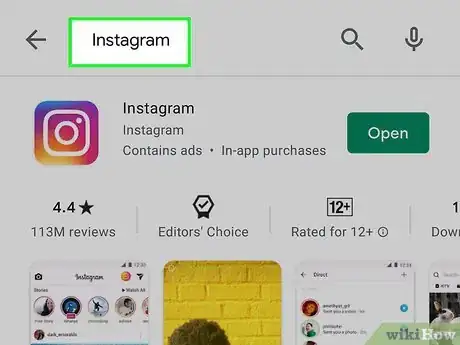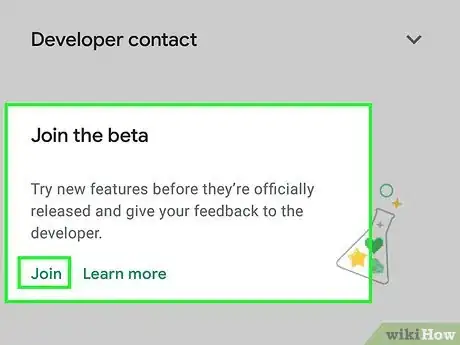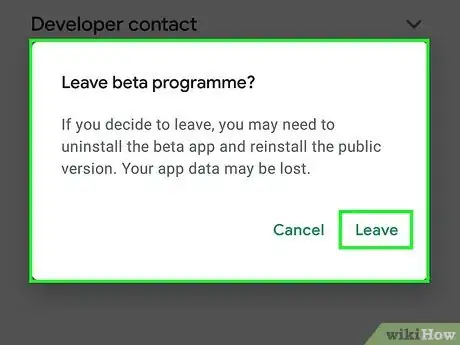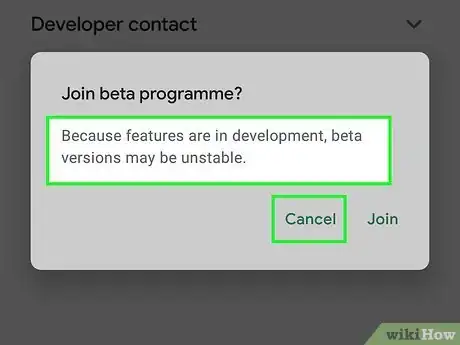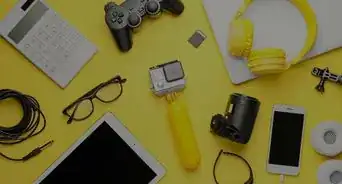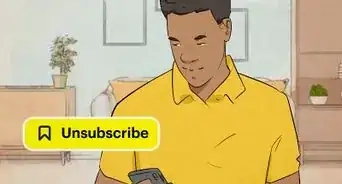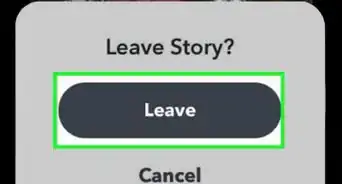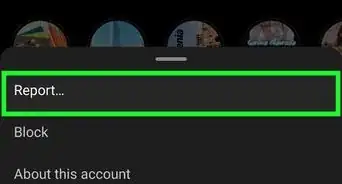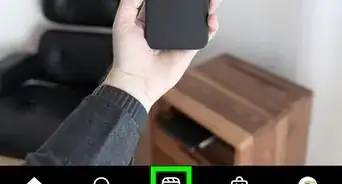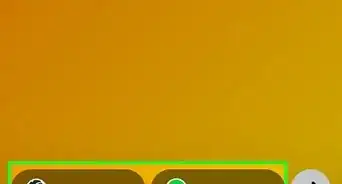This article was co-authored by wikiHow Staff. Our trained team of editors and researchers validate articles for accuracy and comprehensiveness. wikiHow's Content Management Team carefully monitors the work from our editorial staff to ensure that each article is backed by trusted research and meets our high quality standards.
This article has been viewed 60,077 times.
Learn more...
If you want to be ahead of the pack when it comes to using Instagram, you might want to become an Instagram beta tester. Beta users get to try out new features before they come out on the regular app. This can give you an opportunity to tell your followers about them or just get the hang of using them before anyone else. Cool, right? We compiled this short and sweet list of answers to all the questions you may have about becoming an Instagram beta tester.
Steps
How do I sign up for the Instagram beta program?
-
1Go to the Instagram app in the Google Play Store. Open up the Google Play Store app on your Android device. Type “Instagram” into the search bar and click on the app when it pops up to go to the main page.[3]
- This is exactly the same as if you were just downloading Instagram for the first time, so nothing should feel new here — unless you’re totally new to the app and jumping right into beta testing!
-
2Click on “Join Beta” at the bottom of the screen. Scroll down on the Instagram app’s home page until you see where it says “Join Beta.” Press where it just says “Join” in the bottom left, then press “Join” again on the popup that appears on your screen.[4]
- After you do this, you should see a message on the main screen of the app letting you know that you’re being signed up for the beta program and that it might take a few minutes.
- Once you’re signed up, the full version of Instagram gets automatically replaced by the beta version, so that’s it! You can start enjoying your new features as they get released to beta users.
References
- ↑ https://help.instagram.com/634304533341747
- ↑ https://www.youtube.com/watch?t=7&v=j7erZmSC8I4&feature=youtu.be
- ↑ https://www.youtube.com/watch?t=46&v=j7erZmSC8I4&feature=youtu.be
- ↑ https://www.youtube.com/watch?t=62&v=j7erZmSC8I4&feature=youtu.be
- ↑ https://www.youtube.com/watch?t=152&v=j7erZmSC8I4&feature=youtu.be
- ↑ https://play.google.com/apps/testing/com.instagram.android