Explore this Article
X
This article was co-authored by wikiHow staff writer, Darlene Antonelli, MA. Darlene Antonelli is a Technology Writer and Editor for wikiHow. Darlene has experience teaching college courses, writing technology-related articles, and working hands-on in the technology field. She earned an MA in Writing from Rowan University in 2012 and wrote her thesis on online communities and the personalities curated in such communities.
This article has been viewed 133,583 times.
Learn more...
Who owns that Instagram account? You may need to figure out if that profile is fake or trustworthy, and this wikiHow article will teach you how to find out who owns an Instagram account.
Steps
Section 1 of 5:
Ask them directly.
Section 2 of 5:
Investigate the profile.
-
1Looking at their follows, followers, comments, and mentions might give you a lead to who they are. You might recognize some of the names that they follow and who follow them, so you can then determine who they might be.
- Fake profiles tend to have little to no followers and follow lots of other accounts.
-
2Checking out their photos should show you a consistent identity. For example, if the profile has friends from Russia and is all about Russia, but features a profile image that looks tropical, this profile may not be honest.
- A fake profile tends to lack pictures with more than one picture of someone.
Advertisement
Section 3 of 5:
Use a people search engine.
-
Resources like BeenVerified, Spokeo, and PeopleLooker claim to search social media usernames. To find out who owns the Instagram account you're looking at, go to the people search engine website, enter the Instagram username you want to look up, and check out the results. They gather information regarding age, physical and email address, phone number, email, criminal records, and profile photos.
- Many of these services require payment to work.
Section 4 of 5:
Use Google's Reverse Image Search.
-
If you have their profile picture or any picture that they've posted, you'll be able to enter that in Google and find out information regarding that image. It's a free method that may or may not give you results.
- The search results may instead lead you to other social media websites that may give you a hint as to the owner of the account.
Advertisement
Section 5 of 5:
Cross-check other social media.
-
Since many users change their names over platforms, checking other social media accounts may tell you more about an account, including who the account owner is.
- For example, if their Instagram account links to a Twitter profile, you may be able to get their email address from their Twitter profile.[1] X Research source
You Might Also Like
 What Does <3 Mean on Social Media?
What Does <3 Mean on Social Media?
 What Does ONG Mean? Snapchat, TikTok, & More
What Does ONG Mean? Snapchat, TikTok, & More
 What Does DW Mean? Snapchat, Texting, and More
What Does DW Mean? Snapchat, Texting, and More
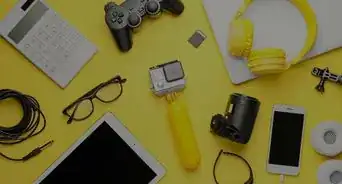 What Does SFS Mean? Snapchat, Instagram, and More
What Does SFS Mean? Snapchat, Instagram, and More
 Can You Hide Liked Tweets on Twitter?
Can You Hide Liked Tweets on Twitter?
 9 Quick Fixes for "Error in Body Stream" on ChatGPT
9 Quick Fixes for "Error in Body Stream" on ChatGPT
 What Does the 🙌🙏 Two Hands Emoji Mean?
What Does the 🙌🙏 Two Hands Emoji Mean?
 How to See Your Watch History on TikTok in 5 Easy Steps
How to See Your Watch History on TikTok in 5 Easy Steps
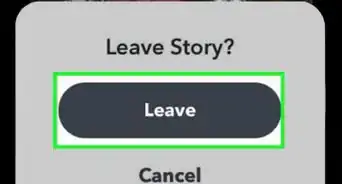 How To Leave a Private Story on Snapchat
How To Leave a Private Story on Snapchat
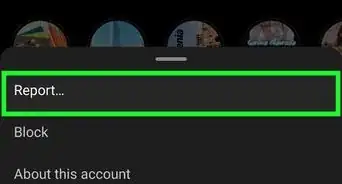
How to
Fix a Suspicious Login Attempt on Instagram
 What Does WYA Mean? Snapchat, Texting, and More
What Does WYA Mean? Snapchat, Texting, and More
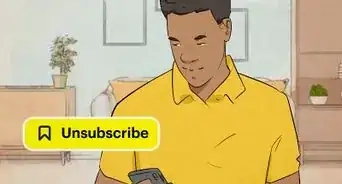 What Does Subscription Mean on Snapchat?
What Does Subscription Mean on Snapchat?
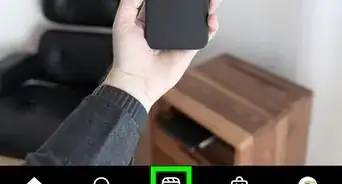
How to
Search Reels on Instagram
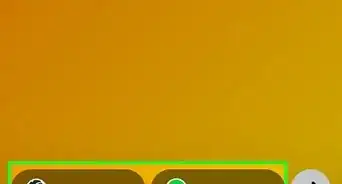 9 Easy Steps to Create Text Posts on Instagram
9 Easy Steps to Create Text Posts on Instagram
Advertisement
About This Article

Written by:
Darlene Antonelli, MA
wikiHow Technology Writer
This article was co-authored by wikiHow staff writer, Darlene Antonelli, MA. Darlene Antonelli is a Technology Writer and Editor for wikiHow. Darlene has experience teaching college courses, writing technology-related articles, and working hands-on in the technology field. She earned an MA in Writing from Rowan University in 2012 and wrote her thesis on online communities and the personalities curated in such communities. This article has been viewed 133,583 times.
How helpful is this?
Co-authors: 3
Updated: November 15, 2022
Views: 133,583
Categories: Social Media
Advertisement



















































