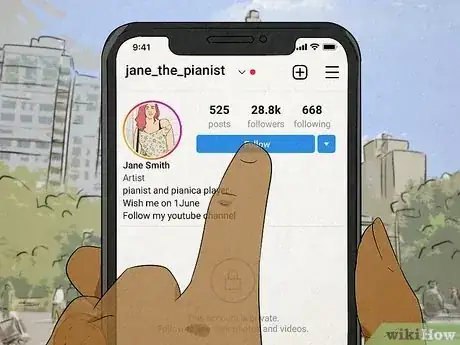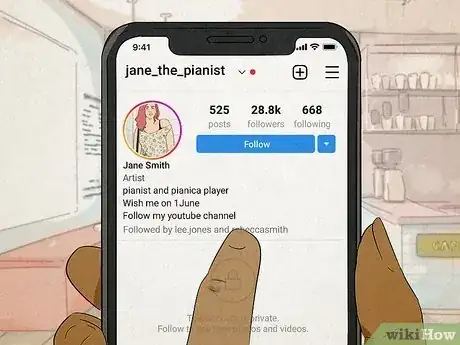This article was co-authored by wikiHow staff writer, Nicole Levine, MFA. Nicole Levine is a Technology Writer and Editor for wikiHow. She has more than 20 years of experience creating technical documentation and leading support teams at major web hosting and software companies. Nicole also holds an MFA in Creative Writing from Portland State University and teaches composition, fiction-writing, and zine-making at various institutions.
This article has been viewed 107,588 times.
Learn more...
Are you curious about who's following a private Instagram account? As you've probably noticed, you can't see a private Instagram account's followers unless you're following them. But if curiosity is getting the best of you, we have a few simple tricks for finding out more information about private accounts, including whether any of your friends are followers. This wikiHow article will teach you different ways to see content on private Instagram accounts.
Steps
Do any private Instagram viewers work?
-
While many websites and apps claim they can show you private Instagram profiles, none of them work. Some of these sites seem very convincing, but after much testing, we've found that they are all scams.
- Most of these fake viewers are mostly harmless—they make money from visitors completing "verification" steps, like watching videos and clicking ads to generate ad revenue, but they never show any private Instagram details.
- Other "viewers" are more malicious, asking for peoples' Instagram credentials or credit card information in an attempt to steal that data.
Send a Follow Request
-
Private accounts have private follower lists. Unfortunately, there's no tool or trick that can accurately show you the followers list for a private Instagram account. The only true way to find out who is following a private account is to send them a follow request and wait for them to accept.[1] X Research source
- If you're feeling nervous about sending a request from your personal Instagram account, you could always create a new account. You might want to focus your new account on something interesting or funny to intrigue the person you want to follow, such as inspiring self-help quotes, hilarious memes, toys from the 2000s, or chihuahuas in costumes.
See Which Friends Follow Them
-
When you visit the private profile from your own account, you'll see which of your friends follow them at the top of the profile. If several friends follow the account, you'll see the first 2 or 3 names, followed by "and 15 others" (the number will vary). Tap the "and 15 others" link to see a full list of all of your friends who follow that account.
Check Their Facebook Friends List
-
The person with the private Instagram account might have a public Facebook friends list. Just head over to Facebook, go to their profile, and click or tap Friends at the top. There's usually a bit of crossover between people's Facebook and Instagram accounts, so it's likely that a lot of the people they're friends with on Facebook also follow them on Instagram.
Google Their Instagram Username
-
While Googling won't show you who follows the account, you might come across some private photos. This is especially true if the private account was ever public in the past—there's a chance some of the account's photos are available on other websites.
- If the username is pretty common, try adding "Instagram" to your search to narrow down the results.
- You can also click or tap the Images link at the top of Google to view only images in your results.
You Might Also Like
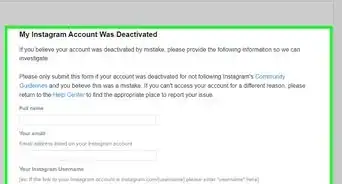 3 Easy Ways to Temporarily Disable Your Instagram Account
3 Easy Ways to Temporarily Disable Your Instagram Account
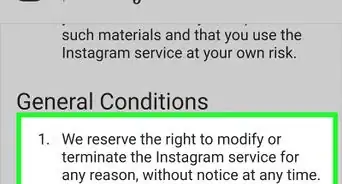 3 Easy Ways to Reactivate Your Instagram Account
3 Easy Ways to Reactivate Your Instagram Account
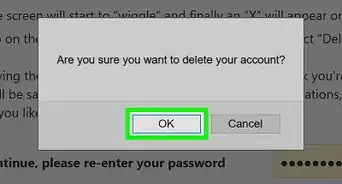
 3 Simple Ways to Change or Reset Your Instagram Password
3 Simple Ways to Change or Reset Your Instagram Password
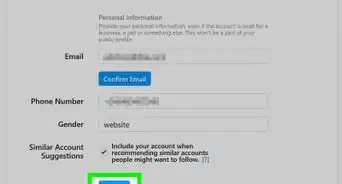 3 Simple Ways to Create an Instagram Account
3 Simple Ways to Create an Instagram Account
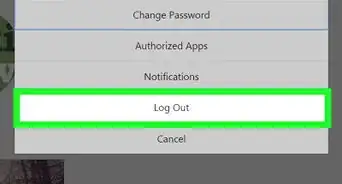
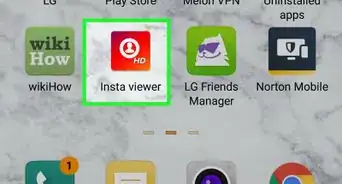

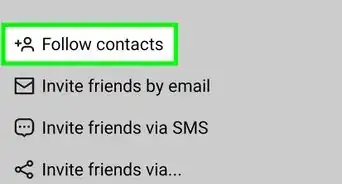
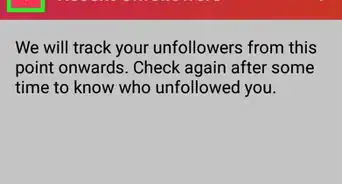
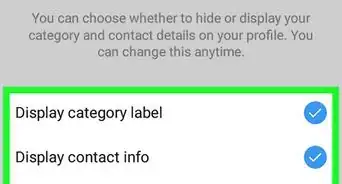
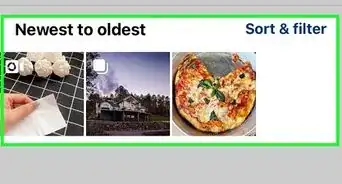 7 Quick Steps to Check Your Likes History on Instagram
7 Quick Steps to Check Your Likes History on Instagram
 6 Easy Steps to Create an Instagram Account on a Computer
6 Easy Steps to Create an Instagram Account on a Computer
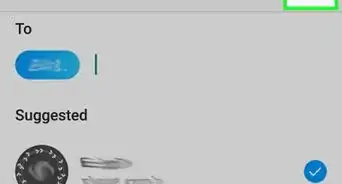
References
About This Article