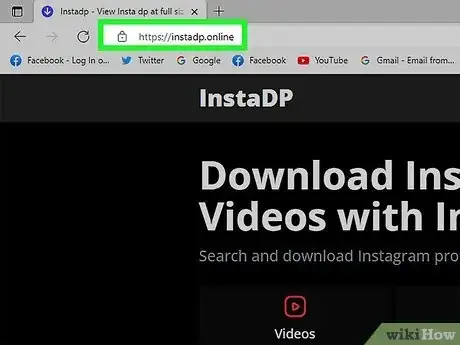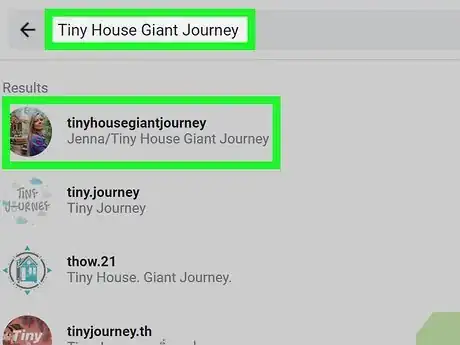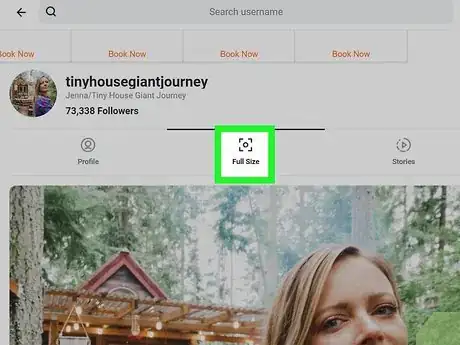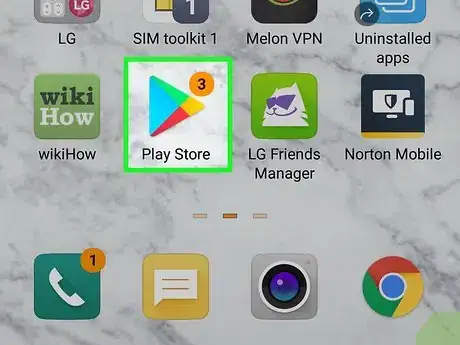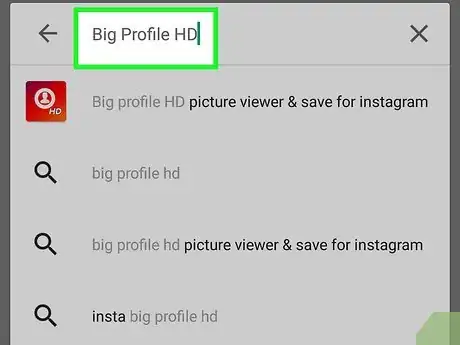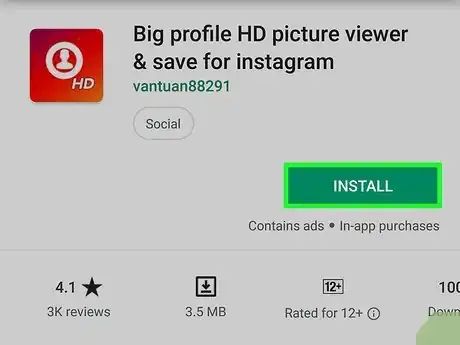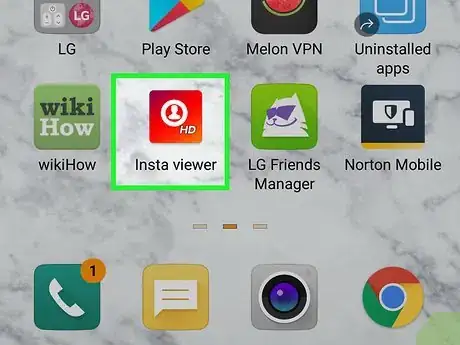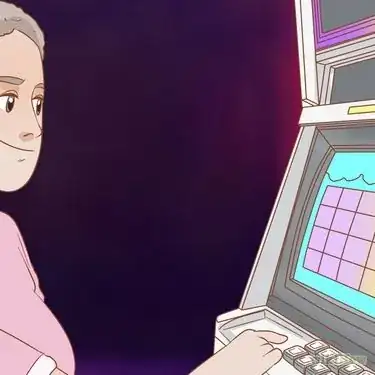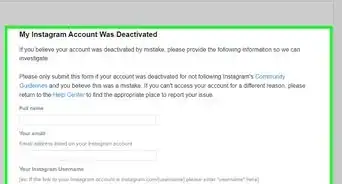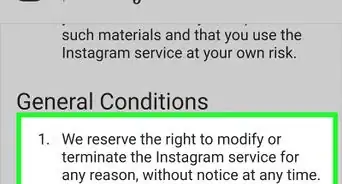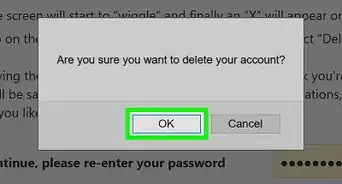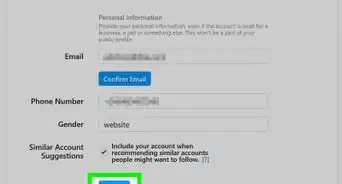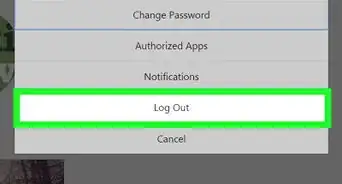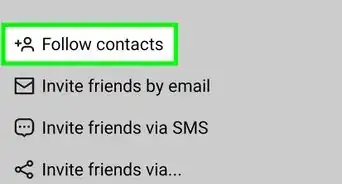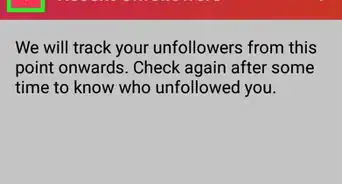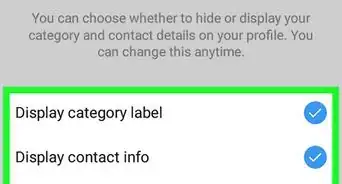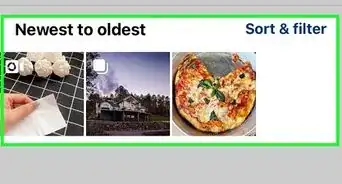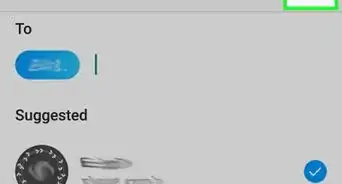This article was written by Katie Double. Katie Double is a Technology Writer and Editor for wikiHow. She has over five years of experience in technical support, IT process analysis, and quantitative research. Katie loves exploring the application of various technological tools, from data analysis and visualization to music production and performance. Though originally from Denver, Colorado, she currently resides in New Zealand. She has a BA in Psychology from the University of Colorado Boulder.
This article has been viewed 132,737 times.
This wikiHow teaches you how to view profile pictures on Instagram. Since the app does not allow you to expand the size of a profile picture, you can use other methods to view it more closely.
Steps
Using a Third-Party Website on a Computer
-
1Launch a browser on your computer. Navigate to https://instadp.online/.
- There are other free web services you can use, but instadp is the most popular.
-
2Search for the user whose profile picture you wish to view. Type the username into the search bar at the top. Click on the correct user.Advertisement
-
3
Using a Third-Party App on a Phone
-
1
-
2Search for an Instagram profile pic viewer app. Big Profile HD (Android) and IG Profile (iOS) are popular, free apps with minimal ads and HD quality.
-
3Download the app. Tap Get on an iPhone/iPad and Install on an Android.
-
4Use the app. Tap on the app to open. Search for the username you wish to view. Every app works slightly differently, but many will allow you to zoom and download the profile picture.
Our Most Loved Articles & Quizzes
Warnings
- Conduct proper research before using third-party apps and services. Check the ratings if downloading off of a mobile app store. See if other users have used the service before. If no ratings can be found, e.g. a free web application, search the internet to see if any trusted blogs, journals, or magazines have reviewed it.⧼thumbs_response⧽
About This Article
1. Open the Play Store or App Store on your phone.
2. Search for an Instagram profile picture viewing app.
3. Download and launch the app.
4. Search for a user.
5. View and or/download their profile picture.