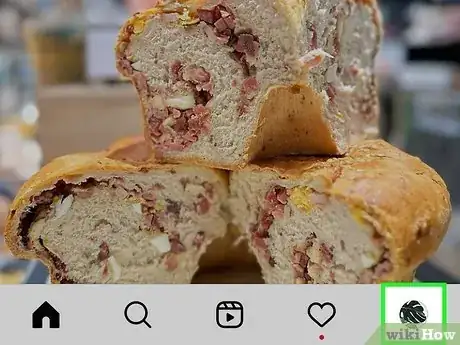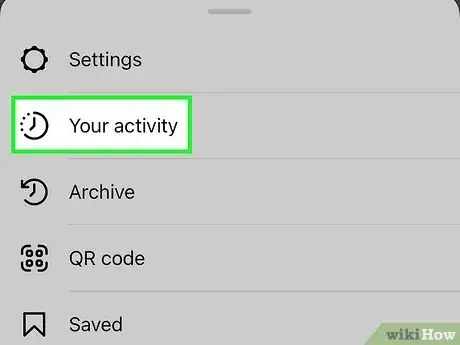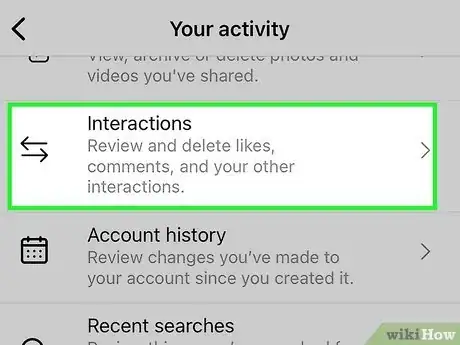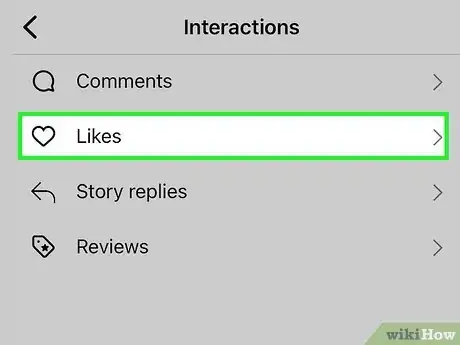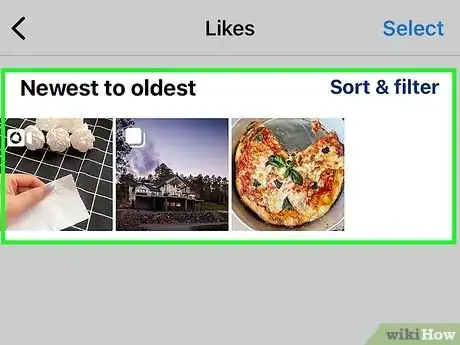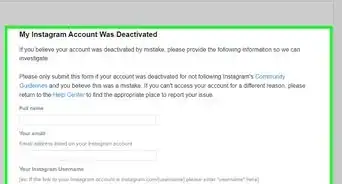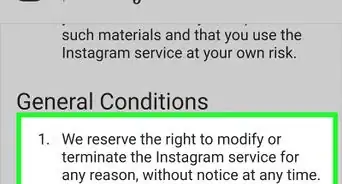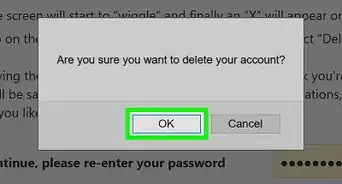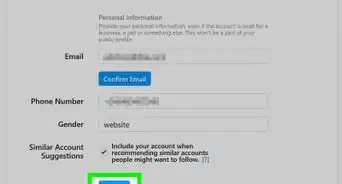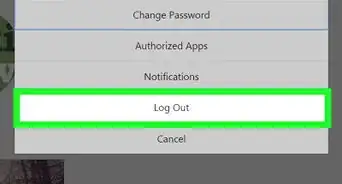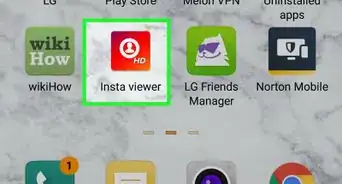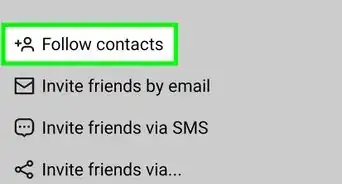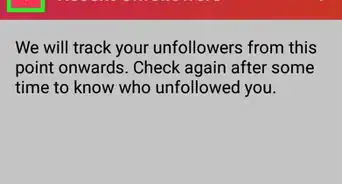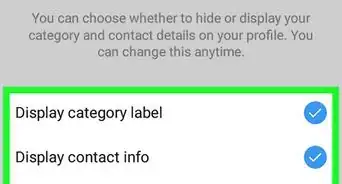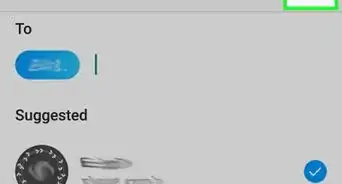This article was co-authored by wikiHow staff writer, Rain Kengly. Rain Kengly is a wikiHow Technology Writer. As a storytelling enthusiast with a penchant for technology, they hope to create long-lasting connections with readers from all around the globe. Rain graduated from San Francisco State University with a BA in Cinema.
This article has been viewed 207,794 times.
Learn more...
Do you want to see all the recent photos and videos you liked on Instagram? While you can't do this using the Instagram website on a computer, you can easily view your activity on your mobile device in a few simple steps. You'll be able to find the last 300 most recent posts, and search filters make it easy to find specific posts. This wikiHow will show you how to view a list of Instagram posts you've liked on your Android, iPhone, or iPad.
Things You Should Know
- Currently, you can't check your likes history using a computer. You'll need to use the mobile app.
- Tap your profile picture → ☰ → "Your activity" → "Interactions" → "Likes".
- To mass unlike posts, tap "Select" → select the posts → "Unlike (number)" → "Unlike".
Steps
-
1Open the Instagram app. The app looks like a camera icon over a multicolored background. You'll need an account to use Instagram.[1]
- Instagram is available for iOS in the App Store and for Android in the Google Play Store.
- If you aren't already logged in, enter your login details and tap Sign in to do so now.
-
2Tap your profile picture. You can find this in the bottom-right corner.
- On some devices, this may look like a person icon.
Advertisement -
3Tap ☰. This will be at the top-right corner. A pop-up menu will open.
-
4Tap Your activity. You can find this underneath Settings, next to a dotted clock icon.
-
5Tap Interactions. You'll see this next to a left-pointing arrow and right-pointing arrow.
-
6Tap Likes. This will be next to a heart icon. You can also check your Instagram Comments, Story replies, Reviews, and Not interested posts.
-
7View your likes. Your likes will be listed below from newest to oldest. If you want to view a post in full, tap it.
- Tap Sort & filter to apply additional filters.
- Tap Sort by to switch from Newest to oldest to Oldest to newest.
- Tap Author to sort by Instagram user.
- Tap Start date and End date to find specific posts in a certain timeframe.
- You can also use this method to quickly unlike Instagram posts.
- Tap Select in the top-right corner, then click all posts you want to unlike. Tap Unlike (number) at the bottom, then Unlike again.
- Tap Sort & filter to apply additional filters.
References
About This Article
1. Open Instagram.
2. Tap the Profile tab.
3. Tap the menu.
4. Tap Settings.
5. Tap Account.
6. Posts You've Liked.