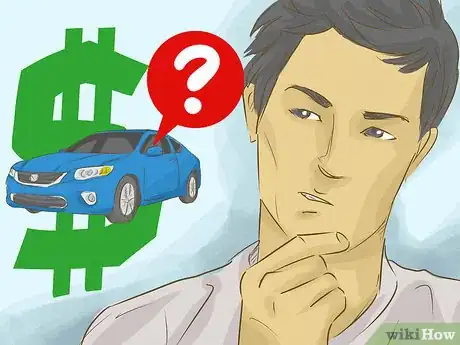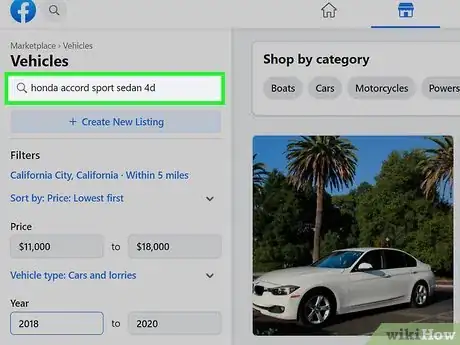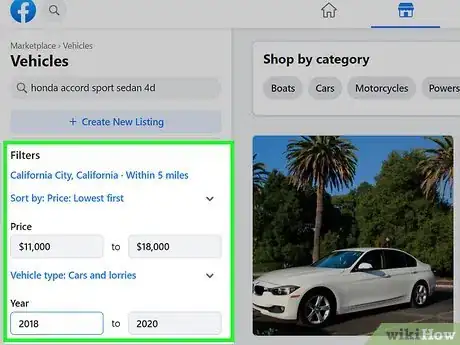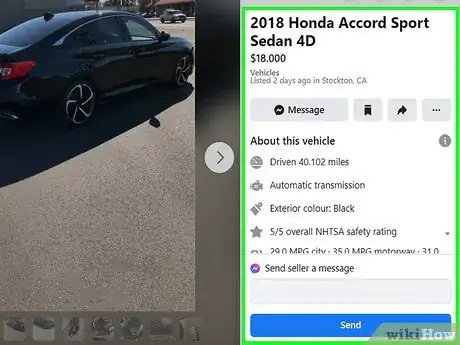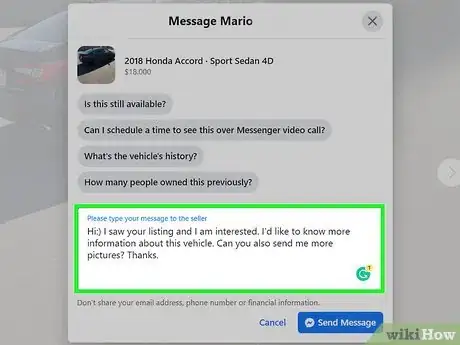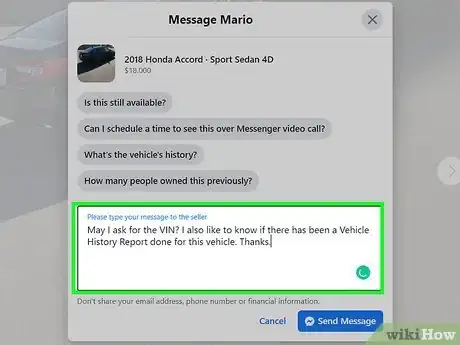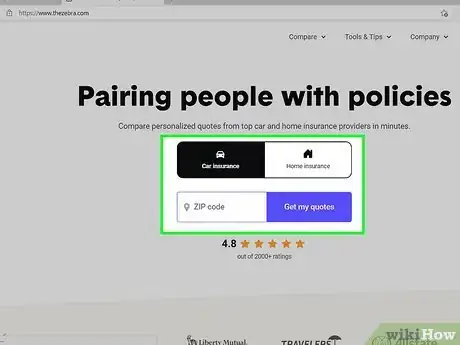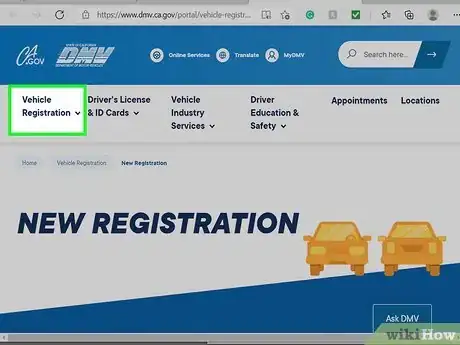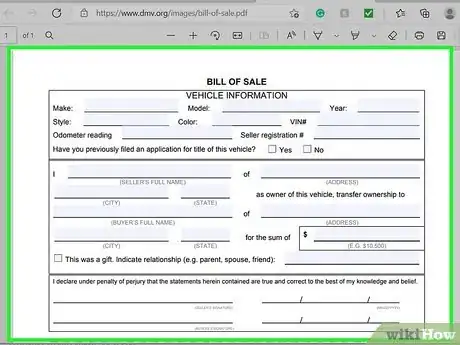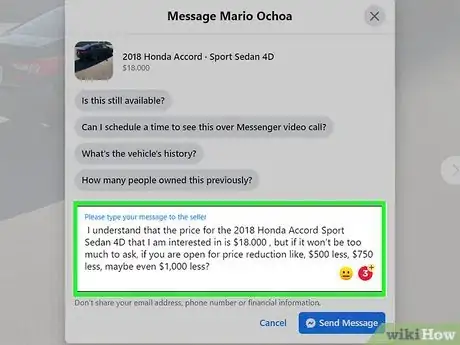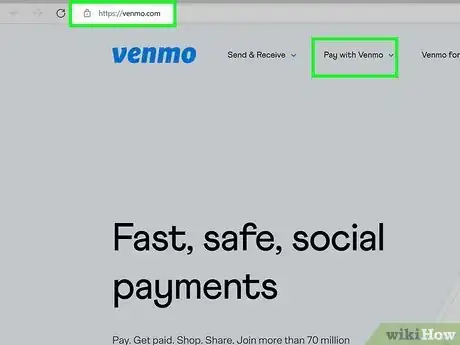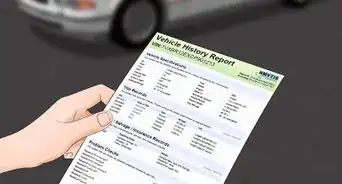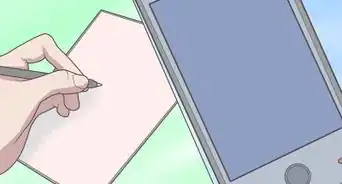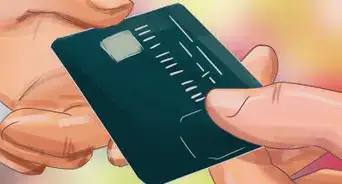X
This article was co-authored by Bryan Hamby. Bryan Hamby is the owner of Auto Broker Club, a trusted auto brokerage in Los Angeles, California. He founded Auto Broker Club in 2014 out of a passion for cars and a unique talent for customizing the car dealership process to be on the buyer’s side. With 1,400+ deals closed, and a 90% customer retention rate, Bryan’s focus is to simplify the car buying experience through transparency, fair pricing, and world class customer service.
This article has been viewed 26,678 times.
This procedure combines the process of finding and purchasing a used car with the mechanics of the Facebook marketplace, a useful tool for buying a variety of items when utilized carefully.
Steps
Part 1
Part 1 of 5:
Decide on Specifications
-
1Define the parameters for your search before you begin looking. Whether it's by price, make, year, mileage, or fuel economy, committing to parameters beforehand will save plenty of time later on.
-
2Determine where you would prefer to purchase the vehicle. Facebook Marketplace isn't just comprised of private sellers; dealerships also post listings for their own products, though these appear very similar to private seller listings until looking at the name and description upon clicking. If you plan on not purchasing from a dealer, filtering this out upon searching can save even more time associated with clicking through options.
Advertisement
Part 2
Part 2 of 5:
Searching on Marketplace
-
1Search the vehicle. After deciding on specifications for your preferred vehicle options, now it is time to begin the search. Go to the Marketplace section of Facebook by clicking the correct icon. After the screen loads, click the "Vehicles" section and enter your location and the radius around that location that Marketplace will pull listings from.
-
2Add the rest of your specified filters. Make sure to select cars and trucks under vehicles before adding the rest. If on desktop, the filter area will be on the left sidebar, while on the app this will be at the top found by selecting the "Filters" button
-
3Select a sorting option. Though Facebook utilizes a default "Recommended" sort, you can organize your options significantly by sorting based on some other selected sort. For example, if you would like to see the lowest-priced options first, you can set your sort based on price from least to greatest, and you can do a similar configuration using a number of other metrics (distance, mileage, etc).
-
4Observe the listing and ensure its validity. If buying from a private seller, check the listing page and make sure that the option isn't disingenuous.
- Check that the user or dealer has sold items on Marketplace before; their rating should appear next to their name. A 4-5 star rating indicates that the seller should be trustworthy, granted that they have sold enough items to ensure a proper grade.
- Read the description and look for red flags and inconsistencies, as well as checking that there aren't any defects with the vehicle. If a listing appears to be too good to be true, most of the time it is, unfortunately.
- Make sure to look through the photos and attempt to find any scratches or dents. If a seller is up front about cosmetic issues, this may be a good indicator of trustworthiness.
Advertisement
Part 3
Part 3 of 5:
Contact the Seller
-
1Send an initial message. Try to avoid sending a variation of a message like "is this available." If the listing is still up, it is very likely still available. Instead, let them know you are interested and ask for a piece of information or more pictures.
-
2Ask for the VIN and if there has been a Vehicle History Report done. A VIN is one of the most easily accessible pieces of information displayed on any car, so them providing this for you should not be too much to ask. If they have not done some kind of report themselves, go ahead and do one yourself; it is very important to know the vehicle's history and potential defects before purchasing, as these issues could result in future repairs and become financially detrimental. Additionally, discern if it has been taken to a mechanic for a diagnostic prior to selling, as a reliable seller would have already done this beforehand.
Advertisement
Part 4
Part 4 of 5:
Registration and Insurance
-
1Get insurance quotes for your chosen vehicle and decide on an insurer. Make sure to seek out multiple options and compare rates. Insurance plays an enormous part in the financial obligations associated with auto ownership, so seeking out how much it will cost before making the purchasing decision is very important, and finding what kind of rates you may receive may change your settlement.
- Use a site such as thezebra.com to easily compare insurance companies and observe a range in prices, and if you are considering multiple vehicle options make sure to change selections according and do multiple searches
- Seek out other companies not listed and get quotes, comparing these to the rates given by a site like The Zebra.
- Finally, commit to an insurer and receive proof of insurance. This will be needed later upon purchasing the car and driving it.
-
2Figure out how to register a vehicle in your state. If you are buying from a dealer, this will be done for you at the dealership, but if you are buying from a private seller then this information should be readily available on any Secretary of State website. Usually, the registration and obtaining of a plate can be done days (in some cases even up to two weeks) after purchasing, but finding information and setting an appointment ahead of time is always a good idea.
-
3Get a Bill of Sale. Though it is not needed, utilizing a Bill of Sale may be a good idea when buying from a private seller and driving the car without a plate. Just in case you are pulled over, having this in your glove box may prove useful in showing the officer that it is your car in place of registration, though you should also have your proof of insurance with you. This document is available online and your insurer may also be able to provide you with this.
Advertisement
Part 5
Part 5 of 5:
Purchasing the Vehicle
-
1Negotiate a price. One of the advantages for buying from a private seller is the ability to negotiate a price. Aim lower than what you would like to pay (within reason) as the seller obviously will try to aim higher, and voice any concerns about potential issues with the vehicle and make sure the price is set accordingly. Hopefully, through negotiation, the price ends up being reasonable and within budget.
-
2Decide the method of payment. Though the process of buying from a private seller may seem informal, there are a few secure ways of purchasing.
- One of the most easily accessible and secure ways is through a mobile payment service such as CashApp or Venmo. Utilizing this method, you can complete the entire payment within seconds and the seller can watch the money arrive into their account instantaneously, alleviating any concerns of scamming on both ends.
- As for non-electronic methods, probably the second most secure way of payment is through a cashier's check, which can be produced at your bank. Though these are vastly more secure than regular checks due to drawing from the bank's account rather than your own, they can still be scammed with and sellers may prefer electronic payment over a cashier's check. For anything over $2,000-$2,500, a cashier's check is usually recommended.
- The next best option would be cash payment. This could prove to be clunky and inefficient, though. If you aren't comfortable with any of the others, pay in cash but be wary of its potential issues.
- Check in with your state DMV's website to check if you have to pay taxes when buying used cars from a private seller, as that vary by state.
-
3Find a public location to meet at and decide on a time.
- Make sure the seller has the title and will be bringing it with them. You will not be able to register the car without it, so it is important that you make sure you receive this with the car.
- Try and find somewhere equidistant from both parties and at a location with other people present.
Advertisement
About This Article
Advertisement