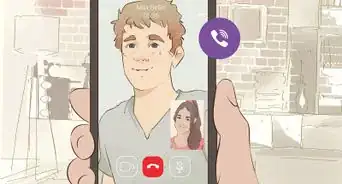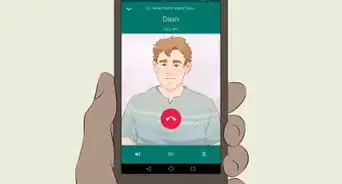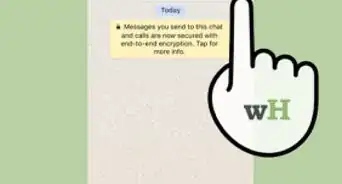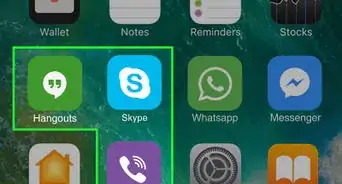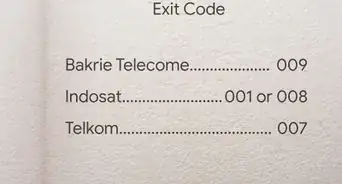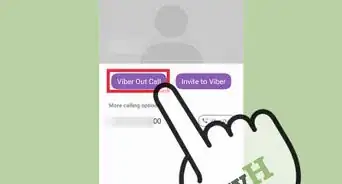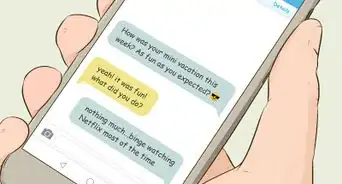This article was co-authored by Renata Serna Alvarez, MA. Renata Serna Alvarez is a native speaker of the Czech language, as well as a speaker of English, Spanish and German. She graduated from the Southbohemian University in 2009 with a Master's degree in English and German, and has been working as a teacher, translator, and language consultant for 10 years.
There are 8 references cited in this article, which can be found at the bottom of the page.
This article has been viewed 22,677 times.
The modern world we live in has made contacting loved ones across the globe easier than ever before. Although Czechia is halfway across the world, dialing 011, followed by 420, then the 9-digit phone number of the person you wish to call, should get you connected in no time. There are quite a few different methods you have at your disposal, including using a landline, cell phone, or an application.
Steps
Using a Cell Phone or Landline
-
1Input 011 first. This is the United States exit code. By typing these digits first, you are indicating that you wish to place a call outside of the U.S. If you don’t include this code, the full number won’t actually go anywhere and you will just hear a dial tone.[1]
- This code is different for each country you are calling from so this number is specific to the United States.
-
2Dial '420' next. This is the international code for the Czechia. This portion of the number tells the phone which country you are calling. In this case, the country is Czechia. This number is different depending on which country you are calling, so make sure you type '420' in. If you don’t, the call won’t go to the Czech Republic.[2]Advertisement
-
3Add the 9-digit Czech number. Unlike in many other countries around the world, there are no area codes in Czechia. This means that once you’ve entered the international codes, you just need to enter the 9-digit number of the person you’re trying to contact, and that is the whole number.[3]
- One difference to note is that if the first 3 digits fall between 601 and 799, then the phone you are calling is a cell phone.
- The full number, once it’s put all together, will look something like this ‘011 420 123 456 789’
-
4Press the ‘dial’ button on your phone. This puts all the numbers into the phone and, as long as you’ve put everything in correctly, will call the person you are trying to contact! The ‘dial’ button is usually located on the top left of your device and is normally a green color.[4]
- The ‘dial’ button sometimes has a small phone icon on it.
-
5Ensure your phone plan has international minutes. Depending on what contract you have with your service provider, you may have a predetermined number of international minutes you can use each month. If you don't have any, you will be charged on a per minute basis and these rates are usually quite expensive.[5]
- This applies when calling from either a cell phone or a landline.
- If you aren’t sure, give your service provider’s customer service line a call and they’ll be able to walk you through whether or not you have minutes to use.
Calling Using an App
-
1Try using FaceTime if you have an Apple device. There are quite a few alternatives to using a cell phone or landline to call people, and most of these can actually save you money. One of these applications is FaceTime. To get FaceTime to work, you either need to put in the person’s full cell phone number or their Apple ID. You can find the Apple ID of a device by going into the settings page.[6]
- Your Apple device will recognize that it is calling another Apple device and you’ll be able to chat for as long as you like by just using the Internet!
-
2Download an application for video calls if you have a different kind of smartphone. There are a variety of applications which are free to download and use. These apps, such as Viber and Whatsapp, allow you to make International calls for free.[7]
- These applications generally require you to have the cell phone number of the person you are calling, but it just uses this to identify who you are calling. The apps work by using the Internet.
- These apps also have messaging functions that are similar to texting, so you aren’t only restricted to calling.
-
3Use Skype if you have a tablet, computer, or smartphone. Skype was one of the first applications to be developed to help people with long-distance calling. It can be used on almost any device including smartphones, laptops, and desktop computers.[8]
- You need to be connected as ‘friends’ on skype to be able to call each other.
- To get connected, you need the other person to download Skype and create a profile. Once they’ve done this, add their profile by searching for their username.
- Most people use Skype for video calls but it also has a voice call function and a messaging function.
-
4Stick to messaging if your Internet isn’t fast enough for these apps. Unfortunately, many of these options require a certain speed of Internet access (which varies depending on the app and the quality of video you choose) in order to support a video call. The messaging function on any of the previously mentioned apps (WhatsApp, Skype, Viber) is a great substitute for calling or video calling, and most of the time it’s also free (unlike international texting).[9]
- Most Internet access across the USA is of a fairly high standard, but it’s still possible that you have a poor connection for some reason.
Expert Q&A
-
QuestionHow do I make international calls cheaper?
 Renata Serna Alvarez, MARenata Serna Alvarez is a native speaker of the Czech language, as well as a speaker of English, Spanish and German. She graduated from the Southbohemian University in 2009 with a Master's degree in English and German, and has been working as a teacher, translator, and language consultant for 10 years.
Renata Serna Alvarez, MARenata Serna Alvarez is a native speaker of the Czech language, as well as a speaker of English, Spanish and German. She graduated from the Southbohemian University in 2009 with a Master's degree in English and German, and has been working as a teacher, translator, and language consultant for 10 years.
Native Czech Speaker & Translator Using an app can help you save a lot of money on your calls. For instance, the most convenient way to call the US from the Czech Republic is to use an app like Skype or WhatsApp. Mobile tariffs to call abroad are quite expensive.
Using an app can help you save a lot of money on your calls. For instance, the most convenient way to call the US from the Czech Republic is to use an app like Skype or WhatsApp. Mobile tariffs to call abroad are quite expensive.
References
- ↑ https://www.countrycallingcodes.com/detailed-results.php?CallTo=Czech%20Republic&From=United%20States&CityInfo=Prague
- ↑ https://countrycode.org/czechrepublic
- ↑ http://www.myczechrepublic.com/basics/telecommunications.html
- ↑ https://www.countrycallingcodes.com/detailed-results.php?CallTo=Czech%20Republic&From=United%20States&CityInfo=Prague
- ↑ https://www.fcc.gov/consumers/guides/international-long-distance-calling-made-simple-tip-sheet
- ↑ https://www.imore.com/facetime
- ↑ https://faq.whatsapp.com/en/android/28000016/?category=5245237
- ↑ https://www.digitaltrends.com/computing/how-to-use-skype/
- ↑ https://www.digitaltrends.com/mobile/best-text-messaging-apps/