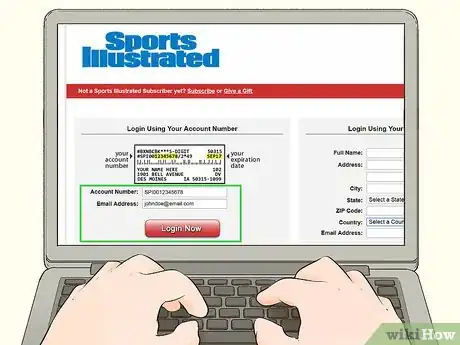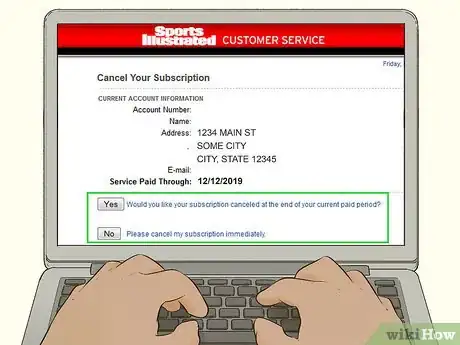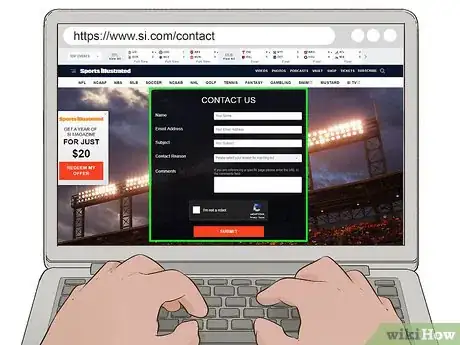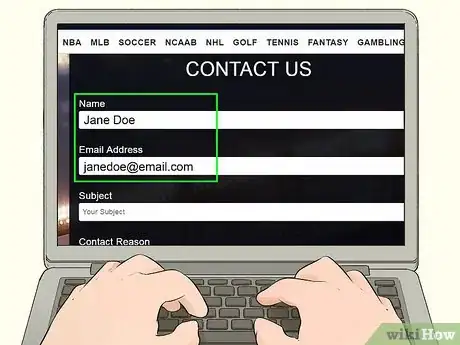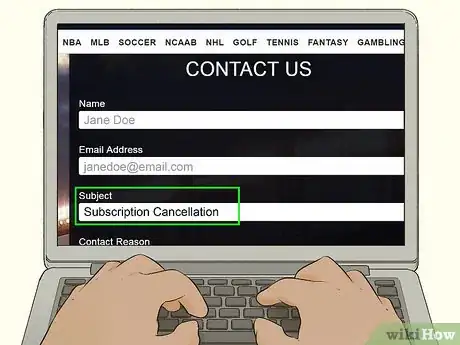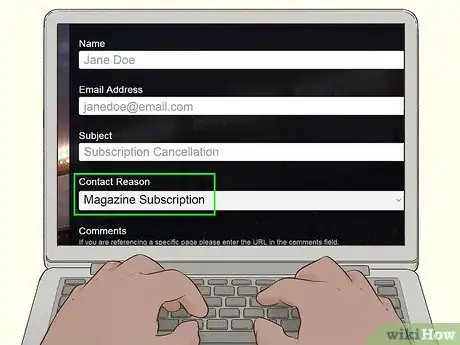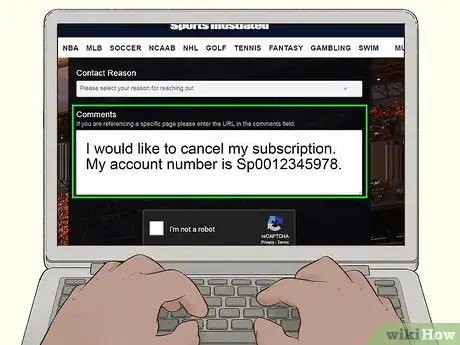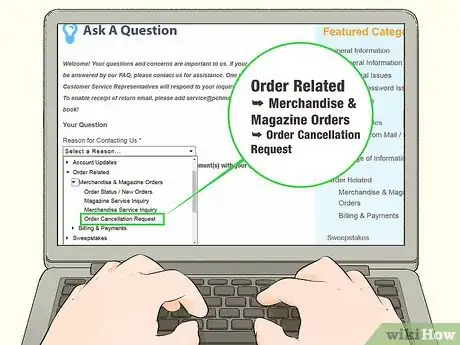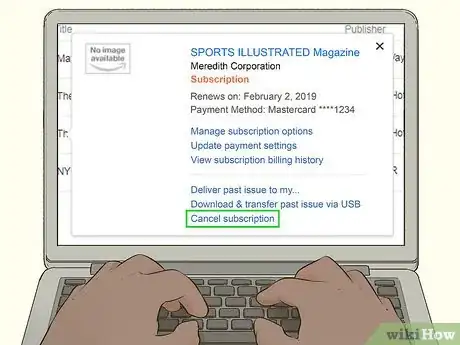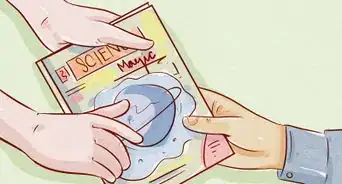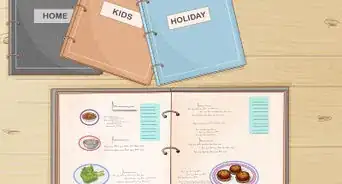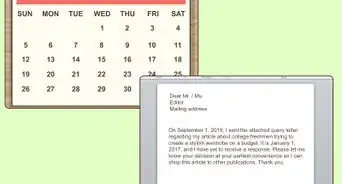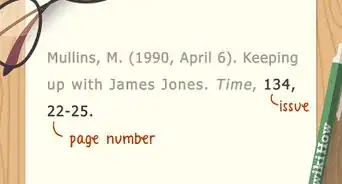This article was co-authored by wikiHow staff writer, Amy Bobinger. Amy Bobinger has been a writer and editor at wikiHow since 2017. She especially enjoys writing articles that help people overcome interpersonal hurdles but frequently covers a variety of subjects, including health and wellness, spirituality, gardening, and more. Amy graduated with a B.A. in English Lit from Mississippi College in 2011 and now lives in her hometown with her husband and two young sons.
There are 9 references cited in this article, which can be found at the bottom of the page.
This article has been viewed 103,475 times.
Learn more...
If you’re struggling to cancel your Sports Illustrated (SI) subscription, you aren’t alone. Unfortunately, canceling your subscription may be difficult, especially if you signed up through a third-party company. The best way to cancel your subscription is to call and talk to a representative.[1] You can also try canceling through their website or via email. If you bought your subscription through a subscription provider, like Amazon, then you’ll need to cancel through them.
Steps
Calling to Cancel
-
1Call the SI customer service line at 1-888-806-4833. You can call this toll-free number from any phone. However, if you are calling internationally, you will need to first dial your country's exit code, then the customer service number.
- You can also reach customer service by dialing 1-800-528-5000. However, this line is for customer service concerns in general, while the other line is specifically for subscription cancellations.
- You will need to call customer service during regular business hours, which are Monday through Friday from 7:00 a.m. to 9:30 p.m. CST.
-
2Tell the customer service agent that you would like to cancel. When a customer service representative comes onto the line, let them know that you are calling because you no longer want to have Sports Illustrated delivered in your mailbox.
- You might say, "I want to cancel my subscription."
Advertisement -
3Provide your account number to the representative. You can find your account number on the address label on your magazine or on any invoices you’ve received. If you have a digital subscription, your account number should be located in your account information. Additionally, the representative may ask you to provide your delivery address or other information.[2]
Tip: If you have issues remaining in your subscription, ask the customer service agent about a possible refund. However, keep in mind that they may not be able to issue you a refund.
-
4Ask the representative if you need to take additional action. In most cases, you won’t need to do anything else after you call customer service. However, some third-party companies that offer you “free” magazine deals will keep trying to send them until you cancel with them. Fortunately, the SI representative should be able to tell you if you need to contact a third-party company.[3]
- You don’t need to worry about this if you purchased your subscription through SI.
- Most third-party companies won’t renew your subscription after you cancel it. However, this does sometimes happen, so asking the customer service representative if you might be at risk for auto-renewal can save you a headache in the future.
Canceling through the Website
-
1Access the customer service page through the SI site’s menu. You may be able to cancel your subscription through the website by logging into your customer account. Then, you can message customer service to ask for a cancellation. To find the customer service page, you’ll need to click on the drop down menu that’s on the left corner of the SI home page. You can also use the link below.[4]
- You can find the SI home page here: https://www.si.com/.
- Here’s a direct link to the customer service page: https://w1.buysub.com/pubs/MT/SPI/Login_No_API.jsp?cds_page_id=234000&cds_mag_code=SPI&id=1551457235448&lsid=90601020354036030&vid=1.
Tip: SI is difficult to contact through social media. Additionally, they don’t appear to engage with complaints, so it may not be worth your time to communicate with them through social media.
-
2Log in to your account using your account number and email address. As an alternative, you can also log in using your name, home address, and email address. Once you’re logged in, click on the link to contact customer service.[5]
- You can find your account number on the stickers attached to your magazine or under your account information, if you have a digital subscription. Additionally, it will likely be included on any invoices you’ve received.
- You’ll need to provide your address exactly as it appears on your subscription label or billing information.
-
3Fill out the contact form to let them know you want to cancel. The form should let you select why you’re contacting customer service. Choose “Cancel Subscription” as your subject line. After you select this option, check the boxes that correspond with why you want to cancel the subscription.[6]
- If you want to send a letter along with your cancellation request, you might choose to upload that at this time.
- If you are unsubscribing because you are unhappy with the magazine's content, you might include a screenshot of the questionable material.
-
4Wait 1-2 days for a reply. You will usually receive an email reply from a Sports Illustrated customer service agent within 1-2 business days. However, they sometimes don’t reply. If you don’t receive a reply after 2 days, it might help to send another message.[7]
- If your messages aren’t getting a response, calling customer service might be your best option.
Contacting Customer Service Via Email
-
1Use the SI contact form to send a message to customer service. You can find this form under the “contact us” link on the SI website. It will send an email to customer service, and you should hear back from them soon.[8]
- You can access the content form here: https://www.si.com/contact.
-
2Enter your name and email address so a representative can contact you. Type your name and email address in the respective boxes, which are at the top of the form. Make sure you provide an email address you check often, as you’ll likely need to respond to their reply in order to complete the cancellation.[9]
- It's best to enter your name as it appears on your subscription, as that may help the customer service representative find your account.
-
3Write a subject line about wanting to cancel your subscription. For example, write “Cancel My Subscription” as your subject line. This lets the customer service representative know exactly what you want. Keep the subject line simple so that it’s more likely to catch their attention.[10]
- You could also write, "Subscription Cancellation" or "Cancel Subscription."
-
4Choose “Magazine Subscription” as your contact reason. You will see a list of reasons why you are contacting SI in a drop down menu. Click on the menu, and select your reason. There is no option for canceling your subscription, so you’ll need to click on “Magazine Subscription.”[11]
- You can only select one reason from the drop down menu, so you won't be able to choose multiple options.
-
5Write your message and your account information in the comments box.[12] Explain that you have a subscription that you want to cancel. Make sure you include your account information so they know which account you want canceled. Otherwise, it will take longer for them to help you, as they’ll need to request your account number.
- You can get your account information off of the sticker that comes on your magazines or under your account information, if you have a digital subscription. Alternatively, it should also be on any invoices you’ve received from SI.
- A customer service representative should respond to your contact form within 1-2 days. If you don't receive a response after 2 days, contact them again or try canceling by phone.
Canceling Through a Subscription Company
-
1Cancel through TME if you had their free trial offer. TME*Sports Illustrated offers a free trial period of the magazine. When your trial period is over, your subscription will be renewed and your credit card will be automatically charged. To cancel your subscription, you can call TME’s automated phone line at 1-800-516-2380, email them at youraccount@magazineoutlet.com, or contact them through their website at http://tmemagazine.com/tme-sportsillus.htm.
- Since TME is a third-party company, it can be hard to get them to complete your cancellation. It may be helpful to contact them more than once.
-
2Visit PCH.com if you ordered through Publisher’s Clearing House. If you signed up for your Sports Illustrated magazine through Publisher’s Clearing House, you should cancel through their website. Visit PCH.com, then click on the “Ask Us” form. Select “Order Related”, then “Order Cancellation Request” from the drop-down menus.[13]
- You may be asked to include your Order Number or Customer ID if you have them.
- You can also call PCH’s customer service office at 1-800-566-4724 between the hours of 8:30 a.m and 8:30 p.m. Monday—Friday.
-
3Cancel your Kindle subscription through your Amazon account. If you get your Sports Illustrated subscription through Amazon, go to their magazine subscription manager at https://www.amazon.com/gp/magazines-subscription-manager. Locate the magazine in your orders, then click cancel subscription and follow the on-screen instructions.[14]
Community Q&A
Did you know you can get answers researched by wikiHow Staff?
Unlock staff-researched answers by supporting wikiHow
-
QuestionHow can I tell when my Sports Illustrated subscription expires?
 wikiHow Staff EditorThis answer was written by one of our trained team of researchers who validated it for accuracy and comprehensiveness.
wikiHow Staff EditorThis answer was written by one of our trained team of researchers who validated it for accuracy and comprehensiveness.
Staff Answer wikiHow Staff EditorStaff AnswerCheck the address label on the magazine. You should see a date, such as NOV21 or 11/21, at the end of the line above your name. This date is the estimated expiration date for your subscription. However, Sports Illustrated will automatically renew your subscription unless you ask them not to. Look out for an email notice about the renewal about 30 days before your subscription is set to expire.
wikiHow Staff EditorStaff AnswerCheck the address label on the magazine. You should see a date, such as NOV21 or 11/21, at the end of the line above your name. This date is the estimated expiration date for your subscription. However, Sports Illustrated will automatically renew your subscription unless you ask them not to. Look out for an email notice about the renewal about 30 days before your subscription is set to expire. -
QuestionHow much is a subscription to Sports Illustrated?
 wikiHow Staff EditorThis answer was written by one of our trained team of researchers who validated it for accuracy and comprehensiveness.
wikiHow Staff EditorThis answer was written by one of our trained team of researchers who validated it for accuracy and comprehensiveness.
Staff Answer wikiHow Staff EditorStaff Answer
wikiHow Staff EditorStaff Answer -
QuestionHow do I opt out of Sports Illustrated Swimsuit?
 wikiHow Staff EditorThis answer was written by one of our trained team of researchers who validated it for accuracy and comprehensiveness.
wikiHow Staff EditorThis answer was written by one of our trained team of researchers who validated it for accuracy and comprehensiveness.
Staff Answer wikiHow Staff EditorStaff Answer
wikiHow Staff EditorStaff Answer
References
- ↑ https://www.creditabsolute.com/stop-wasting-money-on-subscriptions-heres-how-to-cancel-subscriptions-you-forgot-about/
- ↑ https://www.sapling.com/7650627/stop-unsolicited-magazine-subscriptions
- ↑ https://www.forbes.com/sites/nextavenue/2014/04/16/when-magazines-you-dont-want-clog-your-mailbox/#716062de5220
- ↑ https://www.si.com/
- ↑ https://w1.buysub.com/pubs/MT/SPI/Login_No_API.jsp?cds_page_id=234000&cds_mag_code=SPI&id=1551457235448&lsid=90601020354036030&vid=1
- ↑ https://w1.buysub.com/pubs/MT/SPI/Login_No_API.jsp?cds_page_id=234000&cds_mag_code=SPI&id=1551457235448&lsid=90601020354036030&vid=1
- ↑ https://w1.buysub.com/pubs/MT/SPI/Login_No_API.jsp?cds_page_id=234000&cds_mag_code=SPI&id=1551457235448&lsid=90601020354036030&vid=1
- ↑ https://www.si.com/contact
- ↑ https://www.si.com/contact
- ↑ https://www.si.com/contact
- ↑ https://www.si.com/contact
- ↑ https://www.si.com/contact
- ↑ http://pch.custhelp.com/app/answers/detail/a_id/136/~/how-do-i-cancel-a-pch-magazine-order%3F
- ↑ https://www.amazon.com/gp/help/customer/display.html?nodeId=201983210
- ↑ https://www.chase.com/personal/credit-cards/education/basics/how-to-dispute-a-credit-card-charge
About This Article
To cancel your Sports Illustrated subscription, call the SI customer service line at 1-888-806-4833 or visit their customer service website at http://www.sicustomerservice.com/. You'll need to provide your account number or your delivery address to login. From here, you can cancel your subscription through their website or send an email to the company. Keep reading to learn how to cancel if you ordered the magazine through an agent.