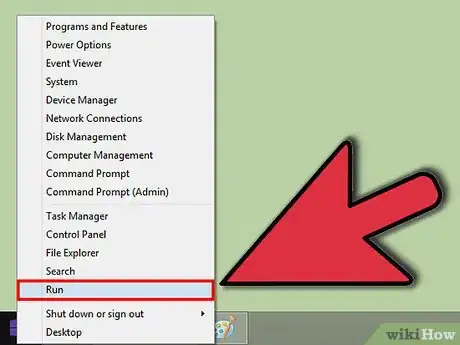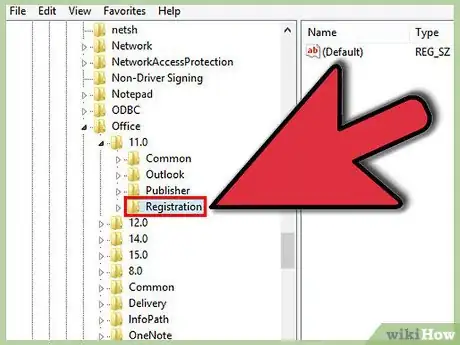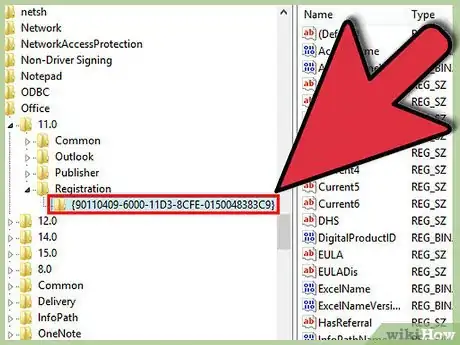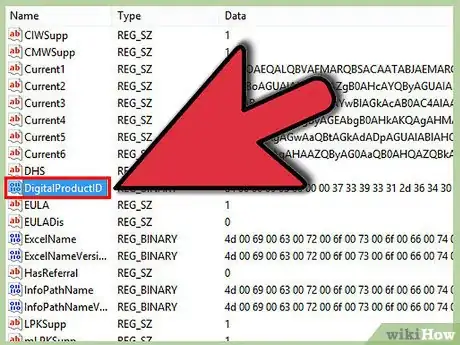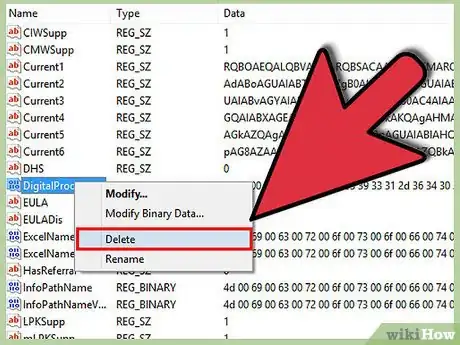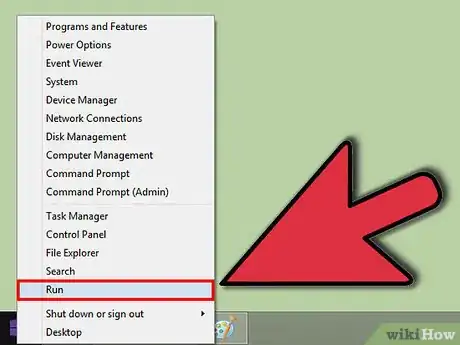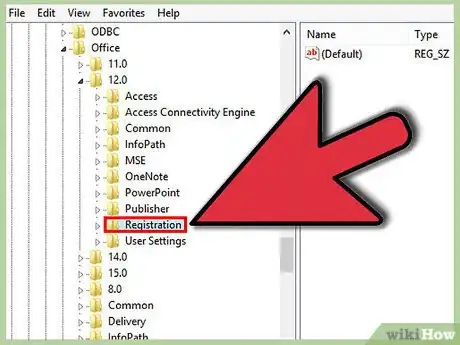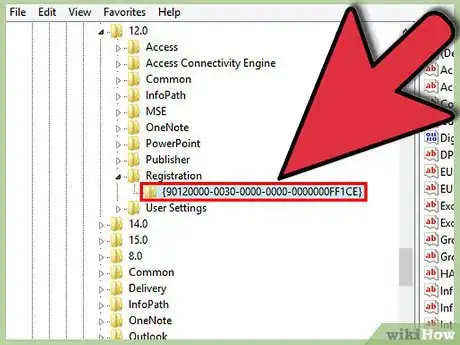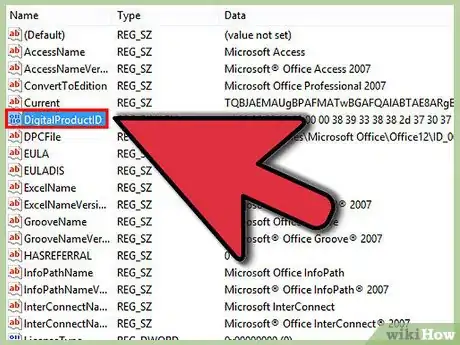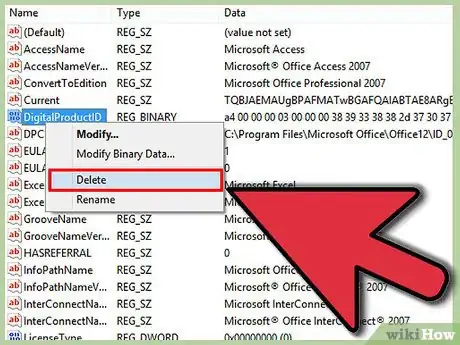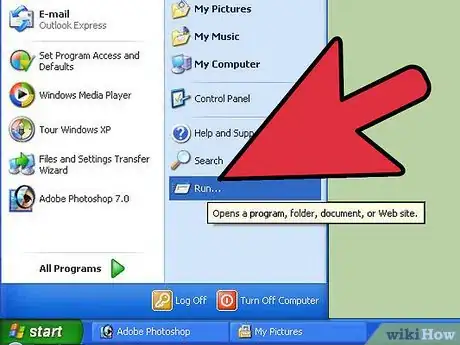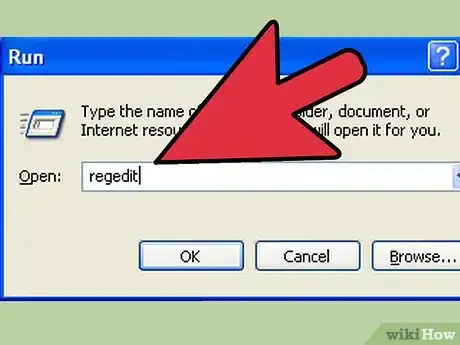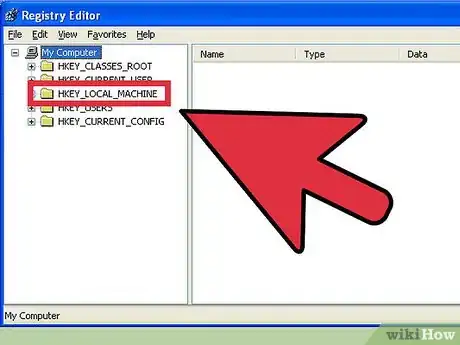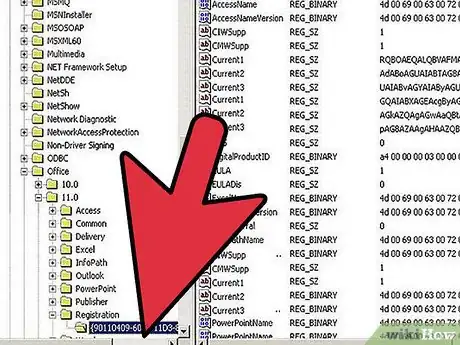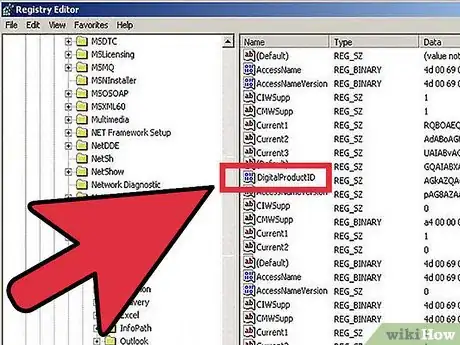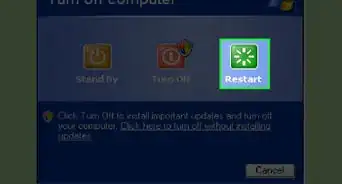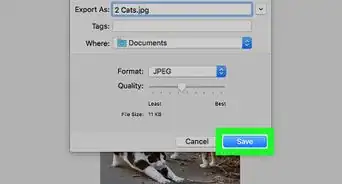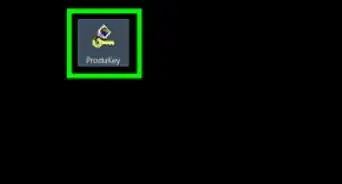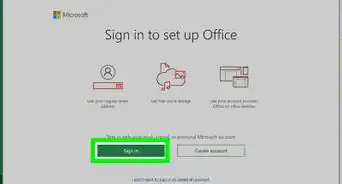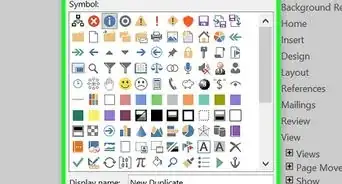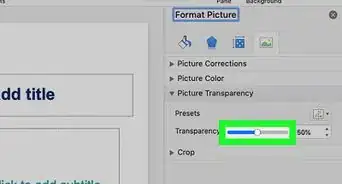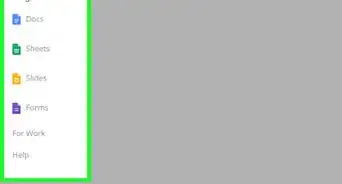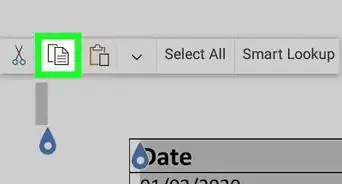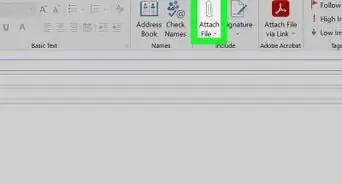wikiHow is a “wiki,” similar to Wikipedia, which means that many of our articles are co-written by multiple authors. To create this article, 20 people, some anonymous, worked to edit and improve it over time.
This article has been viewed 561,534 times.
Learn more...
Have you ever entered a pirated product key into your Microsoft Office? It can sometimes disable you from receiving critical updates, and support from Microsoft. A product key is a specific software-based key for a certain program. It is used to identify that the copy of the program is original. Product keys consist of a series of numbers or letters. This sequence is typically entered by the user during the installation of computer software, and is then passed to a verification function in the program. If you wish to acquire a licensed copy of Microsoft Office, you must change its product key to a genuine one.
Steps
Microsoft Office 2003
-
1Right-click on the start button and select Run.
-
2Type regedit into the field, and click on OKAdvertisement
-
3Expand HKEY_LOCAL_MACHINE > SOFTWARE > Microsoft > Office > 11.0 > Registration
-
4Click on the item, composed of a combination of numbers and letters.
-
5Hold Ctrl on your keyboard, and click on DigitalProductID and ProductID.
-
6Press Delete and click on Yes.
Microsoft Office 2007
-
1Right-click on the start button and select Run.
-
2Type regedit into the field, and click on OK
-
3Expand HKEY_LOCAL_MACHINE > SOFTWARE > Microsoft > Office > 12.0 > Registration
-
4Click on the item, composed of a combination of numbers and letters.
-
5Hold Ctrl on your keyboard, and click on DigitalProductID and ProductID.
-
6Press Delete and click on Yes.
Microsoft Office XP
-
1Click on the Windows icon and select Run.
-
2Type regedit into the field, and click on OK
-
3Expand HKEY_LOCAL_MACHINE > SOFTWARE > Microsoft > Office > 10.0 > Registration
-
4Click on the item, composed of a combination of numbers and letters.
-
5Hold Ctrl on your keyboard, and click on DigitalProductID and ProductID.
-
6Press Delete and click on Yes.
Warnings
- Do not delete anything other than what is needed. You should back up the registry beforehand.⧼thumbs_response⧽
- Some associations in the Registry, if removed, will crash other functioning programs or Windows itself.⧼thumbs_response⧽
- Avoid using Third-party software to change the Product key. It might be malicious.⧼thumbs_response⧽