This article was co-authored by wikiHow Staff. Our trained team of editors and researchers validate articles for accuracy and comprehensiveness. wikiHow's Content Management Team carefully monitors the work from our editorial staff to ensure that each article is backed by trusted research and meets our high quality standards.
There are 14 references cited in this article, which can be found at the bottom of the page.
This article has been viewed 48,208 times.
Learn more...
Changing your political party is typically a simple process. With most states in the United States, you just fill out a form online or in person. Often, the form is the same one you used to register to vote, which has a section about changing your political party. It's free to fill out the form, and you should have a new voter registration card within a month.
Steps
Figuring out Your State's Laws
-
1Navigate to your state's election board website. Each state has different laws about how to vote and how to change your party affiliation. To find out how to do it in your state, begin by finding your state's election board website.[1]
- Try searching for your state and "election board," such as "New Jersey election board."
- Alternatively, start on your state's main website and browse until you find the election site.
- If you have trouble, find your state's website through https://www.nass.org/can-i-vote. Click on "Find My Polling Place" on the main page of this website, and it should redirect you to your state's election website.[2]
-
2Look for a tab that says "Update Registration" to begin the process. Every state website will be different, but if you can change your registration online, that link should be prominently featured on the main page. It might also be called something like "Change Your Registration" or "Change Your Party Affiliation."[3]
- You may also be able to look up how you're currently registered in the same area.[4]
Advertisement -
3Check under "Frequently Asked Questions" to learn more. If you can't find a link to update your registration, look for a "Help" section or "Frequently Asked Questions." Scroll through the questions or search the help section to find out how to update your political party.
- Some states may not let you update your political party online. Instead, you'll need to fill out a mail-in form.
-
4Make sure you are within the dates required by your state. Most state have a cutoff date before the next election: you must change your registration by that date for it to be valid. For some states, it may only be 15 days in advance, while in other states, it may be as much as a month.
- For instance, states like Pennsylvania Florida require 30 days, while California has a 15-day limit.[5]
- Other states have slightly odd rules. For instance, in Oklahoma, you can't change your party affiliation on even-numbered years between April 1 and August 31.
Using an Online Form
-
1Find the online form. Browse through the state election board's website to find the right form. In some cases, it may just be the voter registration form that you fill out, so don't be confused if a link redirects you to that page.[6]
-
2Fill in your biographical information. You must tell the state the information you're already registered under, including your full name, address, and birthday. Most applications will also ask you for your driver's license number or state ID number, as well as the last 4 digits of your Social Security Number.[7]
- If your state uses a different form besides the registration form, you'll still need to fill in most of this information.[8]
-
3Note your reason for filling out the form. Usually, the same form is used for registering to vote and changing information, such as your party affiliation. You'll find a section where you can mark why you're filling out the form, which is to change your political party.[9]
-
4Mark your new political party. In the political party section, fill in the party you want to change to. The main parties are "Democrat," "Republican," and "Independent," though some states may break down the "Independent" category into smaller categories. Keep in mind that some state parties only allow you to vote in the primary of the party you're affiliated with.
- For instance, in California, you can choose "Green Party," "Libertarian Party," "Peace and Freedom Party," etc. in place of choosing "Independent."[10]
- You can also choose not to have a party affiliation.
-
5Mail or deliver a type-in form. If for some reason you don't want to finish your application online, you can often mail it in to the state election board. Look for a type-in or write-in application online.[11]
- Check the application for an address for mailing the form.
- You may also be able to just walk it in to your state election board or another approved office.
-
6Expect your voter registration card in the mail in less than a month. Cards are usually mailed out within this time period, but check with your state's estimates. You can still vote while you're waiting for your card to arrive.
Registering in Person
-
1Check with the state election board to find registration sites. You can likely go to the main office of the state election board. However, you may also be able to change your party affiliation at places like the department of motor vehicles, military recruitment offices, and public assistance offices for things like the SNAP program or WIC.[12]
- You may even be able to change your affiliation over the phone with the state election board.
- If you can't get a hold of the state election board, call one of these agencies to find out if you can change your party affiliation there.
-
2Fill in the voter registration form. Often, you're just required to fill in a new voter registration form. However, you must check a box to indicate you are already registered to vote. Also, fill in your purpose for using the form, which is to change your political party.[13]
-
3Select your new political party. Once you have your other information filled in, choose your new political party. Typically, you can choose between "Democrat," "Republican," and "Independent," though some states have more choices for the third party.[14]
-
4Wait for your new card in the mail. You will still be able to vote while you wait for your card. Keep in mind, though, that it may not take effect before the next election. If the election is a primary, you may be asked to vote using the ballot for your previous party affiliation.
References
- ↑ https://www.usa.gov/register-to-vote#item-212825
- ↑ https://www.nass.org/can-i-vote
- ↑ https://www.votespa.com/Register-to-Vote/Pages/How-to-Update-Your-Registraton.aspx
- ↑ https://voterservices.elections.maryland.gov/OnlineVoterRegistration/InstructionsStep1
- ↑ https://cavotes.org/vote/how-vote/voter-registration
- ↑ https://www.pavoterservices.pa.gov/Pages/VoterRegistrationApplication.aspx
- ↑ https://www.votespa.com/Register-to-Vote/Documents/voterapplication_english.pdf
- ↑ https://www.usa.gov/register-to-vote#item-212825
- ↑ https://www.usa.gov/register-to-vote#item-212825





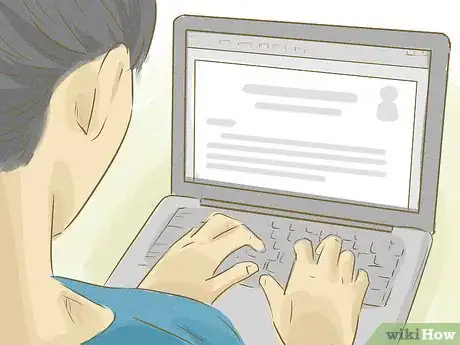

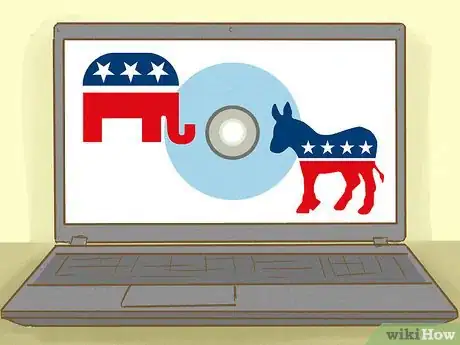
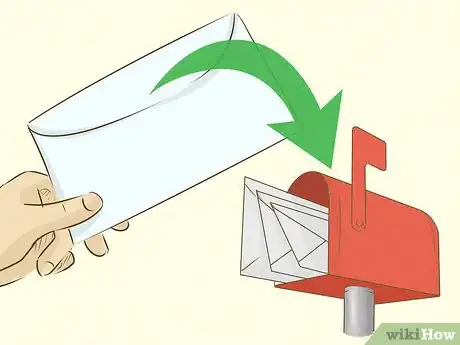
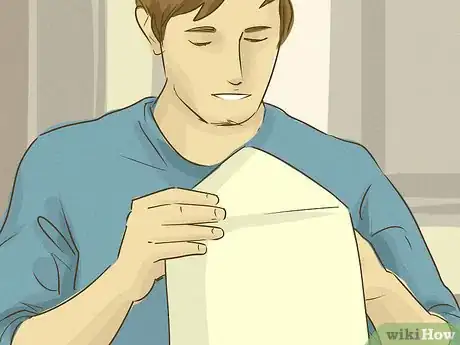

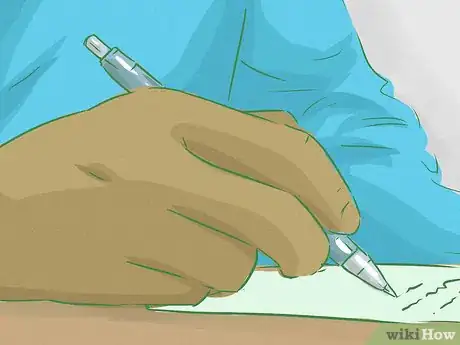



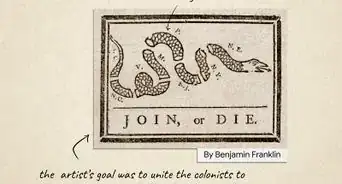
-Step-1.webp)




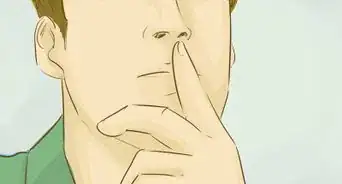



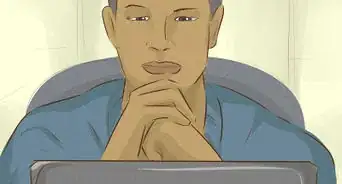

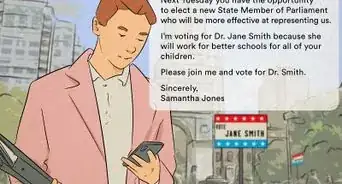









-Step-1.webp)



































