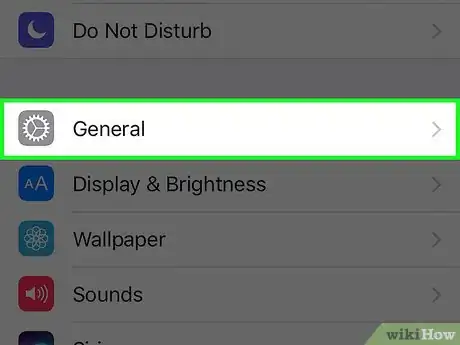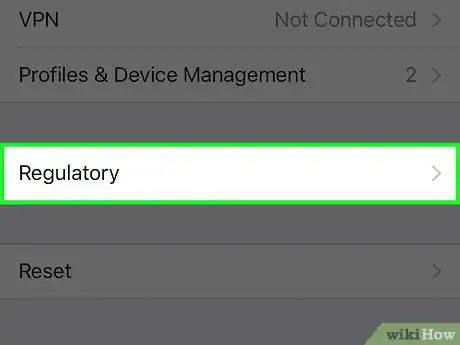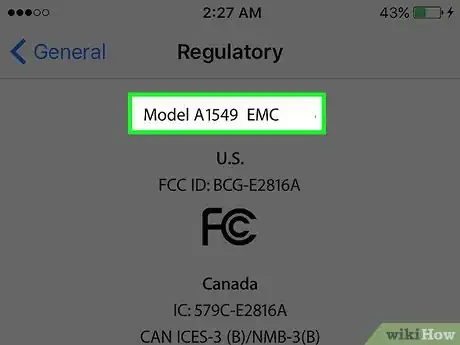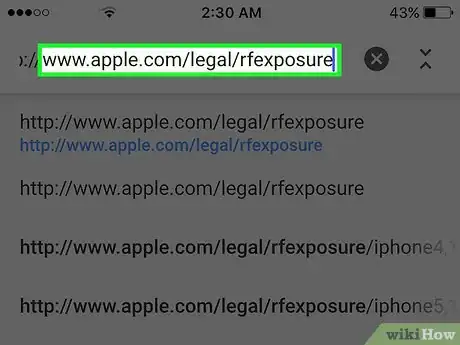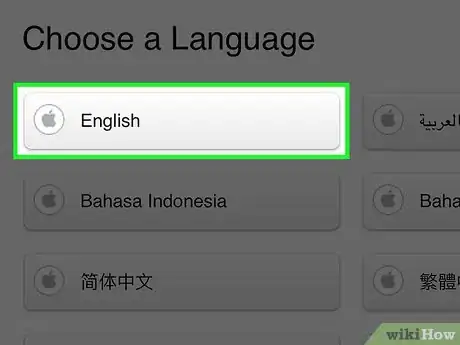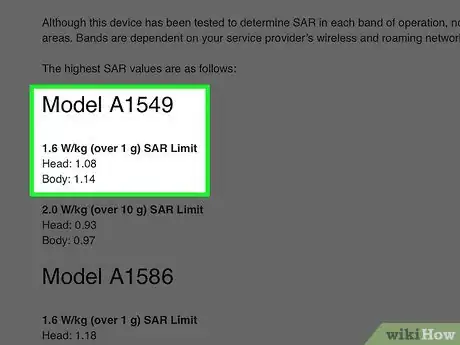X
This article was co-authored by wikiHow Staff. Our trained team of editors and researchers validate articles for accuracy and comprehensiveness. wikiHow's Content Management Team carefully monitors the work from our editorial staff to ensure that each article is backed by trusted research and meets our high quality standards.
This article has been viewed 11,818 times.
Learn more...
This wikiHow teaches you how to check your iPhone's radio frequency ("RF") exposure using Apple's RF Exposure web page.
Steps
-
1Open your iPhone's settings. It's an app icon, containing gray gears, that appears on one of your home pages.
-
2Tap General. It's next to a gray icon containing a gear in the third section of the Settings menu.Advertisement
-
3Scroll down and tap Regulatory. It's the second option from the bottom of the "General" menu.
-
4Note your iPhone's model number. They are listed by country.
-
5Open a web browser.
-
6Go to Apple's RF Exposure web page.
-
7Tap or click on your iPhone model.
-
8Tap or click on your preferred language.
-
9Check your model number. The web page will give you more detailed information about RF exposure levels from your iPhone.
Advertisement
About This Article
Advertisement