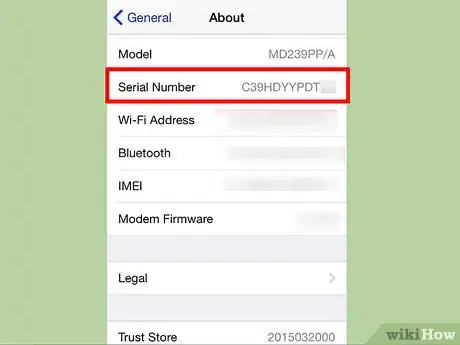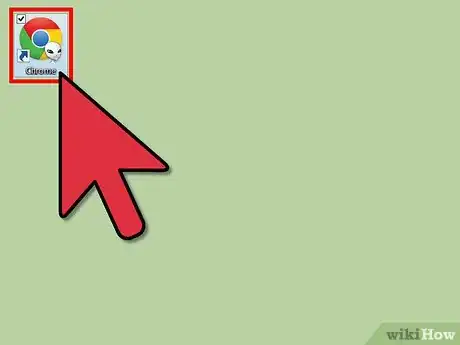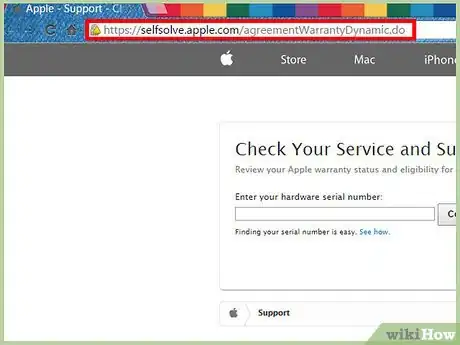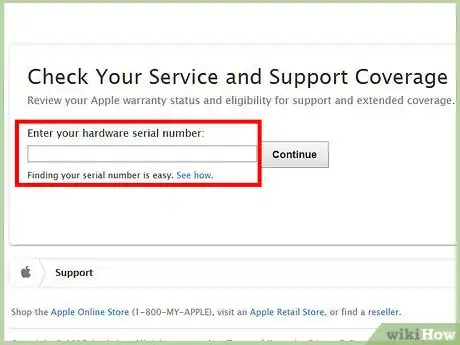X
wikiHow is a “wiki,” similar to Wikipedia, which means that many of our articles are co-written by multiple authors. To create this article, volunteer authors worked to edit and improve it over time.
This article has been viewed 33,681 times.
Learn more...
Most Apple products come with a built-in warranty of one or more years. Before you know it, you may be playing a guessing game as to whether you are still covered or not. Luckily, you can check your service agreement at any time.
Steps
Part 1
Part 1 of 2:
Finding your Serial Number
-
1Turn on your iPhone. Go to the Settings Application.
-
2Tap on the “General” tab.Advertisement
-
3Select the “About” section. Tap and scroll until you see the words “Serial Number.”
-
4Copy the number and consider writing it down for your records, in case you lose or break your iPhone.
Advertisement
Part 2
Part 2 of 2:
Checking the Apple Support Website
-
1Open a web browser on your computer or another device.
-
2Navigate to https://selfsolve.apple.com/agreementWarrantyDynamic.do.The page should read, “Check your service and support coverage.”
-
3Paste your serial number into the open field. Select your country if applicable. Click “Continue.”
-
4Look for your iPhone. Click the link that says, “See your service and support coverage.”
-
5View your warranty status on this page. It will tell you whether the original warranty is expired or still valid.
Advertisement
Community Q&A
-
QuestionHow do I check iPhone manufacturer?
 Community AnsweriPhones are proprietary devices manufactured by Apple.
Community AnsweriPhones are proprietary devices manufactured by Apple.
Advertisement
Things You'll Need
- iPhone serial number
About This Article
Advertisement