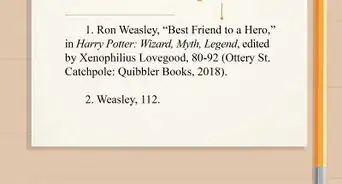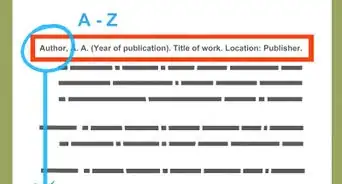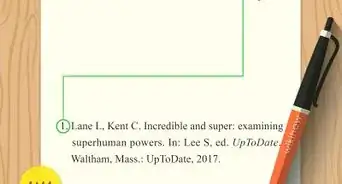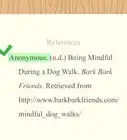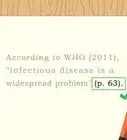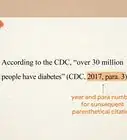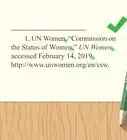This article was co-authored by wikiHow Staff. Our trained team of editors and researchers validate articles for accuracy and comprehensiveness. wikiHow's Content Management Team carefully monitors the work from our editorial staff to ensure that each article is backed by trusted research and meets our high quality standards.
This article has been viewed 141,966 times.
Learn more...
Government and academic websites often post pamphlets, statistical brochures, and academic essays as PDFs. Unfortunately, citing an online PDF in APA style is not quite the same as citing these articles as if they were in print. Luckily, however, whether you’re making an in-text citation or creating a reference in a bibliography, citing a PDF in APA style is altogether a relatively straightforward process.
Steps
Making an In-text Citation
-
1Open a parenthesis at the end of the clause. When you want to include a citation at the end of a sentence clause, you have to put the citation information between the last word in the clause and the punctuation that follows. To begin creating this citation, place a left parenthesis here.[1]
- For instance, if you wanted to begin a citation for a sentence on water levels in North Texas, you would write: Water levels are at an all-time low in North Texas (
-
2Write the author’s last name after the parenthesis. You don’t need to use the author’s first name when citing in APA; just the last name will do. If the article doesn’t have an author, use a shortened form of the title.[2]
- For example, if you wanted to cite an author named Jean, your sentence at this stage would look like this: Water levels are at an all-time low in North Texas (Jean
- To shorten an article’s title, simply write the beginning words of the title up to the first noun. For example, you can shorten "A Particularly Fascinating Story in a Greenwich Village Bar" to "A Particularly Fascinating Story".
- If the author’s name is included in the text of the sentence, then your parenthetical citation should not include the author’s name.
Advertisement -
3Place a comma after the author’s name and write the publication year. This should be the publication date for the original publication. For instance, if you’re citing a PDF of an academic article, you should write the year that the article was published and not the year that the PDF itself was created.[3] For example:
- Your example sentence should now read: Water levels are at an all-time low in North Texas (Jean, 2006
- If the work has no publication date, use “n.d.” in place of the year.
-
4Add the page number if you’re directly quoting a part of the publication. If you’re writing a direct quotation or if you’re referencing information that comes from a specific page of the publication, then you need to include the number for that page. Place a comma after the year, followed by “p.” and the number for the page.[4]
- If your example sentence included a direct quotation, it would read: Water levels are “at an all-time low” in North Texas (Jean, 2006, p. 36
-
5Close the parenthesis and add appropriate punctuation to complete the citation. Add a right parenthesis after the page number and before the punctuation. If this is the end of the sentence, put a period after the right parenthesis.[5]
- Your completed citation should read: Water levels are at an all-time low in North Texas (Jean, 2006, p. 36).
Creating a Reference for a Bibliography
-
1Write the author’s last name, followed by their initials. Place a comma between the author’s last name and initials. If there are multiple authors, place a comma after the first author’s initials, then write an ampersand, then write the second author’s last name and initials, also separated by a comma.[6]
- If the article doesn’t have a named author, begin with the name of the article.
- For instance, if your author’s name is Jeffrey Sebastian Jean, then the beginning of the reference should read: Jean, J. S.
- An example of how to begin a reference with multiple authors would read: Jean, J. S., & Baker, G.
-
2Add the year of publication in parentheses. After the author’s initials, write a left parenthesis, followed by the publication year, followed by a right parenthesis. Place a period after the right parenthesis.
- For example, the reference for Jeffrey Sebastian Jean’s 2006 article would read: Jean, J. S. (2006).
- If there’s no publication year for your reference or it’s unavailable, use “n.d.” instead.
-
3Place the title of the published work and “[PDF File]” after the year. Use sentence-case capitalization, meaning you only capitalize the first letter of the title. Place a period after “[PDF File].”[7]
- The example reference should now read: Jean, J. S. (2006). An overview of city water levels [PDF File].
- If the published work is an electronic book, the title should be italicized.
-
4Include the name, volume, and issue number of the journal, if available. You need to include any available information about the periodical, journal, or other type of publication that the work you’re citing comes from. Place the publication’s title in italics after the title of the article, followed by a comma and the volume number, if included. If there’s an issue number, place it in parentheses after the volume number.[8]
- The example reference should now read: Jean, J. S. (2006). An overview of city water levels [PDF File]. Drought: An International Problem, 14 (8).
-
5Write the article’s DOI or the URL of the journal last. When an article includes a digital object identifier (DOI), write this at the end of your reference. If there’s no DOI assigned to your article, include instead the URL of the journal home page. Write “Retrieved from” before you write the URL.[9]
- You can typically find the DOI on the first page of the PDF near the copyright or at the database landing page.
- If your article had no DOI assigned to it, your reference should read: Jean, J. S. (2006). An overview of city water levels [PDF File]. Drought: An International Problem, 14(8). Retrieved from http://www.droughtconditions.com.
- Conversely, if your article did have a DOI, your reference might read: Jean, J. S. (2006). An overview of city water levels [PDF File]. Drought: An International Problem, 14(8). doi: 222.34334341.431.
Community Q&A
-
QuestionWhat if there is no url, because it is a downloaded PDF file from professors?
 Community AnswerSee if you can find the original article online. You can use that URL for your citation.
Community AnswerSee if you can find the original article online. You can use that URL for your citation. -
QuestionShould you cite the page of the PDF or of the journal article? For example, my article is page 1187 in the journal but the page I need to cite in the PDF version is page 5.
 Community AnswerIf you are providing a link to the exact copy of the PDF, you may use the page numbers of the file. Otherwise, use page numbers from the journal.
Community AnswerIf you are providing a link to the exact copy of the PDF, you may use the page numbers of the file. Otherwise, use page numbers from the journal. -
QuestionWhat about page numbers? Are they needed?
 Community AnswerPage numbers create ease of access to the portion of the text you are quoting. For a PDF with more than one page, include them.
Community AnswerPage numbers create ease of access to the portion of the text you are quoting. For a PDF with more than one page, include them.
Warnings
- When writing a research paper or other document that requires you to cite your sources, you need to precisely document where you found your information in order to give credit to the original author. Not citing your sources is considered plagiarism and is a very serious offense in many circles.⧼thumbs_response⧽
References
- ↑ http://apaformat.org/apa-pdf-citation/
- ↑ http://apaformat.org/apa-pdf-citation/
- ↑ http://www.citethisforme.com/guides/apa-annotated-bibliography/how-to-cite-a-ebook
- ↑ http://apaformat.org/apa-pdf-citation/
- ↑ http://apaformat.org/apa-pdf-citation/
- ↑ https://owl.purdue.edu/owl/research_and_citation/apa_style/apa_formatting_and_style_guide/reference_list_electronic_sources.html
- ↑ https://owl.purdue.edu/owl/research_and_citation/apa_style/apa_formatting_and_style_guide/reference_list_electronic_sources.html
- ↑ https://owl.purdue.edu/owl/research_and_citation/apa_style/apa_formatting_and_style_guide/reference_list_electronic_sources.html
- ↑ https://owl.purdue.edu/owl/research_and_citation/apa_style/apa_formatting_and_style_guide/reference_list_electronic_sources.html
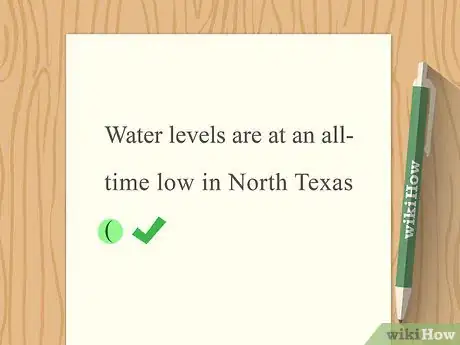
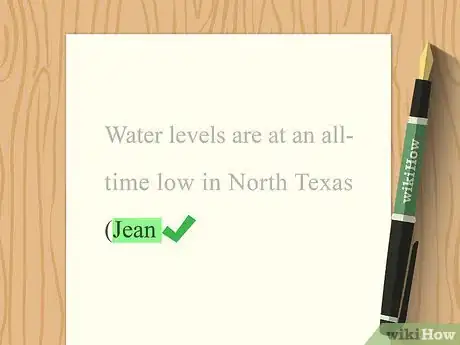
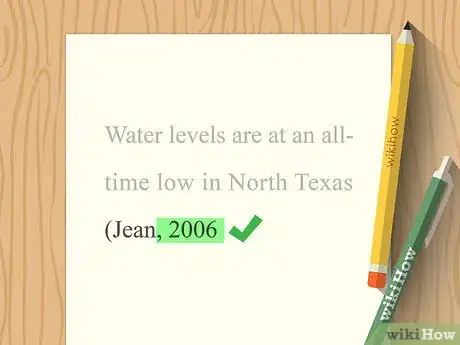
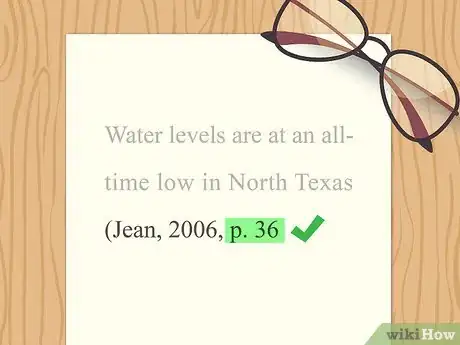
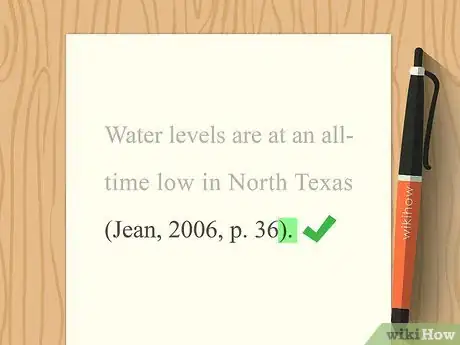
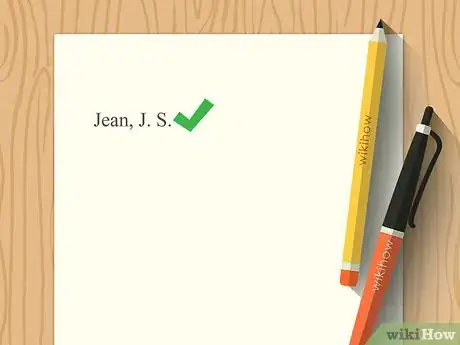
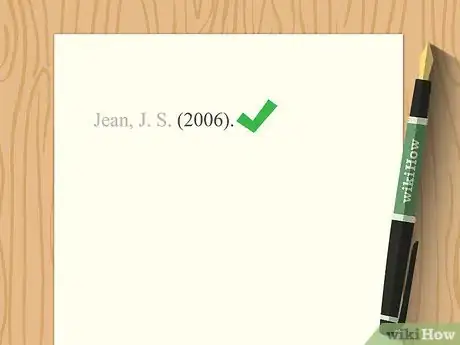
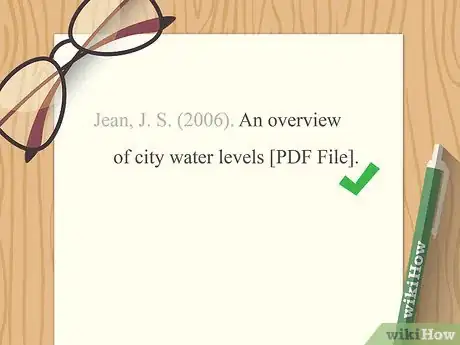
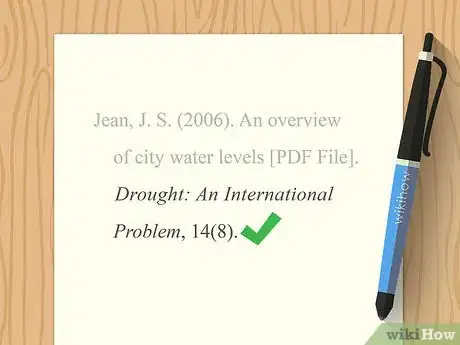
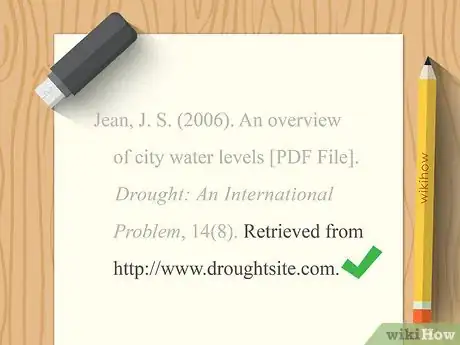
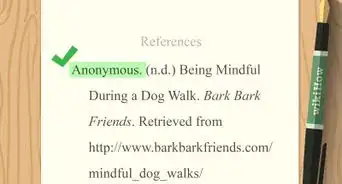

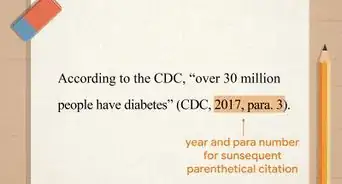

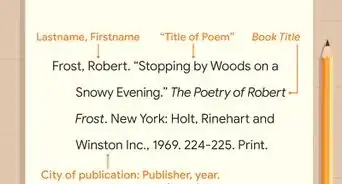

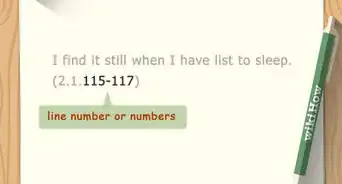


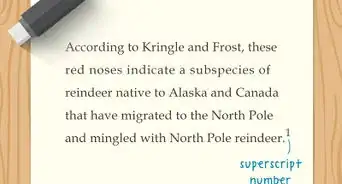
-Step-18.webp)