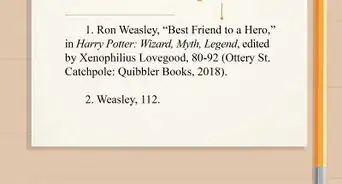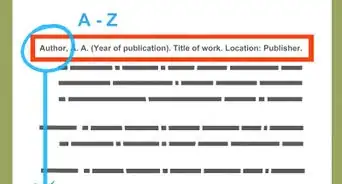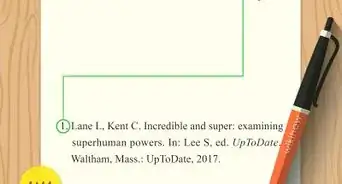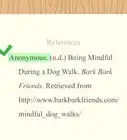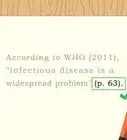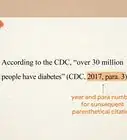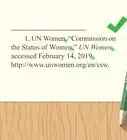This article was co-authored by Christopher Taylor, PhD. Christopher Taylor is an Adjunct Assistant Professor of English at Austin Community College in Texas. He received his PhD in English Literature and Medieval Studies from the University of Texas at Austin in 2014.
There are 7 references cited in this article, which can be found at the bottom of the page.
This article has been viewed 71,048 times.
Citing a dictionary definition is a little different than referencing an authored book, but it’s easy to get the hang of. An MLA citation shows the reader exactly where to find the source you accessed, so you’ll need to provide specific information about the entry. Include an in-text citation in parentheses right after the sentence that referenced the term. On your works cited page, list the term, the dictionary's title, its edition, its date of publication, and the page number. For an online dictionary, include the URL and the date you accessed the site.
Steps
Making a Parenthetical Citation
-
1Add an in-text citation to the end of the sentence that referenced the term. Use parentheses to make an in-text citation. Simply write the term you’ve defined in quotation marks, and place parentheses around it. Note that you should capitalize the first letter of the term.[1]
- A basic parenthetical citation would be: (“Onomatopoeia”). Instead of placing the period after sentence, add it after the citation, like this: Onomatopoeia is a word that imitates or suggests the sound it describes (“Onomatopoeia”).
-
2Include the definition number for words with multiple entries. The goal of an MLA citation is to point the reader to the exact location of your source. Some words have lots of definitions or can be used as multiple parts of speech, so you'll likely need to specify which entry you’re citing. Add a comma after the term you’ve referenced, write “def.,” then include the part of speech and entry number.[2]
- For example, your in-text citation would look like this: (“Turn,” def. V. 2a). Note the “V.” stands for verb; use “Adj.” for adjectives and “N.” for nouns.
- Write the part of speech and definition number as it appears in the dictionary. A dictionary might organize entries with numbers and letters (such as 1a) or with numbers alone (such as 1.2).
- If the word has multiple entries but only a single part of speech, just include the entry number: (“Wonderful,” def. 2).
Advertisement -
3Put the dictionary’s title in brackets if you’ve included multiple entries. To distinguish between entries in multiple dictionaries, write the term in quotation marks and the dictionary title in italics. Place a comma after the term, then put the dictionary title in brackets.[3]
- An example would be: (“Emoticon,” [Merriam-Webster’s Collegiate Dictionary]).
- Suppose your paper references the definition of “Emoticon” in both Merriam-Webster’s Collegiate Dictionary and the Oxford English Dictionary. If your in-text citations were just (“Emoticon”) or (“Emoticon,” N.), the reader wouldn’t know which dictionary you were referencing.
Citing a Print Dictionary
-
1Begin with the term you’ve defined in quotation marks. Start your works cited entry with the term you’ve referenced, then add a period. A basic example would be: “Content.”[4]
- If you specified the part of speech and definition number, include them in your works cited entry: “Content,” def. N. 1c.[5]
- Since there’s no known author, use the first letter of the term when you alphabetize your works cited page. For instance, you’d list “Content” after an entry authored by “Butler, J.” and before one authored by “Darwin, C.”
-
2Add the name of the dictionary in italics. Add a single space after the term written in quotations. Then add the dictionary’s title, followed by a comma.[6]
- At this point, your entry would look like this: “Content,” def. N. 1c. Merriam Webster’s Collegiate Dictionary,
-
3Write the edition if you’re citing a subsequent edition. Check the back side of the dictionary’s title page for the edition number. If you’re citing the first edition, don’t include the edition number. Use the abbreviation “ed.” and write a comma after the period in the abbreviation.[7]
- Now your entry would read: “Content,” def. N. 1c. Merriam Webster’s Collegiate Dictionary, 11th ed.,
-
4Include the publication date. Find the publication date on the back of the book’s title page. Write the year after the edition, then add another comma.[8]
- Add the date like this: “Content,” def. N. 1c. Merriam Webster’s Collegiate Dictionary, 11th ed., 2003,
-
5Put the page number at the end of the citation. Use the abbreviate “p.” and write the page on which the definition appears. Finish the entry by putting a period after the page number.[9]
- Your finished entry would read: “Content,” def. N. 1c. Merriam Webster’s Collegiate Dictionary, 11th ed., 2003, p. 269.
- If your definition happens to appear on 2 pages, write “pp. 269-270.”
Citing an Online Dictionary
-
1Start with the term and the name of the online dictionary. Begin with the term you’ve referenced in quotation marks, along with the specified part of speech and definition number. Place a period after the term and definition number, then add the name of the online dictionary in italics.[10]
- The first part works cited entry for an online dictionary looks the same as a citation for printed source: “Content,” def. N. 1.1. Oxford English Dictionary,
-
2Use the copyright date the bottom of the website page. Scroll down to the bottom of the page, and look for a “©” symbol followed by a year. Include this year (just the year, not the copyright symbol) after the online dictionary’s title, then place a comma after it.[11]
- Your entry at this point would read: “Content,” def. N. 1.1. Oxford English Dictionary, 2018,
-
3Don’t include “https” when you write the URL. When citing online sources in MLA style, include everything written after the “www.,” then add a period after the URL. If the link doesn’t include “www.,” include whichever subdomain (the letters before the first period in the link) it uses. Examples include “en.oxford.com” and “dictionary.cambridge.org.”[12]
- Add the URL like this: “Content,” def. N. 1.1. Oxford English Dictionary, 2018, en.oxforddictionaries.com/definition/content.
-
4Include the date you accessed the website. Since websites aren’t permanent, finish the entry by indicating your access date. Use your web history to determine the exact date you visited the site. Write the word “Accessed,” write the date using a “Day Month, Year” format, then add a period.[13]
- Your completed entry would read: “Content,” def. N. 1.1. Oxford English Dictionary, 2018, en.oxforddictionaries.com/definition/content. Accessed 23 September 2018.
References
- ↑ https://style.mla.org/term-with-numbered-definitions/
- ↑ https://style.mla.org/term-with-numbered-definitions/
- ↑ https://style.mla.org/distinguishing-dictionary-entries/
- ↑ https://owl.purdue.edu/owl/research_and_citation/mla_style/mla_formatting_and_style_guide/mla_works_cited_page_books.html
- ↑ https://style.mla.org/term-with-numbered-definitions/
- ↑ https://owl.purdue.edu/owl/research_and_citation/mla_style/mla_formatting_and_style_guide/mla_works_cited_page_books.html
- ↑ https://style.mla.org/distinguishing-dictionary-entries/
- ↑ https://style.mla.org/when-citing-a-print-dictionary-in-mla-style-do-i-include-a-page-number/
- ↑ https://style.mla.org/when-citing-a-print-dictionary-in-mla-style-do-i-include-a-page-number/
- ↑ https://style.mla.org/term-with-numbered-definitions/
- ↑ https://www.merriam-webster.com/help/citing-the-dictionary
- ↑ https://owl.purdue.edu/owl/research_and_citation/mla_style/mla_formatting_and_style_guide/mla_works_cited_electronic_sources.html
- ↑ https://owl.purdue.edu/owl/research_and_citation/mla_style/mla_formatting_and_style_guide/mla_formatting_and_style_guide.html?_ga=2.19623804.558179429.1522454400-1709346682.1522454400
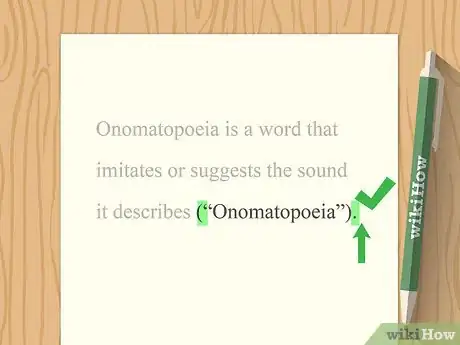
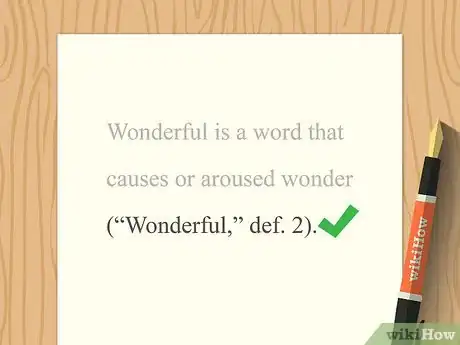
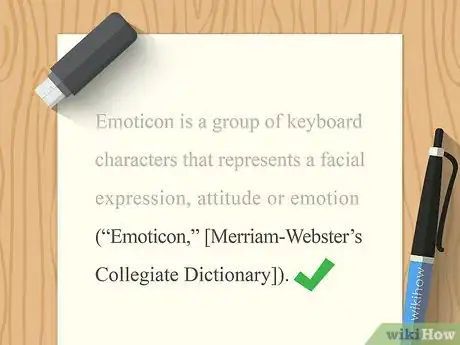
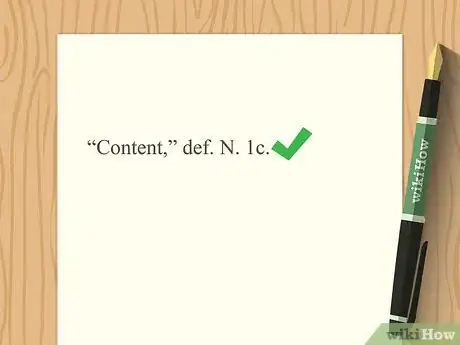
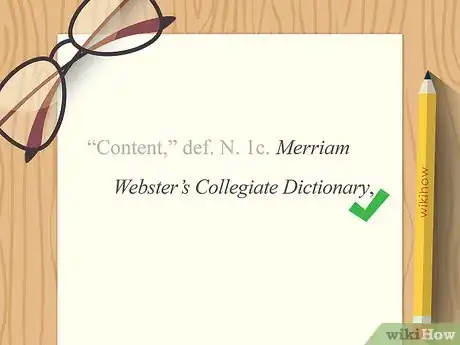
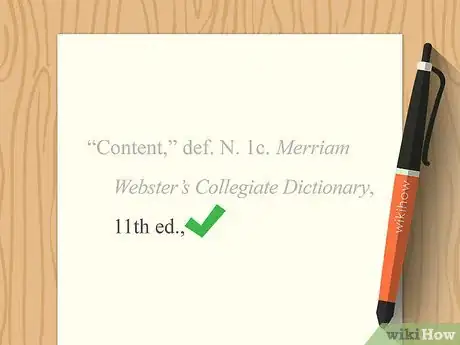
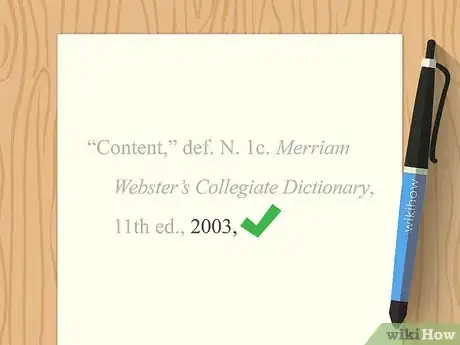
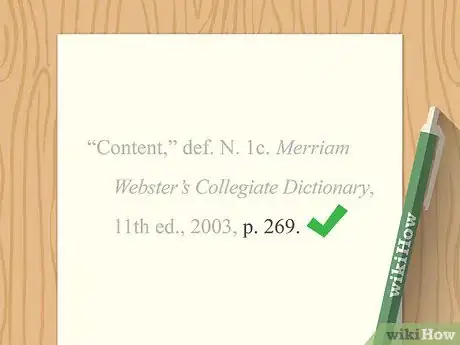
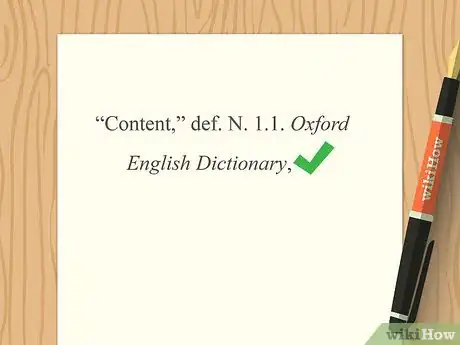
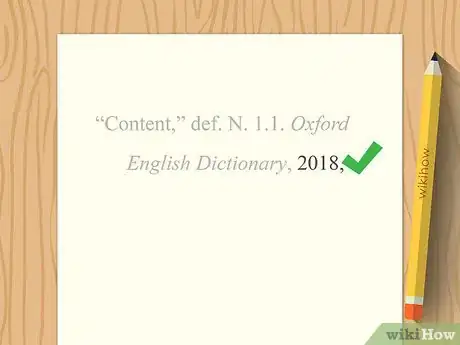
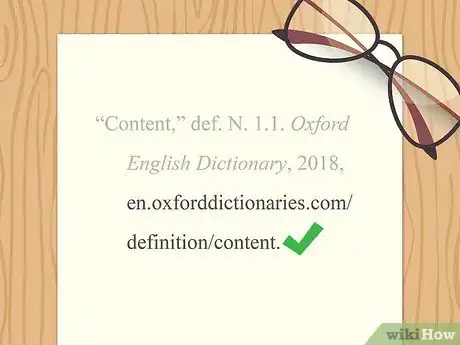
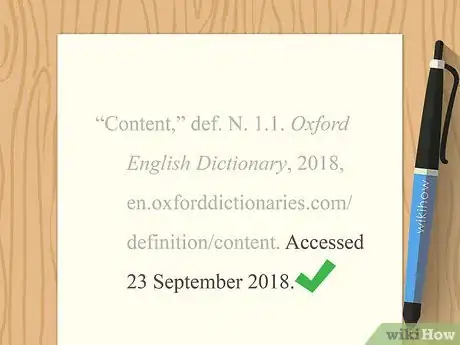
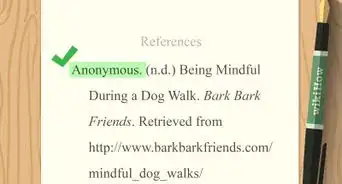

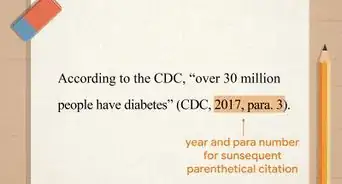

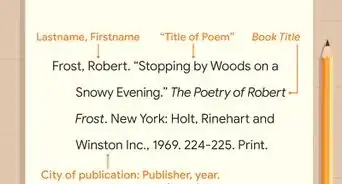

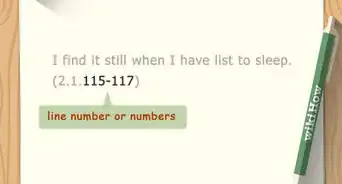


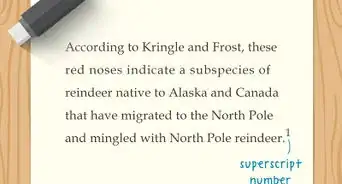
-Step-18.webp)