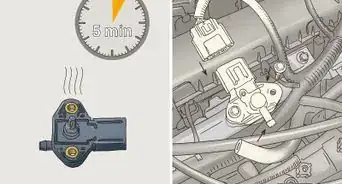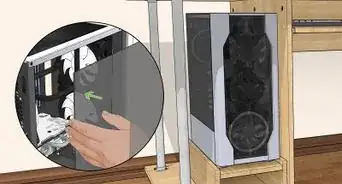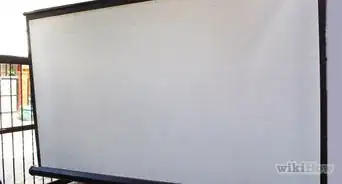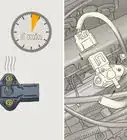This article was co-authored by wikiHow staff writer, Megaera Lorenz, PhD. Megaera Lorenz is an Egyptologist and Writer with over 20 years of experience in public education. In 2017, she graduated with her PhD in Egyptology from The University of Chicago, where she served for several years as a content advisor and program facilitator for the Oriental Institute Museum’s Public Education office. She has also developed and taught Egyptology courses at The University of Chicago and Loyola University Chicago.
There are 7 references cited in this article, which can be found at the bottom of the page.
This article has been viewed 10,676 times.
Learn more...
Mousepads tend to pick up dust, grime, and oils from your hands over time, which can prevent your mouse from working properly. If you spill something on your mousepad, you have an even more urgent problem on your hands, since liquids can damage your mouse or other equipment. Luckily, hard mousepads are super easy to clean! Most of the time, you can just wipe away dirt or messes with a damp cloth. If your mousepad is extra dirty, wash the whole thing in the sink with soap and water.
Steps
Spot Cleaning
-
1Soak up any spilled liquid with a dry paper towel. If you’ve spilled something on your mousepad, grab a paper towel or a clean, dry cloth and put it on top of the spill. Once you’ve soaked up most of the liquid, use a dry part of the towel or cloth to dab the rest of it away.[1]
- When you’re using a hard mousepad, there’s no need to worry about the liquid soaking into the pad itself. Your biggest concern is keeping the liquid away from your mouse and any other electronic equipment. Dabbing the spill instead of wiping it can help prevent it from spreading.
-
2Wipe away any loose debris or dust with a damp cloth. Crumbs, dust, and loose dirt are easy to clean off of a hard mousepad. Lightly dampen a paper towel or washcloth with a little bit of water and wipe them away.[2]
- You can also use a handheld vacuum or shake the mousepad off over a wastebasket.
Advertisement -
3Rub off sticky dirt or residue with a washcloth dipped in soapy water. It may take a little extra work to get rid of set-on stains or stubborn gunk. Wet a washcloth in warm water and a few drops of mild dish soap, laundry detergent, or liquid hand soap. Rub the stain or spot firmly with the cloth until the dirt comes off.[3]
- If the dirt is especially stubborn, try using a non-scratch kitchen scrubber to loosen it. It may also help to let the spot soak in soapy water or an all-purpose cleaner for a few minutes.
- Baby wipes or other pre-moistened cleansing wipes are another good option for spot-cleaning gunk and grime.
- Rinse away any soap when you’re done, either with running water or a wet, soap-free washcloth.
-
4Dry your mousepad with a clean microfiber towel. If you’ve used water to clean your mousepad, take care to dry it off completely before you use it again. Wipe it thoroughly with a lint-free towel or cloth, or give it time to air dry completely.
- Avoid using anything that might leave lint behind, since lint and fuzz can prevent your mouse from working properly.
- Moving your towel in a circular motion instead of back and forth will also help prevent streaks and lint.[4]
-
5Use rubbing alcohol to cut through stubborn grime. If your mousepad has any especially tough dirt or residue on it, you might be able to use a little rubbing alcohol to get rid of it. It can be especially helpful for getting rid of grease. Soak a clean microfiber cloth in rubbing alcohol and firmly rub the stain with it.[5]
- Rubbing alcohol will also help disinfect your mouse pad by killing germs and viruses. Use an alcohol-based cleanser with a concentration of at least 70% if you’re trying to disinfect the pad.[6]
- Alcohol can damage some types of plastic over time, but it’s unlikely to cause any damage just with occasional use.[7] If you’re worried, test a little in an inconspicuous spot, like on the underside of the mousepad.
Washing Your Whole Mousepad
-
1Fill your kitchen sink with warm, soapy water. Plug the drain in your sink and run some warm water into it. Add 1–2 tablespoons (15–30 mL) of mild dish soap, laundry detergent, or hand soap and stir it around with your hand to mix it in.[8]
- You don’t have to fill your sink all the way. Just make sure there’s enough water in there to submerge your mousepad.
-
2Let the mousepad soak for 5-10 minutes to loosen stubborn grime. Put your mousepad in the soapy water and let it sit there for a while. This will help soften up any dirt or residue that’s hardened onto the surface.[9]
- If 5-10 minutes isn’t long enough, you can always let it soak a little longer.
-
3Gently scrub all surfaces of your mousepad with a sponge. Grab a kitchen sponge with a non-scratch scrubber and wipe down your mousepad with it. Use the scrubber side to gently scrub away any tough dirt.
- If you’re concerned that the scrubber might scratch up your mousepad, test it first in an inconspicuous location, like the back of the mousepad. Avoid harsh, abrasive scrubbers, since they can scratch plastics and other hard surfaces.[10]
-
4Rinse away any soapy residue. Rinse the mousepad under running water until all the soap is gone. Inspect the surface closely to make sure you got rid of all the dirt.
- If you see any more dirt, repeat the scrubbing process and rinse the pad again.
-
5Dry the mousepad with a clean, lint-free towel. Wrap the mousepad up in a dry towel or cloth to soak up any excess liquid, then gently wipe or pat it dry. Make sure the pad is completely dry before you use it again.
- Use a lint-free towel, such as a microfiber towel, so you don’t leave fibers on your mousepad.
- You can also set your mousepad in a dish rack and let it air dry.
Warnings
- Avoid using harsh, chemical cleansers like bleach or turpentine, since these could damage your mousepad. Typically, you won’t need anything that tough to get ordinary dirt and grime off your mousepad anyway![11]⧼thumbs_response⧽
- Don’t put your mousepad in the dishwasher unless it’s specifically labeled as dishwasher safe. You could end up damaging your mousepad.⧼thumbs_response⧽
References
- ↑ https://gamingsimplified.com/clean-gaming-mousepad/
- ↑ https://www.pcgamer.com/how-to-clean-your-mouse-pad/
- ↑ https://gamingsimplified.com/clean-gaming-mousepad/
- ↑ https://www.finehomebuilding.com/2016/07/06/cleaning-glass-without-lint
- ↑ https://voltcave.com/how-to-clean-mousepad/
- ↑ https://www.cdc.gov/coronavirus/2019-ncov/prevent-getting-sick/disinfecting-your-home.html
- ↑ https://www.hospitalhealth.com.au/content/clinical-services/sponsored/reducing-the-risk-of-surface-damage-compatibility-is-crucial-49429001#axzz6RXnWJw7R
- ↑ https://voltcave.com/how-to-clean-mousepad/
- ↑ https://gamingsimplified.com/clean-gaming-mousepad/