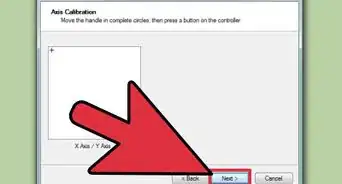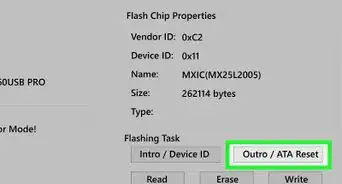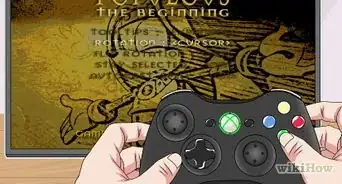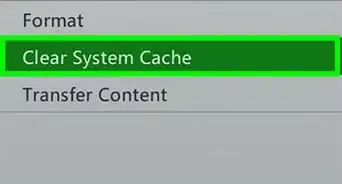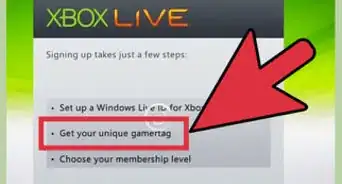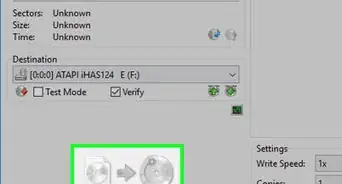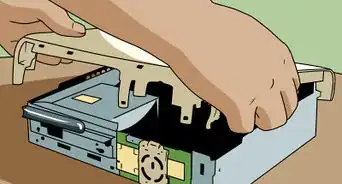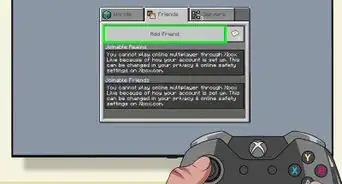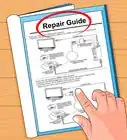This article was co-authored by wikiHow staff writer, Darlene Antonelli, MA. Darlene Antonelli is a Technology Writer and Editor for wikiHow. Darlene has experience teaching college courses, writing technology-related articles, and working hands-on in the technology field. She earned an MA in Writing from Rowan University in 2012 and wrote her thesis on online communities and the personalities curated in such communities.
This article has been viewed 27,679 times.
Learn more...
Do you have more than one person wanting to play on your Xbox 360? This wikiHow will teach you how to connect a second controller to your Xbox 360 after you've connected the first controller.
Steps
-
1Connect your first controller to your Xbox 360. If you don't know how to connect your controller to Xbox 360, you can read about connecting wirelessly in How to Connect a Wireless Xbox 360 Controller.
-
2Turn on your Xbox 360 (if it isn't already on). If your Xbox 360 is already on, you can skip this step.
- You'll find the power button on the right side of the Xbox 360's face.
Advertisement -
3Insert batteries into your controller (if you haven't done that yet). Some models of the Xbox controller, like the Xbox Elite Wireless Controller Series 2 and the Xbox Adaptive Controller have built-in batteries and come with a USB-C cable for charging. Other models of Xbox controllers require AA or rechargeable batteries to work.[1]
-
4Press and hold the Xbox button on your controller. This is the large circular button centered in your controller with the Xbox logo. When the button starts to flash, release your finger. The controller will then be ready to pair.
-
5Press the bind/connection button on the console. You'll see it next to an >>> icon.
- If you have an original Xbox 360, the bind button is to the right of the memory card slots. If you have an Xbox 360S, you'll find the bind button to the left of the USB slots in the lower right corner of the Xbox's face. On the Xbox 360E, you'll find the button in the lower right corner as well.
-
6Press and hold the controller's bind/sync button. This is the circular button on top of the controller (not the Xbox button) next to the >>> icon. Release this button when you see the Xbox button flash a few more times. When the button remains lit, the controller is connected to the console.[2]
- You can repeat these steps to continue connecting controllers.
References
About This Article
1. Connect your first controller to your Xbox 360.
2. Turn on your Xbox 360 (if it isn't already on).
3. Insert batteries into your controller (if you haven't done that yet).
4. Press and hold the Xbox button on your controller.
5. Press the bind/connection button on the console.
6. Press and hold the controller's bind/sync button.