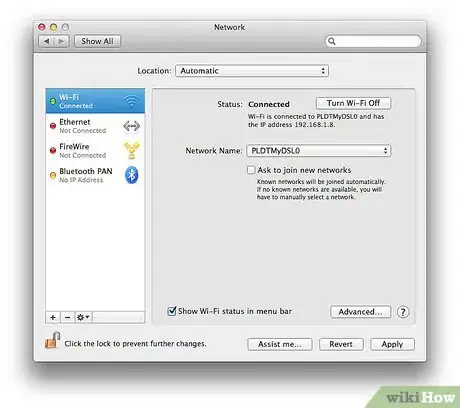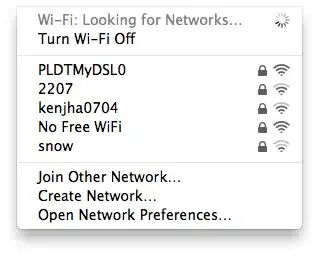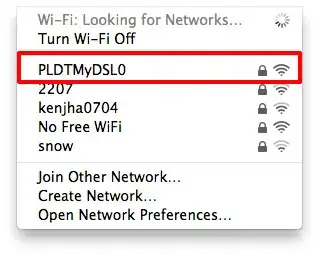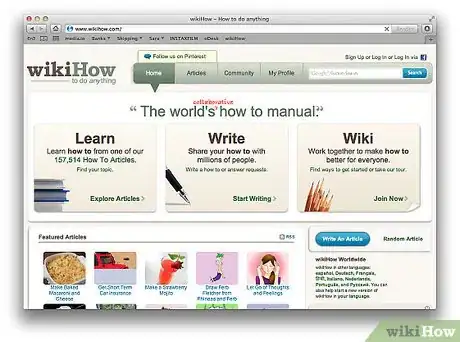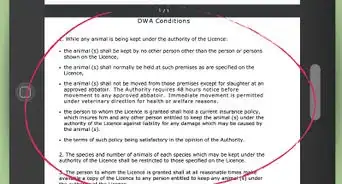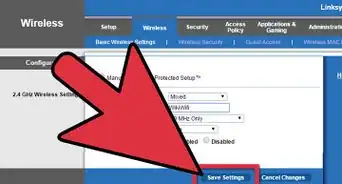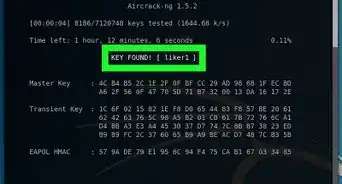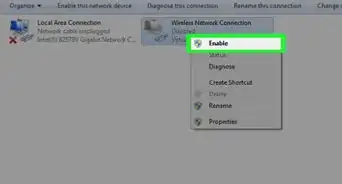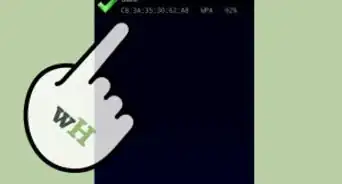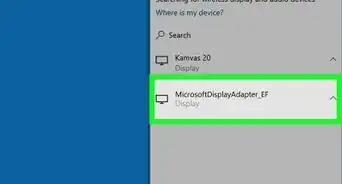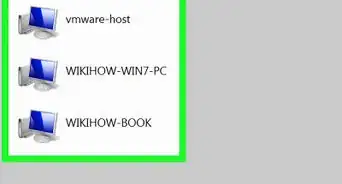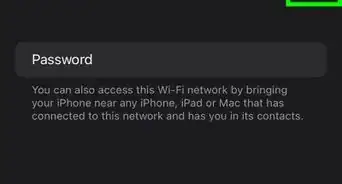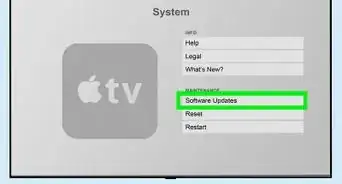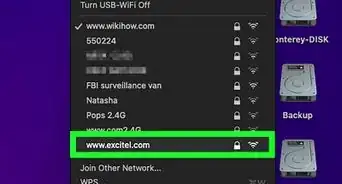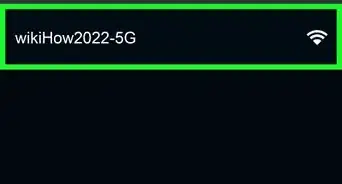X
wikiHow is a “wiki,” similar to Wikipedia, which means that many of our articles are co-written by multiple authors. To create this article, volunteer authors worked to edit and improve it over time.
The wikiHow Tech Team also followed the article's instructions and verified that they work.
This article has been viewed 105,165 times.
Learn more...
Wireless networks are becoming increasingly available. Many people choose to secure theirs in some way or another. However, some people leave their networks unsecured for various reasons. Connecting to these networks is a simple matter.
Steps
-
1Find a Wi-Fi capable device such as some smart phones, some laptops, or anything else. Be sure there is enough battery power left on the device (providing you're away from a power outlet) as Wi-Fi can drain a battery very fast.
-
2Search for a network using the device's "scan for networks" feature. Where this option can be found on devices varies but is usually in a connection options area.Advertisement
-
3
-
4Connect to the network using the "connect" option, which is usually close by. Connecting to networks can be very fast or take several seconds depending on the speed, traffic, and other factors of the network.
-
5Enjoy the Internet using your web browser or other web-enabled software.
Advertisement
Community Q&A
-
QuestionHow would you do this on an iPad?
 R2_d2000Top AnswererYou would go to settings, click on the Wi-Fi settings, and then select the network to connect to.
R2_d2000Top AnswererYou would go to settings, click on the Wi-Fi settings, and then select the network to connect to.
Advertisement
Warnings
- Be sure to ask before using another person's Internet connection even if it is unsecured. Otherwise, it is technically stealing.⧼thumbs_response⧽
- Unsecured wireless networks are exactly that- unsecured. Do not log into highly personal or confidential sites from one because it is much easier for hackers to steal your information.⧼thumbs_response⧽
Advertisement
About This Article
Advertisement