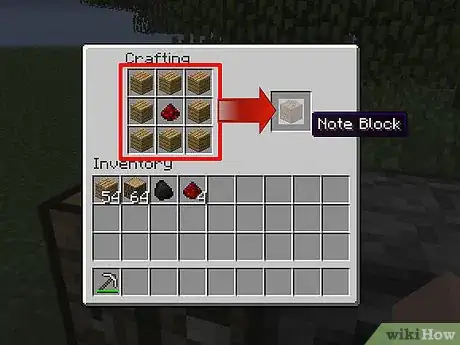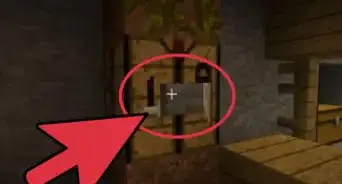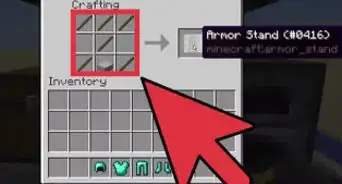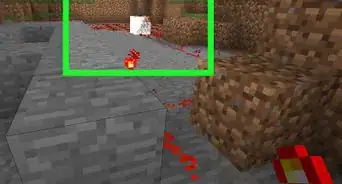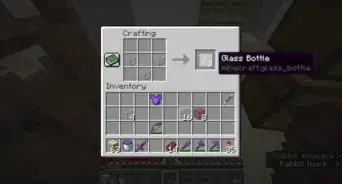wikiHow is a “wiki,” similar to Wikipedia, which means that many of our articles are co-written by multiple authors. To create this article, 15 people, some anonymous, worked to edit and improve it over time.
This article has been viewed 37,212 times.
Learn more...
Minecraft is, at its core, a creative game. One where players are free to do nearly anything their heart desires. To facilitate this creativity, the developers have added many different blocks and game mechanics to Minecraft, including noteblocks. Noteblocks are blocks that are capable of producing notes from different instruments and of different pitches. They can be used in redstone devices, buildings, and even to make music! And with a relatively simple crafting recipe, they're easy to make and use.
Steps
Gathering Materials
-
1Obtain 8 wooden planks. Wooden planks are primarily obtained by chopping down trees and turning the logs into planks. Go up to any type of tree and break at least 2 logs. Then open your inventory and place the logs in the crafting space there to turn them into planks.
- Wooden planks may also be found as part of naturally generated structures such as villages, shipwrecks, woodland mansions, mineshafts, strongholds, swamp huts, and pillager outposts[1] .
-
2Mine redstone ore to get at least 1 redstone dust. Redstone ore can be found from Y-levels 1-16 and can be mined by an iron pickaxe or better[2] .
- Redstone dust may also be obtained by killing witches or looting chests in mineshafts, dungeons, strongholds, villages, and woodland mansions[3] .
Crafting a Noteblock
-
1Open a crafting table. If you do not already have one, you can craft one using 4 wooden planks. Open your inventory and fill all 4 slots in the 2x2 inventory crafting space with a wooden plank to make a crafting table.
-
2Craft a noteblock. Place a piece of redstone dust in the middle crafting slot and place wooden planks in the 8 surrounding slots.
Using a Noteblock
-
1Place the noteblock. In order to play notes, you need to place a noteblock by right clicking with a mouse. Make sure that there is at least 1 block of clear space above the noteblock, or else it won't make sound.
- Tap the spot where you want to place the noteblock if playing on Pocket Edition.
- Press L2 if playing on PS3 or PS4.
- Press LT if playing on an Xbox.
- Press ZL if playing on a Wii U or Nintendo Switch.
-
2Right click the noteblock to change the pitch played. There are 25 different pitches that can be played on a noteblock, and right clicking the block changes the pitch[4] .
- When you right click a noteblock, a note particle will appear above it. The color of the particle will change colors depending on what pitch it currently is.
- If the noteblock is broken or you right click it more than 25 times the pitch will reset to the base pitch.
-
3Place a block underneath the noteblock to change the instrument. Different types of blocks can be placed underneath a noteblock to change the type of instrument that is played. Dig a 1 block hole directly underneath the noteblock and place the necessary block. The following blocks produce correspond to these instruments:[5] :
- Wooden blocks: String bass.
- Sand, gravel, and concrete powder: Snare drum.
- Glass, sea lanterns, and beacons: Clicks and sticks.
- Stone blocks, nylium, netherrack, obsidian, quartz, sandstone, ores, bricks, corals, respawn anchors, bedrock, and concrete: Bass drum.
- Block of gold: Glockenspiel bell.
- Clay, or, if on Bedrock Edition, honeycomb blocks and infested blocks: Flute.
- Packed ice: Chimes.
- Wool: Guitar.
- Bone block: Xylophone.
- Iron block: Vibraphone.
- Soul sand: Cowbell.
- Pumpkin: Didgeridoo.
- Block of emerald: Square wave (8-bit).
- Hay bale: Banjo.
- Glowstone: Electric piano.
- Any other block: Harp/Piano.
-
4Left click the noteblock to play a note. Left clicking on the noteblock plays a single note that corresponds to the pitch and instrument chosen. It does not change the pitch like right clicking does.
- If using a controller, press the right trigger.
- If playing on Pocket Edition, tap the noteblock.
- If you're playing on creative mode, hitting a noteblock will destroy it instead of playing a note. You'll have to switch to survival mode or use redstone in order to play a note.
-
5Use redstone to play a note. You can use activated redstone, redstone blocks, redstone torches, buttons, and levers to play a note on a noteblock[6] . You can place a lever, button, torch, or redstone block right next to a noteblock, or you can use redstone dust to lead up to the noteblock to play it from farther away.
- Placing a pressure plate or redstone directly on top of the noteblock will produce no sound, as noteblocks need at least 1 air block directly above them to play notes.
Community Q&A
-
QuestionHow can I get rid of a mine cart?
 PokemonMaster Sceptile123Community AnswerJust keep hitting the mine cart until you have the item back in your inventory or your hot bar.
PokemonMaster Sceptile123Community AnswerJust keep hitting the mine cart until you have the item back in your inventory or your hot bar. -
QuestionWhat does a note block do?
 Community AnswerIt plays a note when left or right clicked, or given a redstone signal.
Community AnswerIt plays a note when left or right clicked, or given a redstone signal. -
QuestionHow do you put discs into noteblocks? I can't play music from them.
 Seasalt25Top AnswererYou can't play music using noteblocks, you can only play music discs by using a jukebox block.
Seasalt25Top AnswererYou can't play music using noteblocks, you can only play music discs by using a jukebox block.
References
- ↑ https://minecraft.fandom.com/wiki/Planks#Natural_generation
- ↑ https://minecraft.fandom.com/wiki/Redstone_Ore#Natural_generation
- ↑ https://minecraft.fandom.com/wiki/Redstone_Dust#Chest_loot
- ↑ https://minecraft.fandom.com/wiki/Note_Block#Notes
- ↑ https://minecraft.fandom.com/wiki/Note_Block#Instruments
- ↑ https://minecraft.fandom.com/wiki/Note_Block#Powering_note_blocks