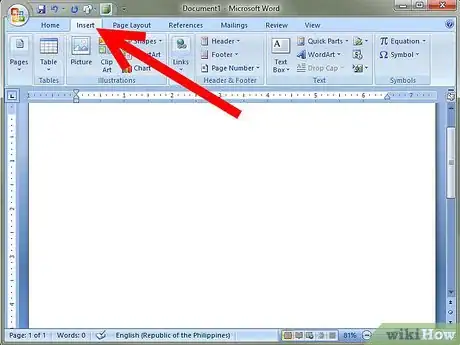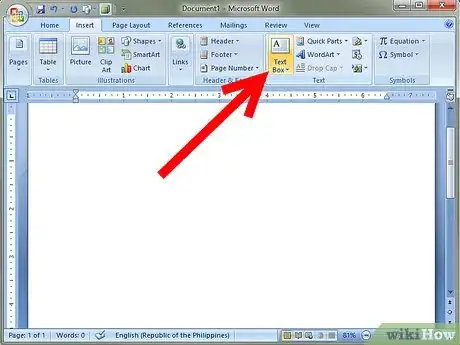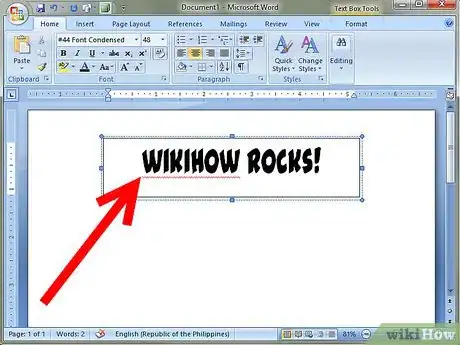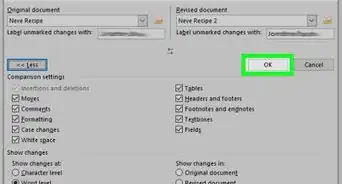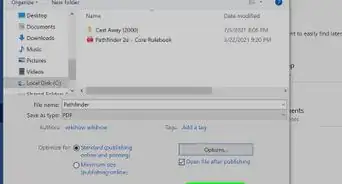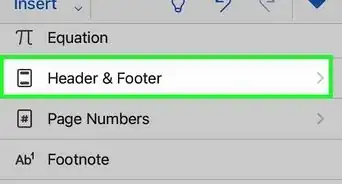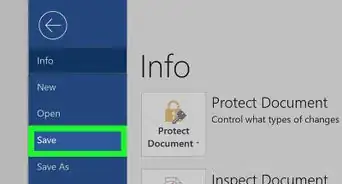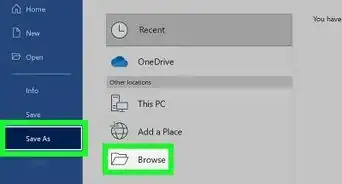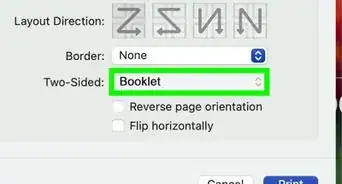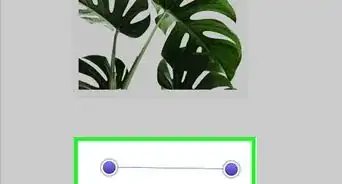X
wikiHow is a “wiki,” similar to Wikipedia, which means that many of our articles are co-written by multiple authors. To create this article, 11 people, some anonymous, worked to edit and improve it over time.
This article has been viewed 97,931 times.
Learn more...
Making text boxes in Microsoft Word 2007 is easy, and can effectively add to the look of your document.
Steps
About This Article
Advertisement