X
wikiHow is a “wiki,” similar to Wikipedia, which means that many of our articles are co-written by multiple authors. To create this article, volunteer authors worked to edit and improve it over time.
Learn more...
If you're a teacher, you can use Pear Deck as an online learning platform for providing educational material to your students. Pear deck is a site that's very similar to Kahoot and Blooket. Teachers can create accounts that let them create a slideshow with online activities for their students. Creating an account is very simple. This wikiHow will show you how to create a Pear Deck account.
Steps
-
1Go to the Pear Deck website. Open a web browser and type peardeck.com in the address bar. Or, for a shortcut, visit this link.
-
2Click on Sign Up for FREE. This is in the top right corner of the webpage. Once you click on the link, it will open in a new tab or window.
- If you already have an existing account, click Teacher Login instead.
Advertisement -
3Choose if you would like to log in through your Microsoft or Google account. Click either one of them and follow the instructions to input your credentials for those services.
-
4Choose an option from the screen that pops up. Click Teacher or More Options. If you choose more options, select the one that fits you best. Don't click on Student or it won't let you create a Pear Deck.
-
5Choose whichever account you'd like to sign up with. To confirm that it's you, it may prompt you with your password. If it does, fill in your password. You are now logged in!
Advertisement
About This Article
Advertisement
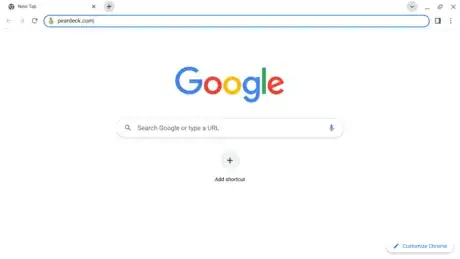

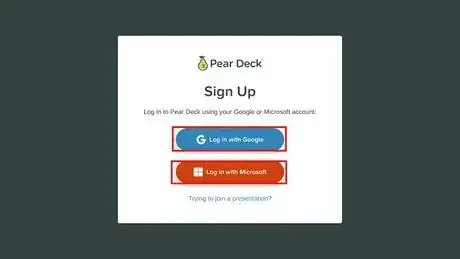
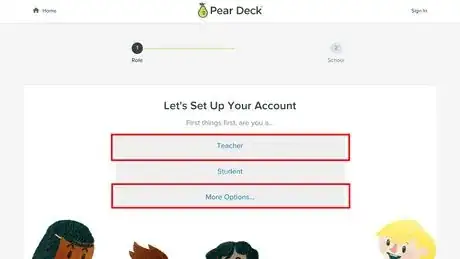
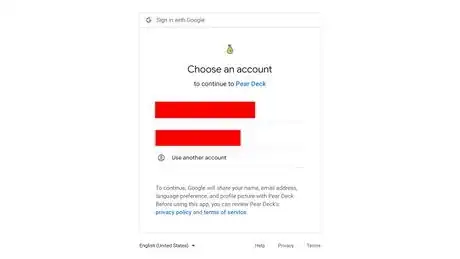
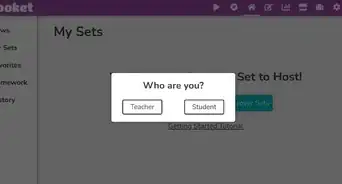
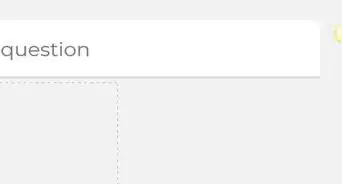
.webp)
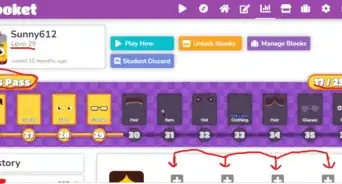
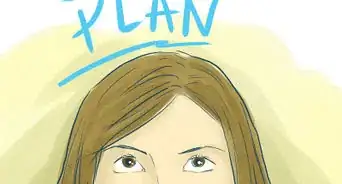








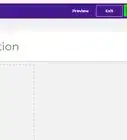
.webp)



































