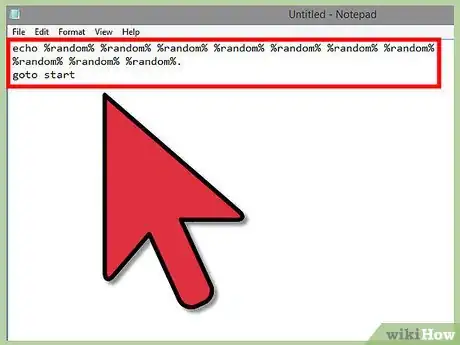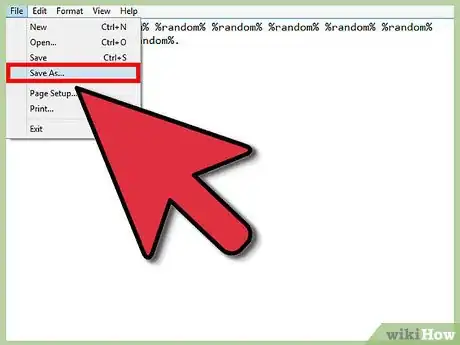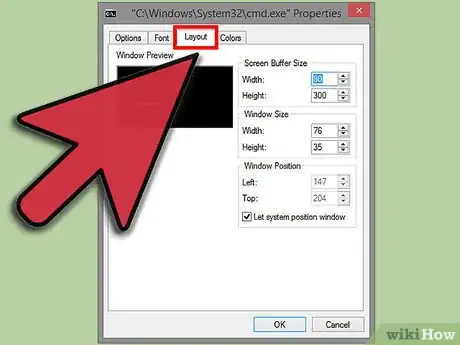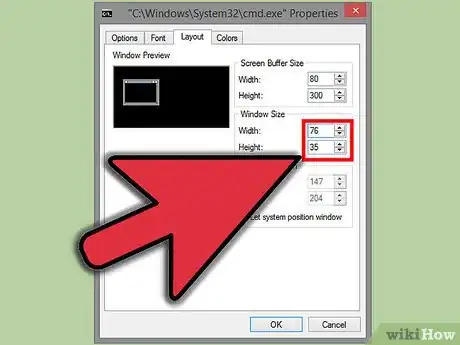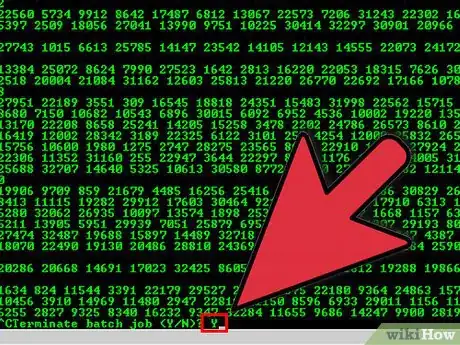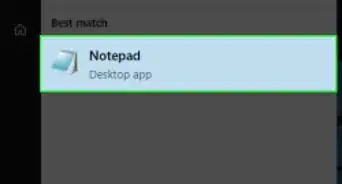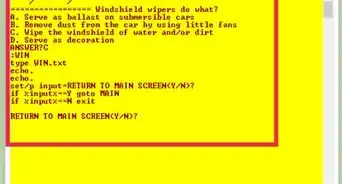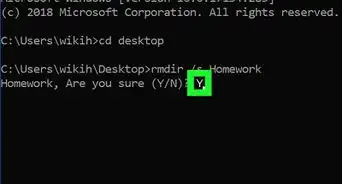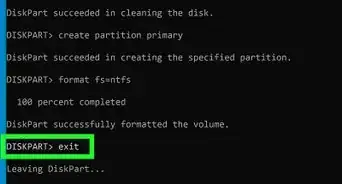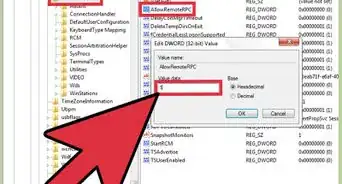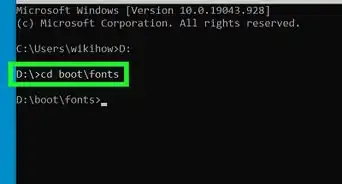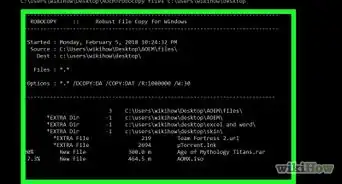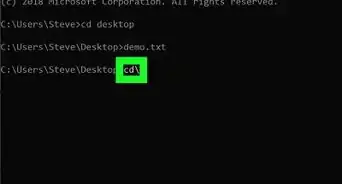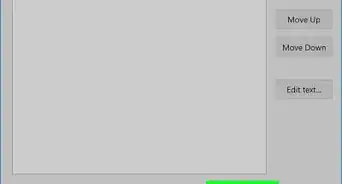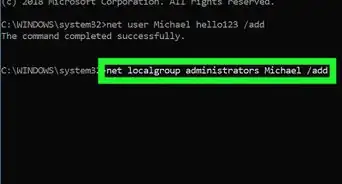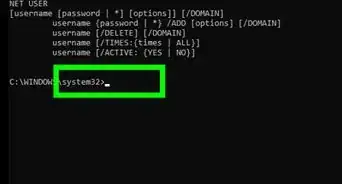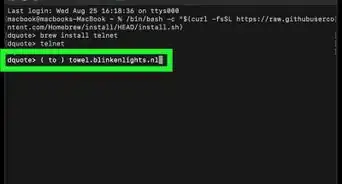X
wikiHow is a “wiki,” similar to Wikipedia, which means that many of our articles are co-written by multiple authors. To create this article, 48 people, some anonymous, worked to edit and improve it over time.
This article has been viewed 507,250 times.
Learn more...
Everyone loves the visual effect of the falling binary code "rain" in The Matrix. This article will teach you to create The Matrix rain in Command Prompt.
Steps
-
1Run Notepad.
-
2Type the following lines of text in the Notepad screen:
- echo %random% %random% %random% %random% %random% %random% %random%
%random% %random% %random%. - goto start
Advertisement - echo %random% %random% %random% %random% %random% %random% %random%
-
3Click "File" and then "Save As." Save your file as a Batch file: "Matrix.bat".
-
4Run the batch file as administrator.
-
5To enlarge screen right click on the command prompt.
-
6Click on properties.
-
7Click on Layout tab.
-
8On the window size section, enter the resolution of your monitor.
-
9Click ok to apply changes.
-
10Type Ctrl+C and type "y" to terminate the program.
Advertisement
Community Q&A
-
QuestionI created the .bat file, but I want to open from cmd. How can I do that?
 Community AnswerIf you have clicked it and it has not opened itself, then save it again and name it. At the end of the name put .bat and then try.
Community AnswerIf you have clicked it and it has not opened itself, then save it again and name it. At the end of the name put .bat and then try. -
QuestionCan this be done in Windows 7?
 Community AnswerAs long as you have a notepad or a similar application terminal or command prompt.
Community AnswerAs long as you have a notepad or a similar application terminal or command prompt. -
QuestionI've created my matrix batch file, but the cmd opens for just two-thirds of a second, and then the cmd closes. How can I fix this?
 Community AnswerTry modifying your script to this: title MATRIX echo off cls :start echo %random% %random% %random% %random% %random% %random% %random% %random% goto start
Community AnswerTry modifying your script to this: title MATRIX echo off cls :start echo %random% %random% %random% %random% %random% %random% %random% %random% goto start
Advertisement
Warnings
- Don't press ESC to close full screen. Instead, press ALT+Enter.⧼thumbs_response⧽
- You can also exit full screen using Ctrl+⇧ Shift+Esc - Windows 7 or Ctrl+Alt+Del - Windows XP⧼thumbs_response⧽
Advertisement
Things You'll Need
- Windows OS
- Notepad
About This Article
Advertisement