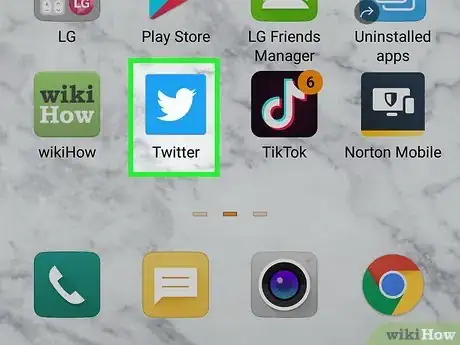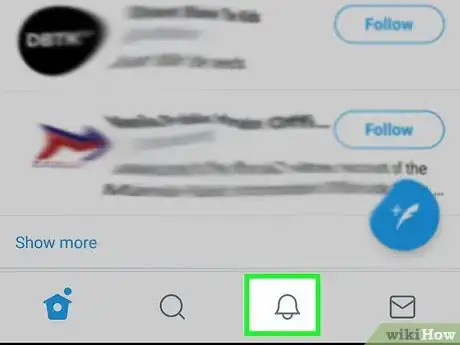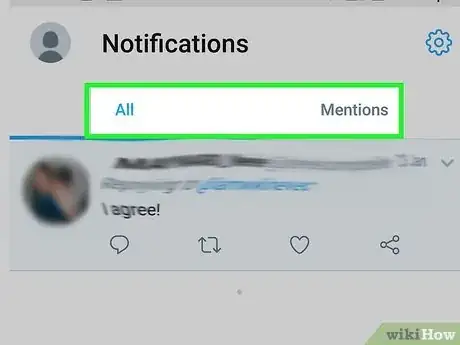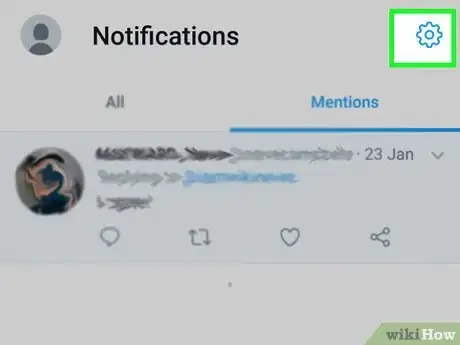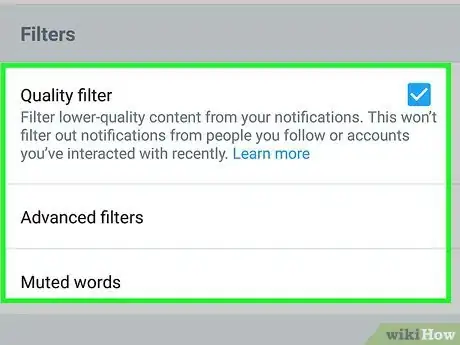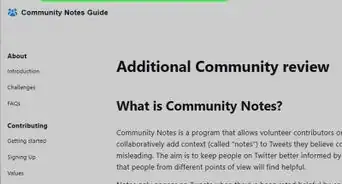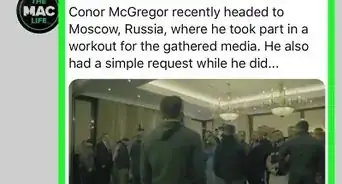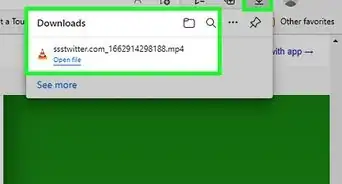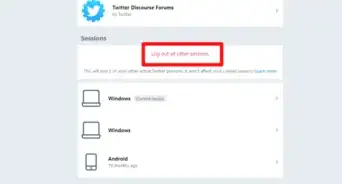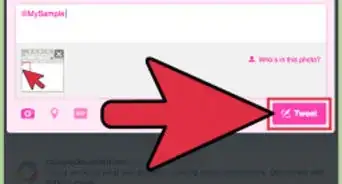This article was written by Katie Double. Katie Double is a Technology Writer and Editor for wikiHow. She has over five years of experience in technical support, IT process analysis, and quantitative research. Katie loves exploring the application of various technological tools, from data analysis and visualization to music production and performance. Though originally from Denver, Colorado, she currently resides in New Zealand. She has a BA in Psychology from the University of Colorado Boulder.
This article has been viewed 85,094 times.
This wikiHow teaches you how to filter out and control Twitter notifications on a computer, phone, or tablet. At the moment, Twitter hasn't provided a way to delete individual tweets, but you can filter them out and control what you see.
Steps
-
1Open Twitter on your phone, tablet, or computer. If you're using a phone or tablet, tap the blue-and-white bird icon on your home screen or in the app drawer. If you're on a computer, go to https://twitter.com in a web browser.
- If you're not already signed in to your account, sign in now.
-
2Click or tap the bell icon. It's at the bottom of the screen in the mobile app, or on the left side of the page in a browser. This displays your notifications.Advertisement
-
3Select either All or Mentions. All shows you all notifications, where Mentions only shows notifications that mention you.
-
4Select the gear icon. It's at the top-right corner.
-
5Choose a filter type. You have 3 options:[1]
- Quality filter: This mutes low-quality notifications, such as duplicate tweets. Simply tick to select this one.
- Advanced filters: These allow you to choose types of people to filter out, such as new accounts and people you don't follow. Tap this option, then tick to select filters.
- Muted words: This lets you filter out notifications for tweets that include certain words. Click or tap the + plus icon in the bottom right of the app to mute a word (this is in the top right on the website).
References
About This Article
1. Open Twitter.
2. Tap the notification bell icon in the bottom.
3. Tap the settings icon in the top right.
4. Select a filter type.