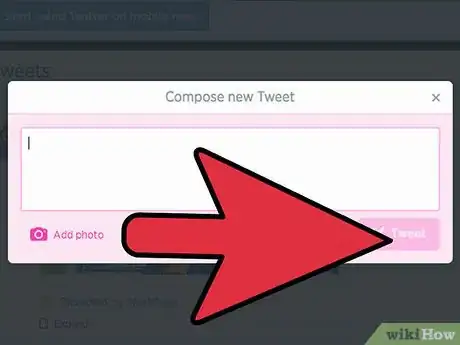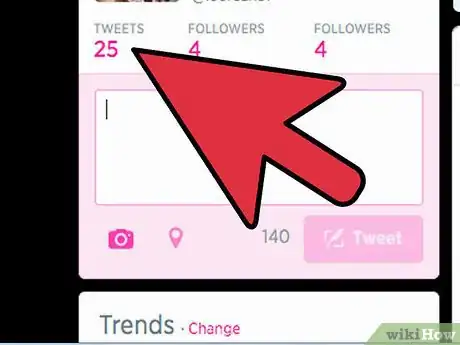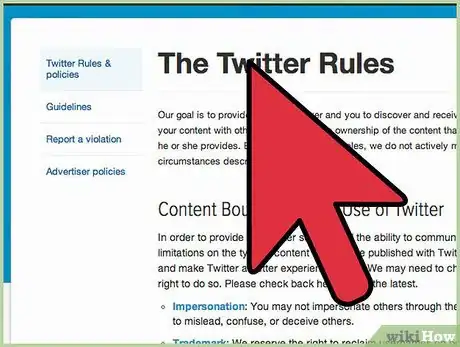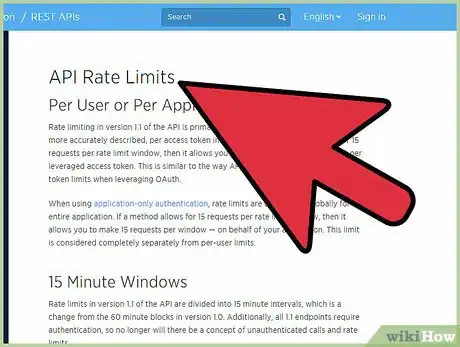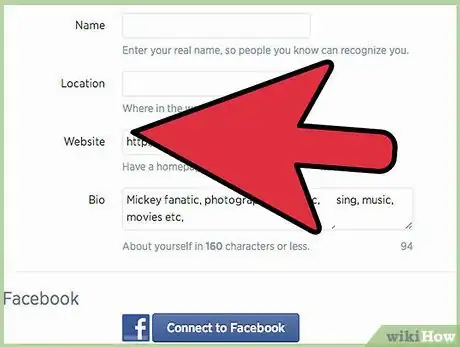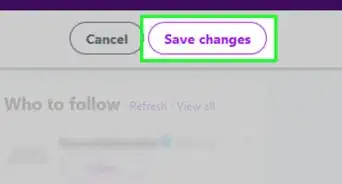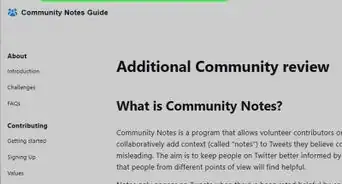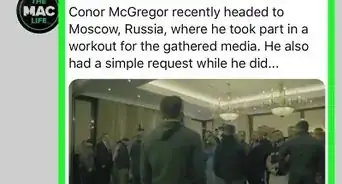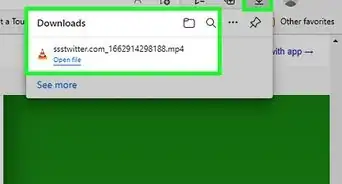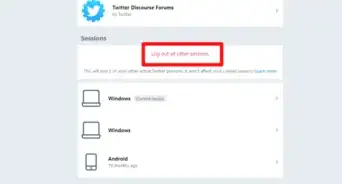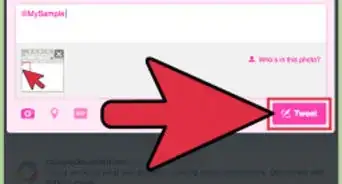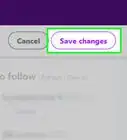Easily avoid Twitter activity limitations with this user-friendly guide
X
wikiHow is a “wiki,” similar to Wikipedia, which means that many of our articles are co-written by multiple authors. To create this article, volunteer authors worked to edit and improve it over time.
This article has been viewed 316,481 times.
Learn more...
Steps
Part 1
Part 1 of 3:
Understanding Twitter Limits
-
1Start by following the restriction of 100 tweets per hour. This includes retweets and links. If you exceed this limit, you will be in Twitter Jail for 1 to 2 hours.
-
2Don’t tweet more than 1,000 times per day. If you exceed this limit, you will be in Twitter Jail until the following day.Advertisement
-
3Reduce your Direct Messages, if you send 250 per day. If you exceed the 250 DM limit, you will be in Twitter Jail until the next day.
-
4Don’t tweet duplicate content. If the Twitter system finds you retweeting the same links or phrases over and over, you can be sent to Twitter Jail.
- If you tweet duplicate content, you can be in Twitter Jail for several days.
- Limit the amount of links you use in your tweets. Only tweeting outside links is a red flag for a spam account, and can put you in Twitter Jail.
-
5Limit how many people you follow in a day.
- Following 1,000 people a day will put you in Twitter Jail for 1 day. The site refers to this as “aggressive following.”
- Following more than 2,000 people without having many followers can stop you from following anyone new until more people are following your account.
- The 2,000 following restriction is calculated by a ratio. These are account specific and currently unpublished.
Advertisement
Part 2
Part 2 of 3:
Getting Out of Twitter Jail
-
1Wait patiently. If you receive an error message when you are trying to tweet, message or retweet after being very active, you are most likely in Twitter Jail.
- Read the step above to see how long you are likely to have an inactive account.
- Your error message may read “Your Account Has Been Suspended.”
- Make sure you aren’t in serious violation of other Twitter rules. Read them at http://support.twitter.com/entries/18311.
- After several hours or a day, you can try to tweet again, and it should go through.
-
2Avoid tweeting on multiple devices. Twitter also has API limits. In other words, they limit the interactions between applications and software more than direct interaction with the Twitter website.
- Many people find it easier to end up in Twitter Jail if they are using a third-party Twitter client, a blog, a phone app and a computer.
-
3Email Twitter Support. If your account has not returned to normal, you may have been identified as a spam account.
- Email twitter.com/support with your account name and problem.
- If Twitter believes they have associated you with spam incorrectly they will reinstate your account and apologize.
- It may take several hours for the account to return to normal. [3]
Advertisement
Part 3
Part 3 of 3:
Managing Your Tweets
-
1Reduce the amount you tweet and retweet. Twitter has set what they believe are reasonable limits for personal tweeting.
- Dial back your tweeting for a week, to see if your results actually improve as you are more discerning.
-
2Create another Twitter account. If you do not want to limit your tweets or follows, then make a second or third free Twitter account.
- Try to associate the accounts to each other, so that it will be easy to gain followers who are familiar with your first account.
-
3Be selective with your Twitter clients. Choose whether you want to use your computer, phone or blog and stick to that client.
- Reducing your Twitter clients will help you to remain within API limits and keep you out of Twitter Jail.
-
4Beware that blog tweeting may result in duplicate content. If you want to post links to your blog yourself, unlink your website from your Twitter account.
- Every time you post new content, you website may push it to Twitter.
- If you do not want to tweet new content yourself, then linking your accounts may be the best option.
- Make sure other website or blog editors are not updating the site more than 100 times per hour or 1,000 times per day, or your blog can put you in Twitter Jail.
-
5Propose that you text or email with Twitter users who are good friends or colleagues.
- Direct messaging limits may be easy to reach if you are using them for work or important conversations.
- Reach out via email or phone to save time with work conversations or networking.
Advertisement
Community Q&A
-
QuestionI reached the Twitter DM limit. How long do I have to wait until I can DM someone again?
 Community AnswerYou must wait until 12 AM of that day. You should be able to DM someone by the next day.
Community AnswerYou must wait until 12 AM of that day. You should be able to DM someone by the next day. -
QuestionMy Twitter account says there may have been suspicious activity and I have to reset my password, but even when I reset it, I get the same prompt and cannot log in. What should I do?
 Community AnswerIf you're using a mobile device, try switching your password on a computer. It worked when that happened to me.
Community AnswerIf you're using a mobile device, try switching your password on a computer. It worked when that happened to me. -
QuestionOn Twitter, it says that my account has been suspended. What can I do to get Twitter back?
 Community AnswerWhen you log in to Twitter, you'll find a notification bar at the top of the page saying you're suspended. Click on the link "Suspended Accounts". If you violated the Twitter Rules, there's nothing much to do except wait out your suspension. However, if you didn't break any Twitter Rules or performed any prohibitive behavior, courteously fill out an Account Suspension form, submit it, and wait for them to restore your account!
Community AnswerWhen you log in to Twitter, you'll find a notification bar at the top of the page saying you're suspended. Click on the link "Suspended Accounts". If you violated the Twitter Rules, there's nothing much to do except wait out your suspension. However, if you didn't break any Twitter Rules or performed any prohibitive behavior, courteously fill out an Account Suspension form, submit it, and wait for them to restore your account!
Advertisement
Warnings
- Beware that Twitter Jail is different from account suspension or deletion. If you are using Twitter for abuse, spamming, pornography, malware or username squatting, your account can be deleted without notification. [4]⧼thumbs_response⧽
Advertisement
References
About This Article
Advertisement