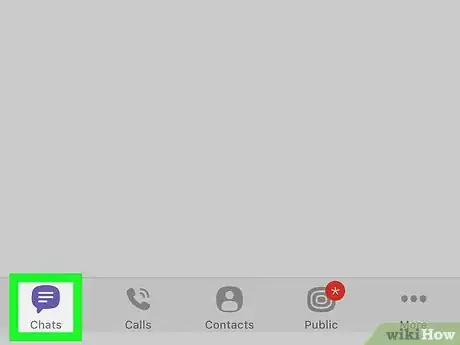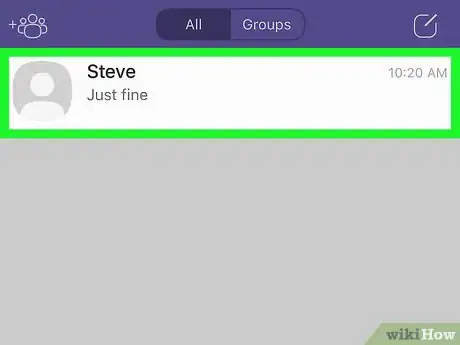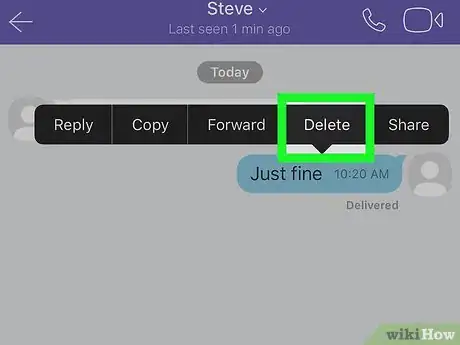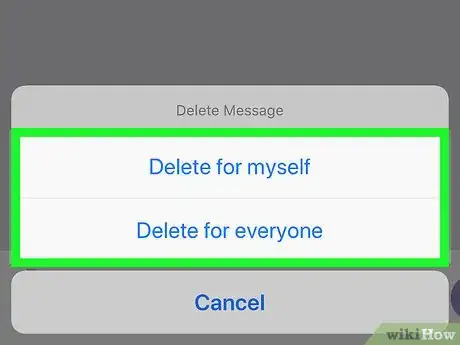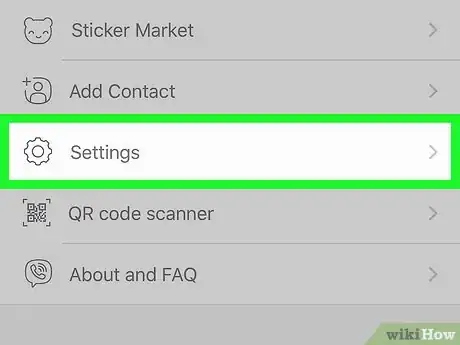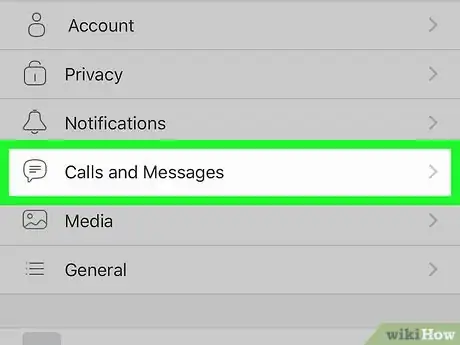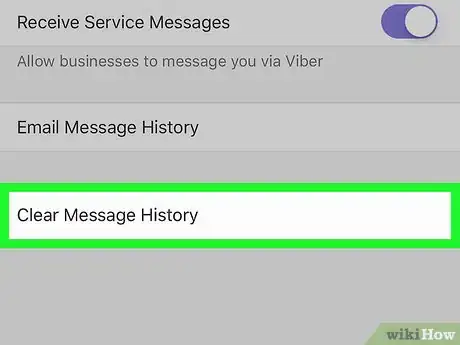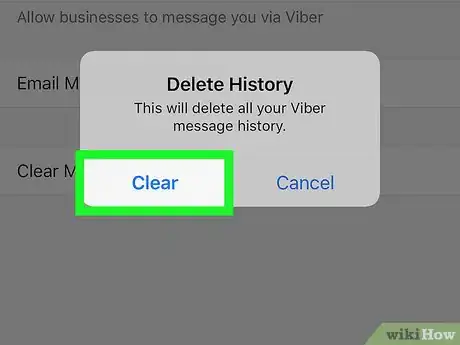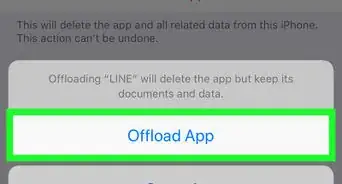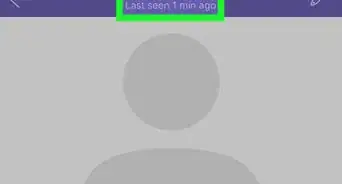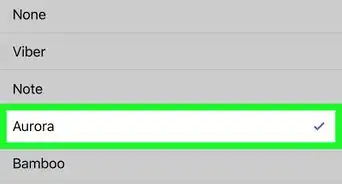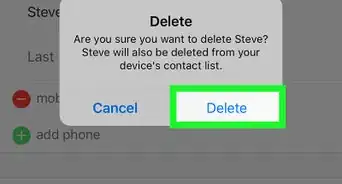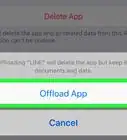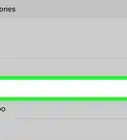This article was co-authored by wikiHow staff writer, Travis Boylls. Travis Boylls is a Technology Writer and Editor for wikiHow. Travis has experience writing technology-related articles, providing software customer service, and in graphic design. He specializes in Windows, macOS, Android, iOS, and Linux platforms. He studied graphic design at Pikes Peak Community College.
The wikiHow Tech Team also followed the article's instructions and verified that they work.
This article has been viewed 37,308 times.
Learn more...
This wikiHow teaches you how to delete a message on Viber for iPhone or iPad. You can delete your own messages individually so they can't be seen by anyone else but you can only delete other people's messages from your personal chat history. You can delete messages individually or you can delete your entire chat history all at once. Deleting your chat history does not erase messages for other people.
Steps
Deleting Messages Individually
-
1Open Viber. It's the purple app with a white phone inside of a chat bubble on it.
- Download Viber from the App Store and sign in with your mobile number if you haven't done so already.
-
2Tap the "Chats" tab. It's the icon of a speech bubble on the bottom-left corner of the screen. This will display all the recent conversations you've had.Advertisement
-
3Tap a chat from your chats list. Select the conversation that has the message you want to delete.
-
4Tap and hold a message. Long-press on the message you want to delete. This will open a bar of option above the message.
-
5Tap Delete. It's near the right side of the bar of options. This opens a pop-up menu from the bottom of the screen.
- If the message is from someone else, you can only select Delete for myself instead. You may have to press ▶ to see this option.
-
6Tap Delete for myself or Delete for everyone. Select "Delete for myself" if you want to remove the message from your chat history but you still want others in the chat to be able to see it. Select "Delete for everyone" if you don't want anyone to see the message anymore.
- If you selected "Delete for everyone," your message will be replaced with a notice that says you deleted a message, but the original message will be gone forever.
Deleting Your Chat History
-
1Open Viber. It's the purple app with a white phone inside of a chat bubble on it.
- Download Viber from the App Store and sign in with your mobile number if you haven't done so already.
-
2Tap ⋯. It's the "More" tab at the bottom-right corner of the screen.
-
3Tap Settings. It's next to the gear icon near the bottom of the menu.
-
4Tap Calls and Messages. It's the near the middle of the menu, below the "Notifications" option.
-
5Tap Clear Message History. It's the last option at the bottom. This opens a confirmation pop-up window.
-
6Tap Clear to confirm. It's on the left side of the pop-up window. This deletes all of the messages in all of your conversations.
- This does not erase the message history for other users, only for you.
Community Q&A
-
QuestionHow can I delete a complete chat history, but delete it for everyone instead of deleting them for everyone one by one?
 Minecraft TanCommunity AnswerOn some applications you can. However, once the recipient has received any messages, their phone may automatically backup to the Cloud and be saved. So technically, there is no way for you to delete the entire chat history for the entire group members. Therefore, you have to delete the chat history one by one. The exception would be if there is an application out there that allows you to have complete control on the group and enable you to delete the entire chat history for every member of the group.
Minecraft TanCommunity AnswerOn some applications you can. However, once the recipient has received any messages, their phone may automatically backup to the Cloud and be saved. So technically, there is no way for you to delete the entire chat history for the entire group members. Therefore, you have to delete the chat history one by one. The exception would be if there is an application out there that allows you to have complete control on the group and enable you to delete the entire chat history for every member of the group. -
QuestionHow do I remove the chat with no messages?
 Minecraft TanCommunity AnswerLook for Viber on your iPhone and open it. Long-press on the message that you want to delete. A dialogue box will pop up; choose “Delete”. From there, you can choose to "Delete for Myself" or "Delete for Everyone".
Minecraft TanCommunity AnswerLook for Viber on your iPhone and open it. Long-press on the message that you want to delete. A dialogue box will pop up; choose “Delete”. From there, you can choose to "Delete for Myself" or "Delete for Everyone".
About This Article
1. Open Viber.
2. Tap the Chats tab.
3. Select a chat.
4. Tap and hold a message.
5. Tap Delete.
6. Tap Delete for myself or Delete for everyone.