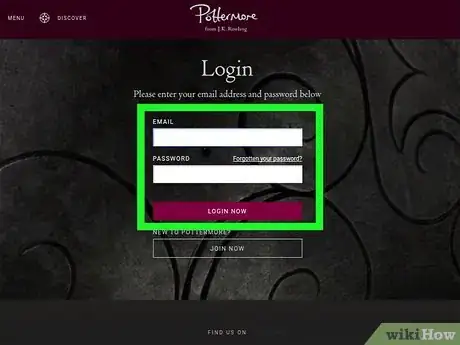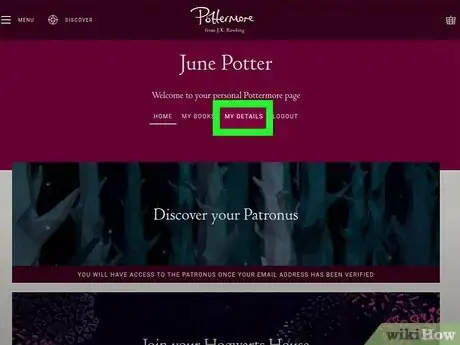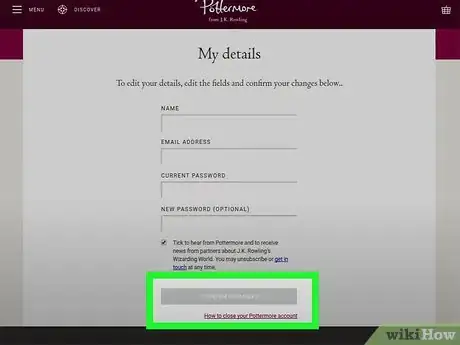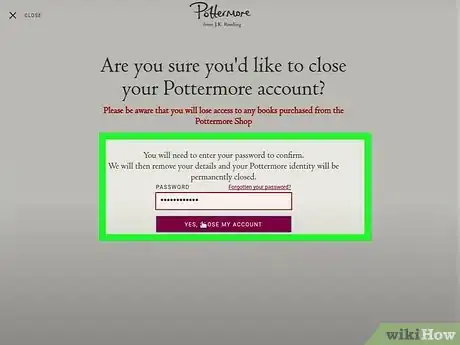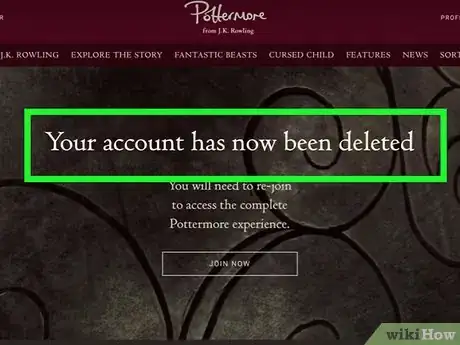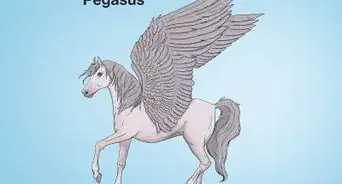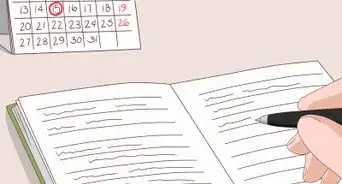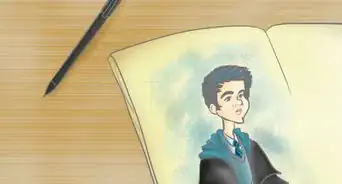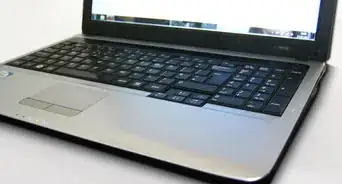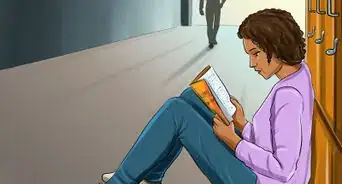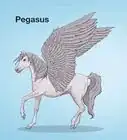X
This article was co-authored by wikiHow Staff. Our trained team of editors and researchers validate articles for accuracy and comprehensiveness. wikiHow's Content Management Team carefully monitors the work from our editorial staff to ensure that each article is backed by trusted research and meets our high quality standards.
This article has been viewed 228,264 times.
Learn more...
Do you want to delete your account with Pottermore? Previously, the popular wizarding website had not made it easy to remove yourself. However, now there is no longer a need to send them letters or emails to get it deleted. Start with step one, below, to delete your Pottermore account.
Steps
-
1Log in to your Pottermore account. This should take you directly to your profile. If it doesn't, click 'Profile' in the top right corner.
-
2Click on 'My Details'.Advertisement
-
3Scroll down. At the bottom of the page, under 'Confirm Changes', there is small text that states, 'To close your Pottermore account, click here.' Click on the highlighted blue text.
-
4Enter your password and select 'Yes, close my account'.
-
5Congratulations! Your account is deleted.
Advertisement
Community Q&A
-
QuestionI don't like my Pottermore house. How do I change it?
 Community AnswerYou will have to delete your account and sign up again. If you have a particular house in mind, use a sorting hat guide.
Community AnswerYou will have to delete your account and sign up again. If you have a particular house in mind, use a sorting hat guide. -
QuestionWill I be able to use the same email address to recreate my account?
 Community AnswerYes, you can use the same email and info to recreate your account.
Community AnswerYes, you can use the same email and info to recreate your account. -
QuestionWhat about the new Pottermore?
 Community AnswerThe new Pottermore has added a simple way to delete your account, so you no longer have to get the staff to delete it via email or post.
Community AnswerThe new Pottermore has added a simple way to delete your account, so you no longer have to get the staff to delete it via email or post.
Advertisement
Warnings
- Pottermore does retain some personal information once you're account is deleted. This will not completely remove "you" from the site.⧼thumbs_response⧽
Advertisement
About This Article
Advertisement