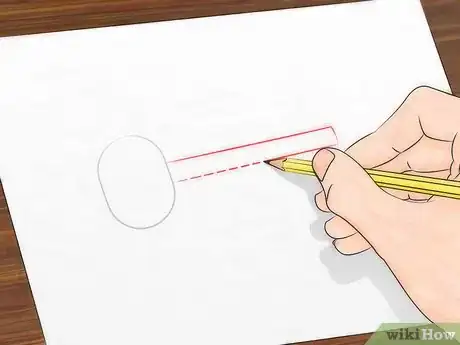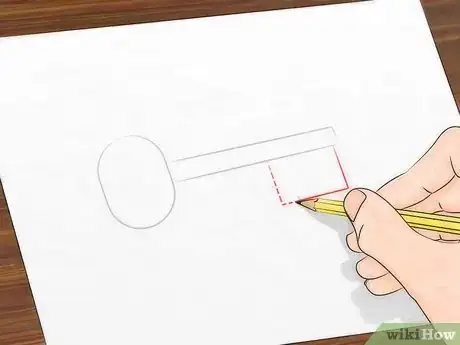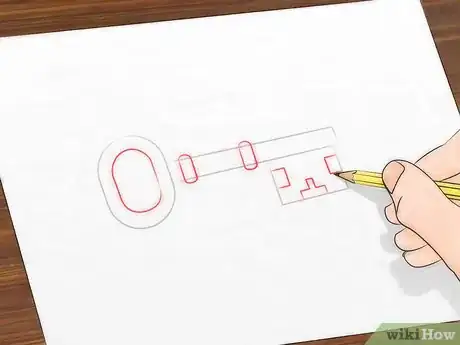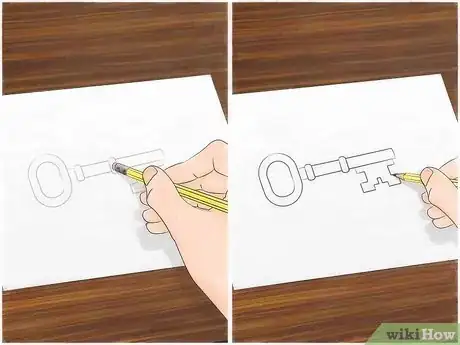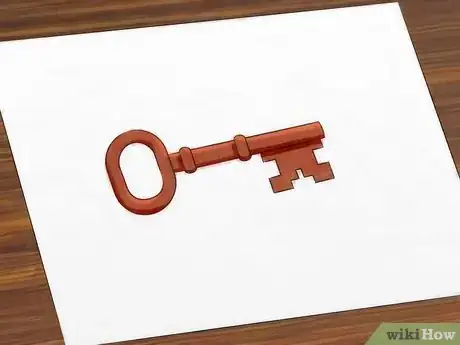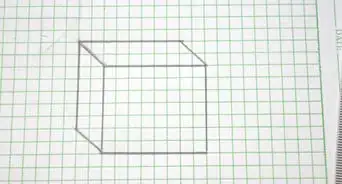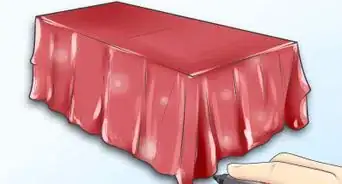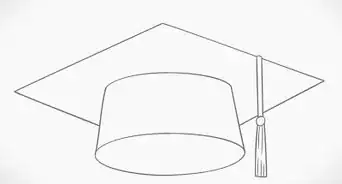X
wikiHow is a “wiki,” similar to Wikipedia, which means that many of our articles are co-written by multiple authors. To create this article, 14 people, some anonymous, worked to edit and improve it over time.
This article has been viewed 122,381 times.
Learn more...
Keys open everything from doors to treasure chests, and being able to draw one can come in handy. Follow the steps below to learn how!
Steps
-
1Draw a small oval. This will serve as the head of the key. It should be vaguely bean-like in shape, and sloping in whatever direction you'd like your key to extend.
-
2Draw a long, thin rectangle from the middle of the oval. Your picture should look like a hammer at this point, but with a rounder head.Advertisement
-
3Draw a rectangle at the end of the rectangle. It can be almost perfectly square-shaped, as shown in the example, or you can make it longer/narrower; the shape of your key is up to you.
-
4This step will be up to your imagination. (For this tutorial, a basic look is used, just a few sections of the rectangle cut out to make the key look real.) Once you've done that, add an oval within the head of the key and two small, thin ovals on along the length of the key
-
5Ink in the drawing. Erase the sketch lines. Add any extra details you like, such as more designs on the skinny part of the key or a different shape to the end.
-
6Color in your drawing. Use grey/yellow (like in the example) or bronze/silver/gold for an eye-catching look.
Advertisement
Community Q&A
-
QuestionWhat if I drew the key in pen and can't erase the extra steps?
 Community AnswerWell, if you did that you will have to start all over. But if you didn't you would want to start off with pencil. Do a sketch and then ink it.
Community AnswerWell, if you did that you will have to start all over. But if you didn't you would want to start off with pencil. Do a sketch and then ink it. -
QuestionHow do I draw a big car that I can drive?
 Community AnswerUntil 3-D printing becomes more advanced, you cannot draw something on a screen that you can actually drive in.
Community AnswerUntil 3-D printing becomes more advanced, you cannot draw something on a screen that you can actually drive in. -
QuestionHow do you draw a 3D key?
 MidnightBlue1_1Top AnswererTry shading in areas around the key. You first must decide where the light source is positioned. One way, is to create a shadow underneath the key to make it appear like it's popping out. If the light source is positioned to the left, you must shade to the right. If it is to the right, shade to the left.
MidnightBlue1_1Top AnswererTry shading in areas around the key. You first must decide where the light source is positioned. One way, is to create a shadow underneath the key to make it appear like it's popping out. If the light source is positioned to the left, you must shade to the right. If it is to the right, shade to the left.
Advertisement
About This Article
Advertisement