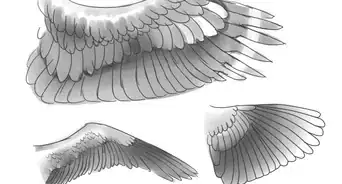X
wikiHow is a “wiki,” similar to Wikipedia, which means that many of our articles are co-written by multiple authors. To create this article, 19 people, some anonymous, worked to edit and improve it over time.
This article has been viewed 86,382 times.
Learn more...
The iPod touch and iPhone game Angry Birds is taking the world by storm. Here you can learn how to draw an Angry Bird! Let's begin!
Steps
Method 1
Method 1 of 2:
Red Angry Bird
-
1Start with the head. Draw a circle, but do not finish drawing the top of it.
-
2Draw a rounded edge triangle for the top-half of the beak.Advertisement
-
3Draw a little hill under the top-half of the beak.
-
4Draw a small upside-down triangle on the bottom of the top of the hill, and then another on the top of the hill.
-
5Draw two half ovals for the eyes and then another pair of half squares, but color them this time.
-
6Draw two bulky mean eyebrows, the tail feathers and a head feather to complete your angry bird.
-
7Color it in as you like. Enjoy!
Advertisement
Method 2
Method 2 of 2:
Yellow Angry Bird
-
1Draw a triangular shape with rounded edges for the body.
-
2Draw slanted rectangles for the eyebrows.
-
3Draw a couple of circles with smaller circles inside each one for the eyes.
-
4Draw a diamond shape with rounded edges; draw a zigzag inside to complete the beak.
-
5Draw a series of pointed curves for the hair.
-
6Based on the outline, draw the details of the Angry Bird.
-
7Erase the unnecessary outlines.
-
8Color your Angry Bird!
Advertisement
Community Q&A
-
QuestionHow would I draw the blue ones?
 Community AnswerThe same way you would draw the other ones. Follow the steps in the article.
Community AnswerThe same way you would draw the other ones. Follow the steps in the article.
Advertisement
Things You'll Need
- A pencil
About This Article
Advertisement
-Step-1-Version-3.webp)
-Step-2-Version-3.webp)
-Step-3-Version-3.webp)
-Step-4-Version-3.webp)
-Step-5-Version-3.webp)
-Step-6-Version-3.webp)
-Step-7-Version-3.webp)
-Step-8-Version-2.webp)
-Step-9.webp)
-Step-10.webp)
-Step-11.webp)
-Step-12.webp)
-Step-13.webp)
-Step-14.webp)
-Step-15.webp)