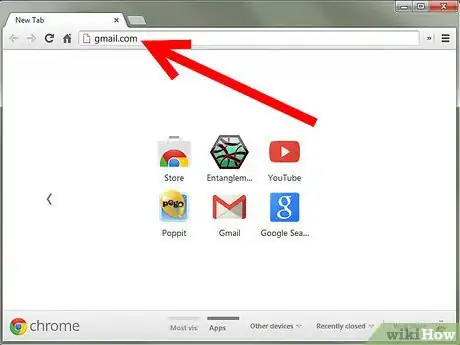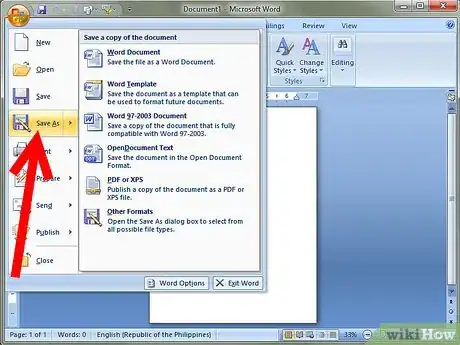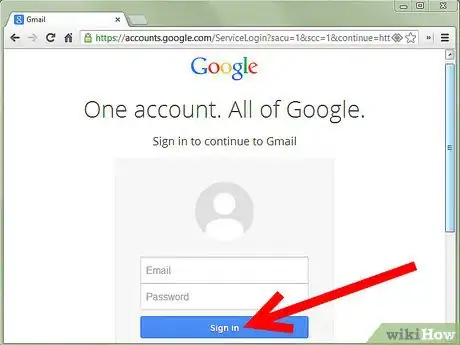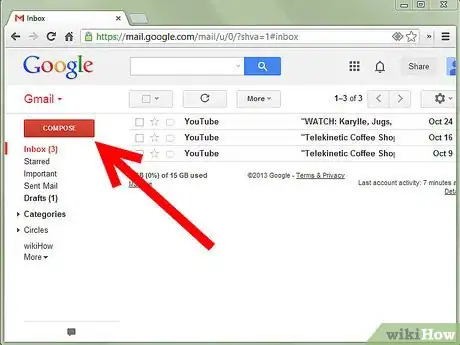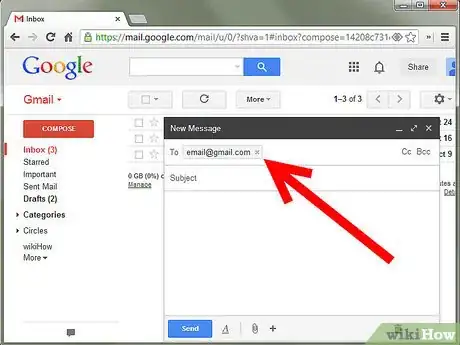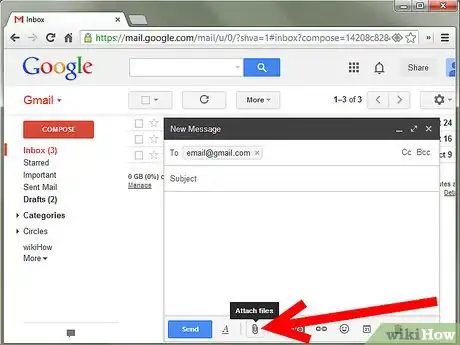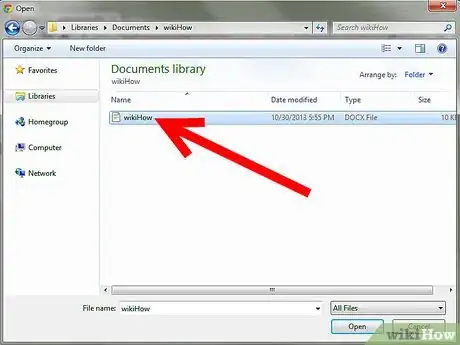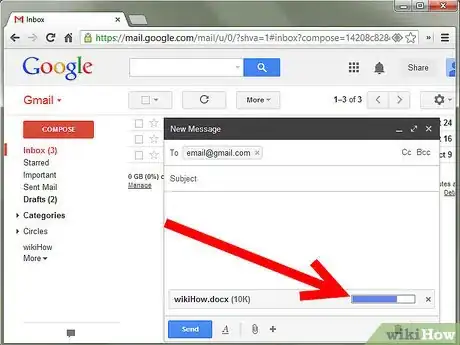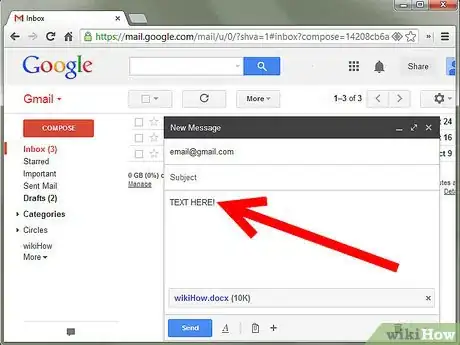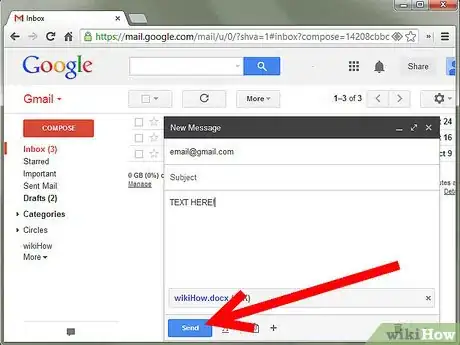Explore this Article
X
wikiHow is a “wiki,” similar to Wikipedia, which means that many of our articles are co-written by multiple authors. To create this article, 9 people, some anonymous, worked to edit and improve it over time.
This article has been viewed 92,262 times.
Learn more...
Do you want to know how to email something to yourself?
Steps
-
1Open Gmail and the document you want to email.
-
2Save the CURRENT version to wherever you want to save it to.Advertisement
-
3If you aren't logged into Gmail, log in.
-
4Click the "compose mail" button. It is at the top left corner.
-
5Enter your email address in the "To" box.
-
6There should be a "Attach file" button. Click it.
-
7Browse to where you saved your document and click it if you see it.
-
8Wait for it to load.
-
9Enter text if you want.
-
10Done!
Advertisement
You Might Also Like
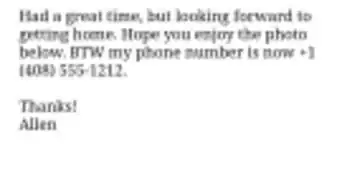
How to
Open EML Files
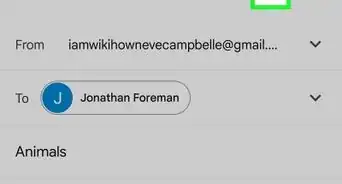 How to Email a Scanned Document as a PDF
How to Email a Scanned Document as a PDF
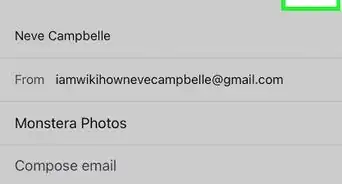
How to
Email Pictures from a Cell Phone
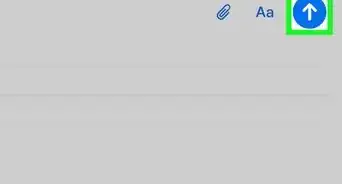 How to Email Large Video Files From a Computer
How to Email Large Video Files From a Computer
-Step-53.webp) How to Send Photos via Email in Windows: 5 Versions + Pictures
How to Send Photos via Email in Windows: 5 Versions + Pictures
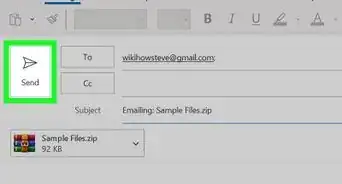
How to
Email Zip Files
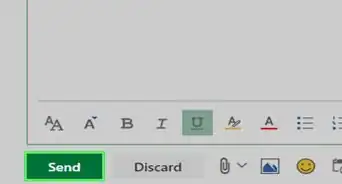
How to
Email Audio Files
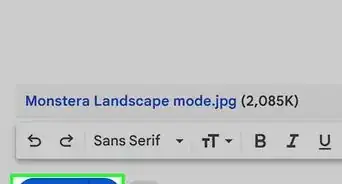
How to
Email Files
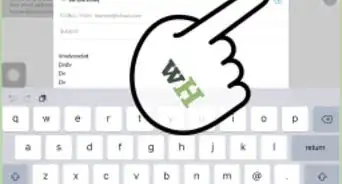
How to
Attach Photos and Videos to Emails on an iPhone or iPad
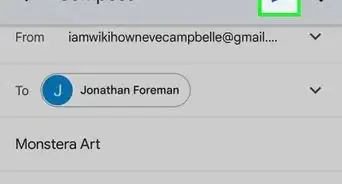
How to
Add Documents in Gmail
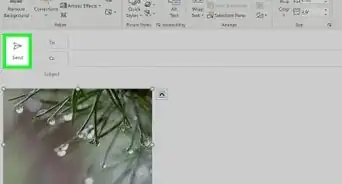
How to
Automatically Reduce the Size of Pictures Included in an Email Message

How to
Embed Video in Email
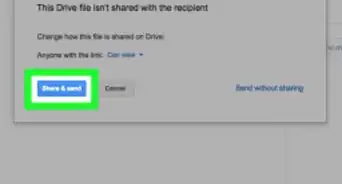
How to
Email Video Clips via Gmail
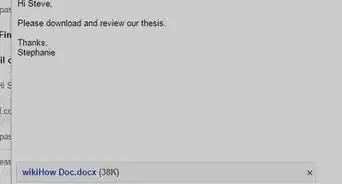
How to
Add Attachments on Gmail
Advertisement
About This Article
wikiHow is a “wiki,” similar to Wikipedia, which means that many of our articles are co-written by multiple authors. To create this article, 9 people, some anonymous, worked to edit and improve it over time. This article has been viewed 92,262 times.
How helpful is this?
Co-authors: 9
Updated: March 23, 2019
Views: 92,262
Categories: Email Attachments | Gmail
Advertisement