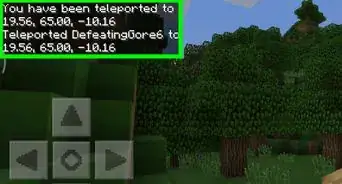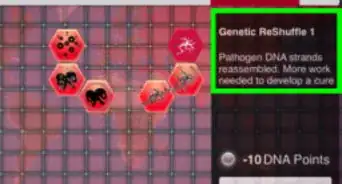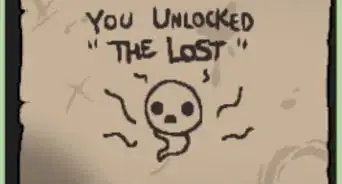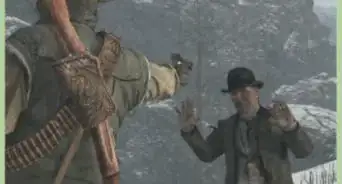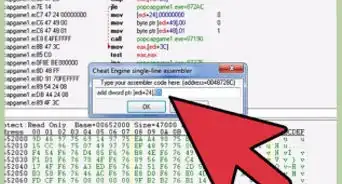This article was co-authored by wikiHow staff writer, Travis Boylls. Travis Boylls is a Technology Writer and Editor for wikiHow. Travis has experience writing technology-related articles, providing software customer service, and in graphic design. He specializes in Windows, macOS, Android, iOS, and Linux platforms. He studied graphic design at Pikes Peak Community College.
This article has been viewed 95,910 times.
Learn more...
L.A. Noire is an exceptional game with a great storyline. The controls for fighting leave a lot to be desired, but can be done easily in the game. With practice, you’ll be a pro at fighting in the game in no time. This wikiHow teaches you how to fight in L.A. Noire.
Steps
-
1Press and hold L2, LT, ZL or the right mouse button to enter lock-on mode. You must be in lock-on mode to fight in L.A. Noire. Press and hold the left trigger button on game consoles to enter lock-on mode, or press the right mouse button to enter lock-on mode on PC.
- If you release the lock-on button, Cole or Jack will not be able to fight back, block, or dodge attacks.
-
2Press ✕, A, or the left mouse button to punch. While in lock-on mode, press "X" on Playstation or "A" on Xbox and Nintendo switch to throw punches. Press the left mouse button to throw punches on the PC.Advertisement
-
3Press □, X, or Space to block. The block button the Square button on Playstation, "X" on Xbox and Nintendo Switch, and the "Spacebar" on PC. Tab the block button to dodge an attack. Press and hold the button to enter a blocking stance.
-
4Press △, Y, or Q to grapple. To performs a grabbing attack, press the "Triangle" button on Playstation, "Y" on Xbox and Nintendo Switch, and "Q" on PC. The enemy will break free if he is not stunned.
-
5Press O, B, or R to do a finishing move. After you have beat up the enemy enough, press "Circle" on Playstation, "B" on Xbox and Nintendo Switch, or "R" on PC. You will perform a finishing attack that ends the fight.[1]
References
About This Article
1. Press "X" on Playstation, "A" on Xbox/Nintendo Switch, or the left mouse button to punch.
2. Press "Square" on Playstation, "X" on Xbox/Nintendo Switch, or the spacebar to dodge attacks or block.
3. Press "Triangle" on Playstation, "Y" on Xbox/Nintendo Swtich, or "Q" on PC to grapple.
4. Press "Circle" on Playstation, "B" on Xbox/Nintendo Switch, or "R" on PC to perform a finishing move.