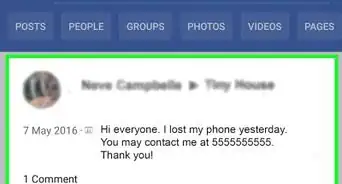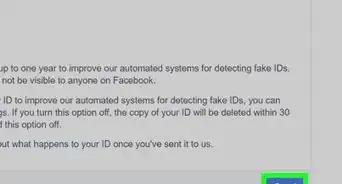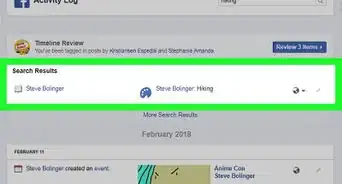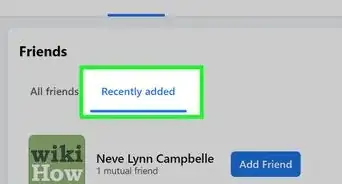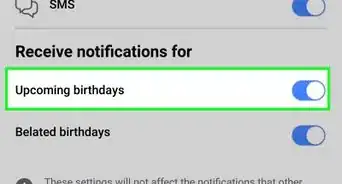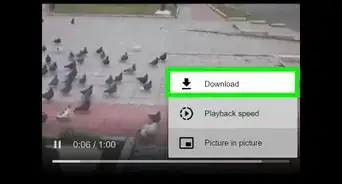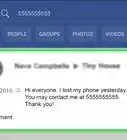This article was co-authored by wikiHow Staff. Our trained team of editors and researchers validate articles for accuracy and comprehensiveness. wikiHow's Content Management Team carefully monitors the work from our editorial staff to ensure that each article is backed by trusted research and meets our high quality standards.
The wikiHow Tech Team also followed the article's instructions and verified that they work.
This article has been viewed 46,639 times.
Learn more...
This wikiHow teaches you how to find a Facebook comment you're tagged in by searching your notifications on your computer's internet browser.
Steps
-
1Open Facebook on your internet browser. Type www.facebook.com in your browser's address bar and hit ↵ Enter on your keyboard. Facebook will open up to your News Feed.
- If you're not automatically logged in to Facebook on your browser, enter your email or phone and your password to log in.
-
2Click on the World icon. This button is located next to the Messenger icon on the blue menu bar in the upper-right corner of your browser window. It will open a drop-down list of your notifications. Newer notifications will show up at the top of the list.Advertisement
-
3Scroll down and find your tag notification. Whenever somebody tags you in a comment, you will get a notification saying a user "mentioned you in a comment."
-
4Click See All. This button is located at the bottom of your drop-down notifications list. It will open a list of all notifications that you've received since you opened your Facebook account.
- Notifications will not disappear from this list unless you choose to Hide a notification.
-
5Press the text search key combination on your keyboard. It will let you search your notifications page for a keyword.
- The default keyboard combination for search on a PC is Control+F.
- The default keyboard combination for search on a Mac is ⌘ Command+F.
-
6Type "mentioned you in a comment" in the search field. This will highlight all comment tag notifications that contain this phrase on your notifications page.
-
7Scroll down and click on a notification. This will open the comment you're tagged in.
About This Article
1. Open Facebook on your browser.
2. Click the World icon for Notifications.
3. Click See All.
4. Press Control + F (PC) or command + F (Mac).
5. Type "mentioned you in a comment" in the search.
6. Scroll down and click on a notification.