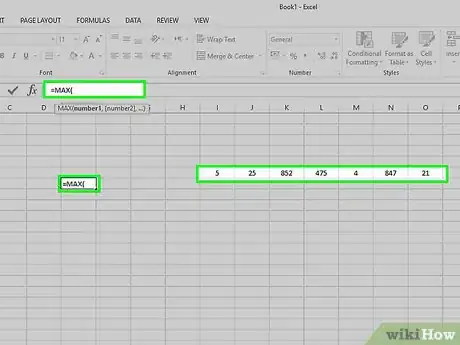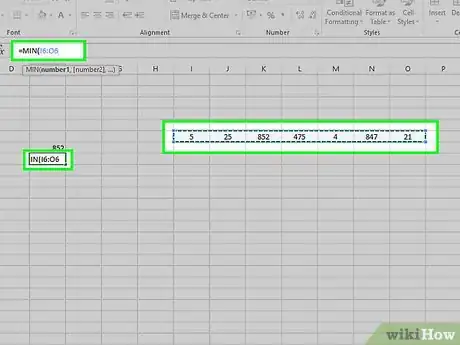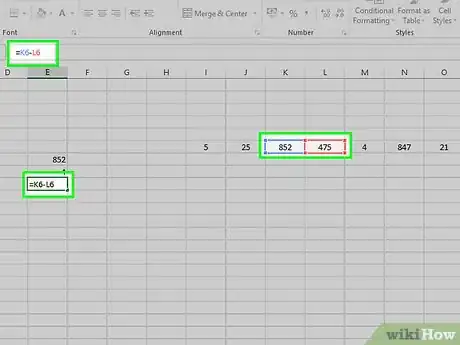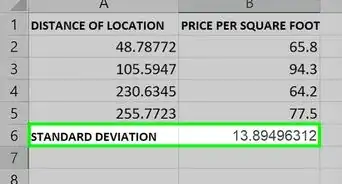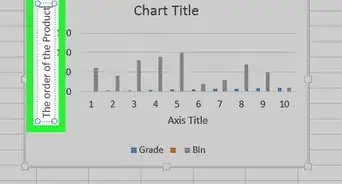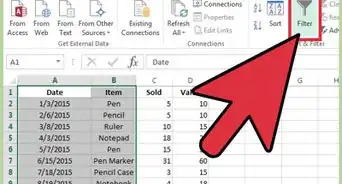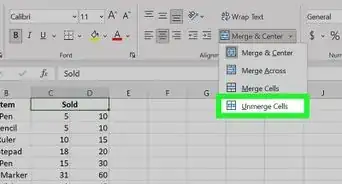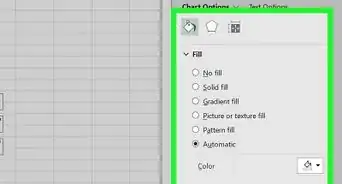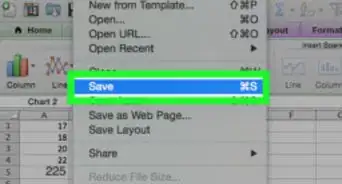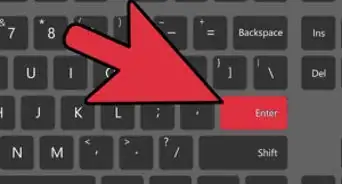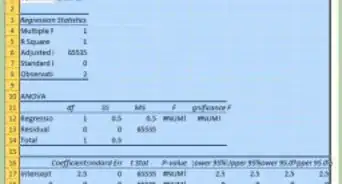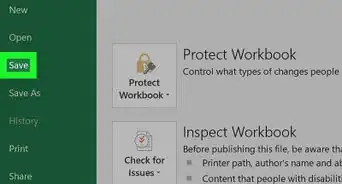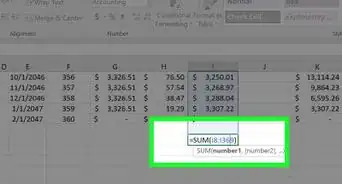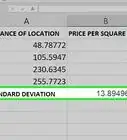X
wikiHow is a “wiki,” similar to Wikipedia, which means that many of our articles are co-written by multiple authors. To create this article, volunteer authors worked to edit and improve it over time.
This article has been viewed 45,010 times.
Learn more...
Microsoft Excel makes it possible to get all kinds of useful information out of a set of data. With a few quick clicks, you can calculate your range.
Steps
-
1Find the maximum value of the data.
- To do this, pick a cell where you want the maximum to display (for example, maybe two cells above where you'll put the range).
- Type {{{1}}} and specify the cells you're trying to find the range for. For example, you might write {{{1}}} or {{{1}}}.
- Press ↵ Enter
-
2Find the minimum value of the data.
- To do this, pick a cell where you want the minimum to display (for example, maybe one cell above where you'll put the range, below the maximum).
- Type Min and specify the cells again. For example, you might write MIN(J7:T1) or MIN(A1:A500).
- Press ↵ Enter
Advertisement -
3Find the Range.
- Type = in the call for the range (possibly below the other two).
- Type in the cell number that you used for typing the maximum number first - for example, B1.
- Then type a -.
- Type in the minimum cell number. For example, B2. Your formula should read something like: =B1-B2
- Press ↵ Enter
Advertisement
About This Article
Advertisement